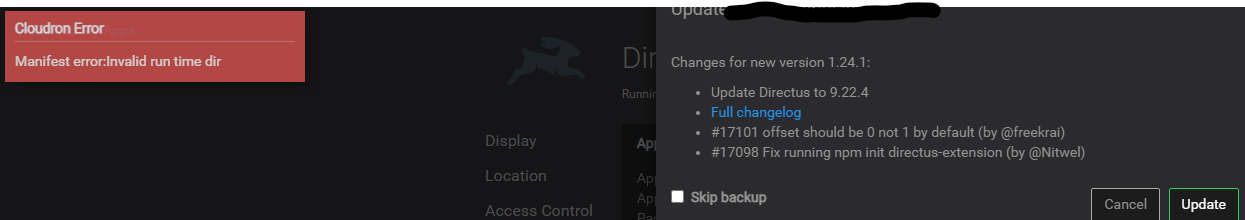Unable to update, automatically or manually
-
After the release of the latest version of the Directus cloudron package, the Directus instance isn't able to update.
It should have updated automatically but didn't.
Then i tried manual updation, and received this error:
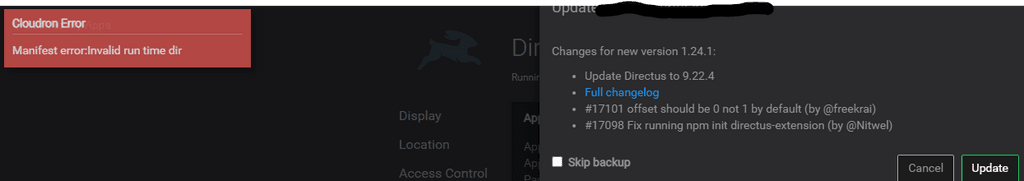
Note: nothing has been changed by me in the Directus installation, before/during/after this process.
What's the issue here and how to resolve it?
-
After the release of the latest version of the Directus cloudron package, the Directus instance isn't able to update.
It should have updated automatically but didn't.
Then i tried manual updation, and received this error:
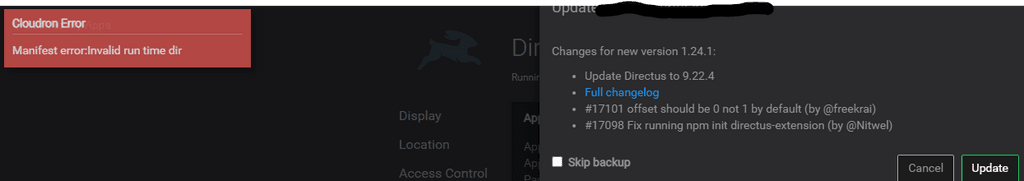
Note: nothing has been changed by me in the Directus installation, before/during/after this process.
What's the issue here and how to resolve it?
-
 G girish referenced this topic on
G girish referenced this topic on
-
 G girish has marked this topic as solved on
G girish has marked this topic as solved on