-
Hello. I am following the document provided to attempt modifying the logo and page background color for the login screen. I am following the information listed here = https://forum.cloudron.io/topic/7154/guacamole-login-page-branding/6
However when uploaded through file manager, I am not seeing the changes take effect, even for the default logo provided in the branding.jar file
I am wondering if perhaps there is an issue with how I am implementing this into my guacamole configuration, and could use some guidance if anyone is available
-
Hello. I am following the document provided to attempt modifying the logo and page background color for the login screen. I am following the information listed here = https://forum.cloudron.io/topic/7154/guacamole-login-page-branding/6
However when uploaded through file manager, I am not seeing the changes take effect, even for the default logo provided in the branding.jar file
I am wondering if perhaps there is an issue with how I am implementing this into my guacamole configuration, and could use some guidance if anyone is available
-
@mpeterson0418 did you restart guacamole after uploading the extension ? There's a restart button in the toolbox of the file manager.
Yes I have restarted the service via the file manager utility after completing the upload. Oddly enough it's the only viable option I have as well since I can't restart guacd or tomcat9 using any of the linux terminal commands
-
Yes I have restarted the service via the file manager utility after completing the upload. Oddly enough it's the only viable option I have as well since I can't restart guacd or tomcat9 using any of the linux terminal commands
@mpeterson0418 Just tried this now and it seems work.
Do you see something like this in the logs?
Jan 17 18:56:47 17:56:47.318 [main] INFO o.a.g.extension.ExtensionModule - - [tempnamespace] "Tempname" (/app/code/guacamole-client-home/extensions/branding.jar) Jan 17 18:56:47 17:56:47.318 [main] INFO o.a.g.extension.ExtensionModule - - [mysql] "MySQL Authentication" (/app/code/guacamole-client-home/extensions/guacamole-auth-jdbc-mysql-1.4.0.jar) Jan 17 18:56:47 17:56:47.318 [main] INFO o.a.g.extension.ExtensionModule - - [ldap] "LDAP Authentication" (/app/code/guacamole-client-home/extensions/guacamole-auth-ldap-1.4.0.jar) Jan 17 18:56:47 17:56:47.318 [main] INFO o.a.g.extension.ExtensionModule - To change this order, set the "extension-priority" property or rename the extension files. The default priority of extensions is dictated by the sort order of their filenames. Jan 17 18:56:47 17:56:47.373 [main] INFO o.a.g.extension.ExtensionModule - Extension "Tempname" (tempnamespace) loaded.The
Tempnameyou see above is the branding extension
Also, the file manage would look like this after upload:
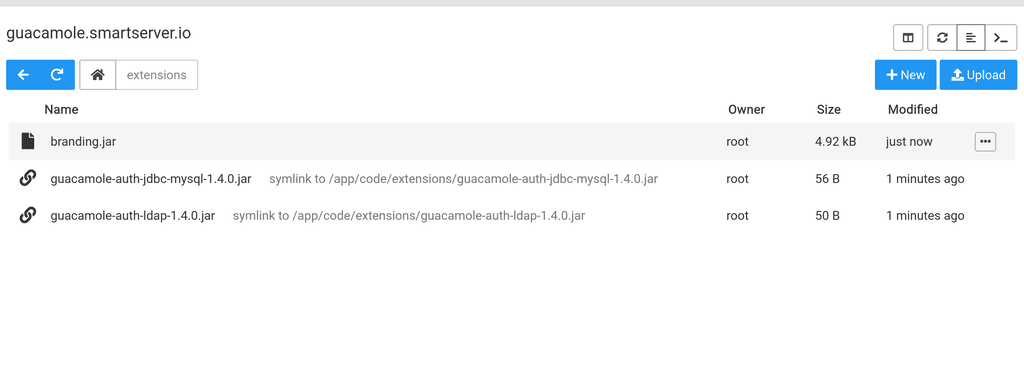
Does the branding.jar filesize match?
-
This post is deleted!
-
This post is deleted!
Hi @girish
Think I got it figured out. Had to change the file format on how I was zipping the directory so this is working now

One last tidbit here that I have - the "Title Here" variable in the en.json file seems to only hold one specific font. Is there any way to modify that?
-
Hi @girish
Think I got it figured out. Had to change the file format on how I was zipping the directory so this is working now

One last tidbit here that I have - the "Title Here" variable in the en.json file seems to only hold one specific font. Is there any way to modify that?
-
@mpeterson0418 Don't know about guacomole styling but I guess you have to inspect the element in the browser and maybe override the element in the css. Just a wild guess really.
No worries. Thanks for all your help!
-
 G girish moved this topic from Discuss on
G girish moved this topic from Discuss on
