Add AWS Melbourne Region to backups
-
Hi, as the AWS Melbourne region just went live, have been wanting to migrate my server over to the Melbourne region including the backups to S3. Are you able to add the Melbourne region (ap-southeast-4) into the Amazon S3 list of regions within Backups?
I tried to use the S3 compatible option using the standard endpoint, but it came up with an error regarding invalid url (s3.ap-southeast-4.amazonaws.com).
-
Hi, as the AWS Melbourne region just went live, have been wanting to migrate my server over to the Melbourne region including the backups to S3. Are you able to add the Melbourne region (ap-southeast-4) into the Amazon S3 list of regions within Backups?
I tried to use the S3 compatible option using the standard endpoint, but it came up with an error regarding invalid url (s3.ap-southeast-4.amazonaws.com).
-
 G girish marked this topic as a question on
G girish marked this topic as a question on
-
 G girish has marked this topic as solved on
G girish has marked this topic as solved on
-
@girish, thanks for adding this into the latest version of Cloudron, but unsure if this is an issue with the config or my server.
When I try to use it it comes up with an error regarding "UnknownEndpoint" and it looks like the port and details might not be set correctly for the region, but unsure if this is an issue on my server or not.
I've attached a screenshot of the error (I've blacked out the bucket name) and I've double checked that the firewall rules are set correctly, the s3 bucket and access key settings are correct, and the necessary access point for Melbourne is set within my AWS Account (it's set to internet for the moment).
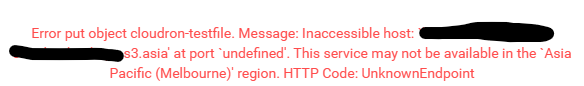
-
@girish, thanks for adding this into the latest version of Cloudron, but unsure if this is an issue with the config or my server.
When I try to use it it comes up with an error regarding "UnknownEndpoint" and it looks like the port and details might not be set correctly for the region, but unsure if this is an issue on my server or not.
I've attached a screenshot of the error (I've blacked out the bucket name) and I've double checked that the firewall rules are set correctly, the s3 bucket and access key settings are correct, and the necessary access point for Melbourne is set within my AWS Account (it's set to internet for the moment).
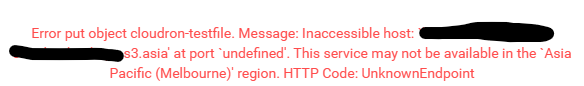
@bbm_noahgilbert Indeed, there is a typo
 If you like, you can edit
If you like, you can edit /home/yellowtent/box/dashboard/dist/js/index.js. Line 700 has to be changed from:{ name: 'Asia Pacific (Melbourne)', value: 'Asia Pacific (Melbourne)' },to
{ name: 'Asia Pacific (Melbourne)', value: 'ap-southeast-4' },Then just refresh the Backups view page in the browser. Does that work?
-
@bbm_noahgilbert Indeed, there is a typo
 If you like, you can edit
If you like, you can edit /home/yellowtent/box/dashboard/dist/js/index.js. Line 700 has to be changed from:{ name: 'Asia Pacific (Melbourne)', value: 'Asia Pacific (Melbourne)' },to
{ name: 'Asia Pacific (Melbourne)', value: 'ap-southeast-4' },Then just refresh the Backups view page in the browser. Does that work?
@girish No worries at all (sorry for not responding, have been busy at work).
Made that change to the index.js file, however it still comes up with that same error as before.
Curious if because the Melbourne Region isn't on by default for AWS accounts, it might be excluded or hidden by default from whatever API Cloudron is accessing to try and get to the right endpoint.
When using the S3 compatible option in Cloudron and manually typing in the endpoint on the AWS Endpoints doc for S3 Melbourne, it does work so might just be whatever api it's trying to lookup for the endpoint that doesn't have the Melbourne endpoint programmed in yet.
Curiously looking at the index.js, all the other options for Linode, DigitalOcean, etc. have their API endpoints listed there in, might be better to do that with Amazon S3 so that it has a direct link to the S3 endpoint for that region maybe.
Just a thought, but will use the S3 compatible option with the Melbourne S3 endpoint for now as that's working into my S3 bucket into AWS.
-
@girish No worries at all (sorry for not responding, have been busy at work).
Made that change to the index.js file, however it still comes up with that same error as before.
Curious if because the Melbourne Region isn't on by default for AWS accounts, it might be excluded or hidden by default from whatever API Cloudron is accessing to try and get to the right endpoint.
When using the S3 compatible option in Cloudron and manually typing in the endpoint on the AWS Endpoints doc for S3 Melbourne, it does work so might just be whatever api it's trying to lookup for the endpoint that doesn't have the Melbourne endpoint programmed in yet.
Curiously looking at the index.js, all the other options for Linode, DigitalOcean, etc. have their API endpoints listed there in, might be better to do that with Amazon S3 so that it has a direct link to the S3 endpoint for that region maybe.
Just a thought, but will use the S3 compatible option with the Melbourne S3 endpoint for now as that's working into my S3 bucket into AWS.
@bbm_noahgilbert said in Add AWS Melbourne Region to backups:
When using the S3 compatible option in Cloudron and manually typing in the endpoint on the AWS Endpoints doc for S3 Melbourne, it does work so might just be whatever api it's trying to lookup for the endpoint that doesn't have the Melbourne endpoint programmed in yet.
Good point.. But let me check why this doesn't work.
ATM, the region is not enabled in our account. But I am enabling it now.
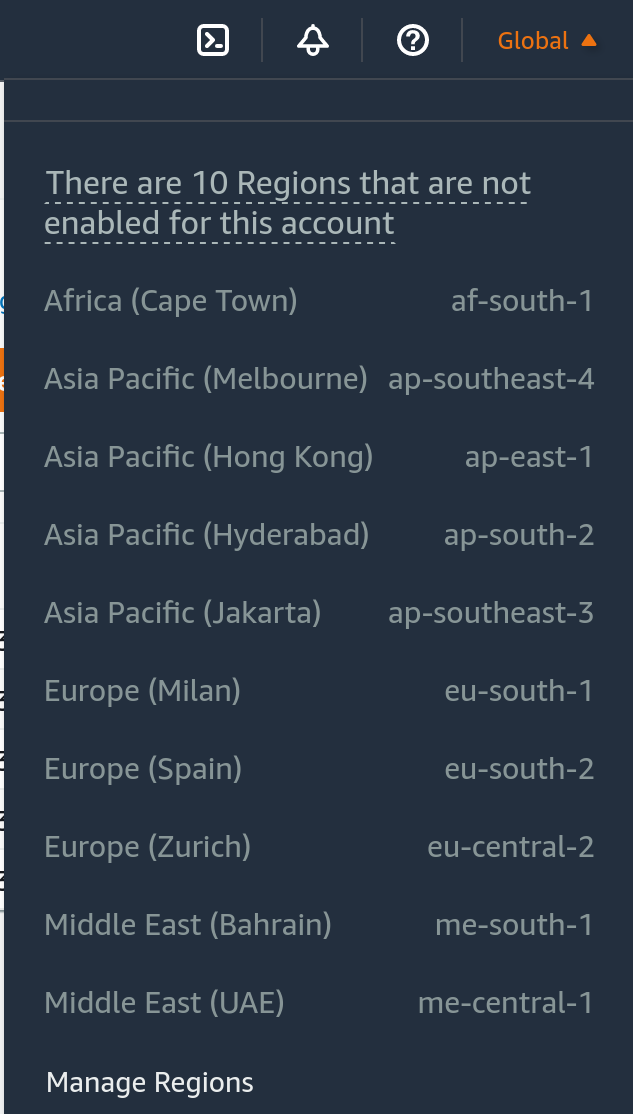
-
So, it worked for me. Maybe something wrong with the patching or I missed some other part of code that needs to be patched (I am running our latest code). In any case, this should be fixed next release.
@girish Thanks for looking into it and I tried again with the Amazon S3 backup option in my server, and it started working for me as well (after you said that you enabled it within your AWS Account.
I think that might have been the main issue as the error message called out that it couldn't object cloudron-testfile (which it might do through the Cloudron AWS Account if it exists*), so if the region wasn't enabled within that account, it wouldn't be able find the correct endpoint to use for that test file and hence wouldn't know where the correct endpoint is.
I say that with the typo that you identified in the backup config code and enabling the AWS Melbourne region within your AWS account, that managed to get it working. In any ways, thanks for looking into this and getting it working for me

