File Manager Rename & Download Disabled
-
This was working earlier but now the Download and even Rename options are disabled for any file or folder in any app.
What would make Rename or Download option disabled in the File Manager?
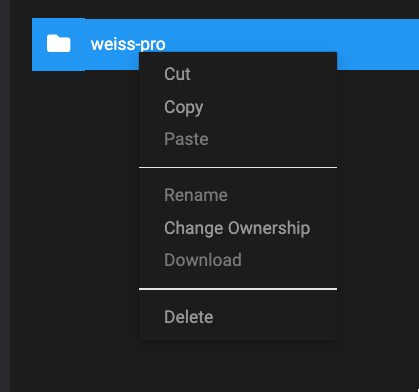
@brianb now you mention it, in the past I've noticed sometimes right-click rename etc doesn't work, but clicking the 3 dots on the right does.
-
 G girish marked this topic as a question on
G girish marked this topic as a question on
-
 G girish has marked this topic as solved on
G girish has marked this topic as solved on
