VPS Disk Speed - Need Help.
-
I'm on Contabo's Cloud VPS L plan w/ NVME storage + their extra storage module (which doubles my 200GB to 400GB total NVME storage) and I ran the following command twice to test the disk speed and got 454 MB/s on my first run and 330 MB/s on my second run. This looks like regular SSD speeds, unless I'm mistaken and used the wrong command for NVME? A penny for your thoughts!
dd if=/dev/zero of=test bs=64k count=16k conv=fdatasync && rm -rf test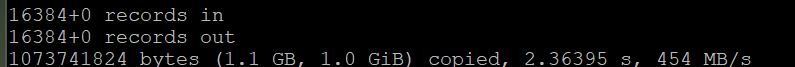
-
To figure out what my partitions looked like, a search led me to the following which listed all the partitions with their size and other info.
sudo lsblk -o NAME,FSTYPE,SIZE,MOUNTPOINT,LABELThen, I was able to use Nebulon's command
hdparm -t /dev/sda3and the result is 416.88 MB/s
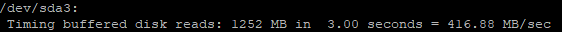
@nebulon it looks like I need to get in touch with Contabo support, right? Unless there's something I can do to fix this?
Edit: running some more tests..
test drive cache read speed
hdparm -T /dev/sda3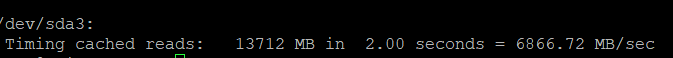
OK, this looks like NVME speeds but what's the deal with the write!?
-
To figure out what my partitions looked like, a search led me to the following which listed all the partitions with their size and other info.
sudo lsblk -o NAME,FSTYPE,SIZE,MOUNTPOINT,LABELThen, I was able to use Nebulon's command
hdparm -t /dev/sda3and the result is 416.88 MB/s
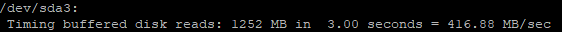
@nebulon it looks like I need to get in touch with Contabo support, right? Unless there's something I can do to fix this?
Edit: running some more tests..
test drive cache read speed
hdparm -T /dev/sda3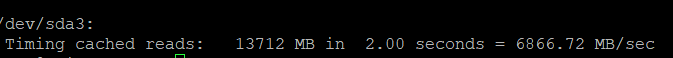
OK, this looks like NVME speeds but what's the deal with the write!?
-
 H humptydumpty referenced this topic on
H humptydumpty referenced this topic on
