-
Hello, please advise on how to correctly configure sending notifications through the SMTP email client module. I am doing everything according to the instructions https://docs.cloudron.io/apps/nocodb/, but it gives an error.
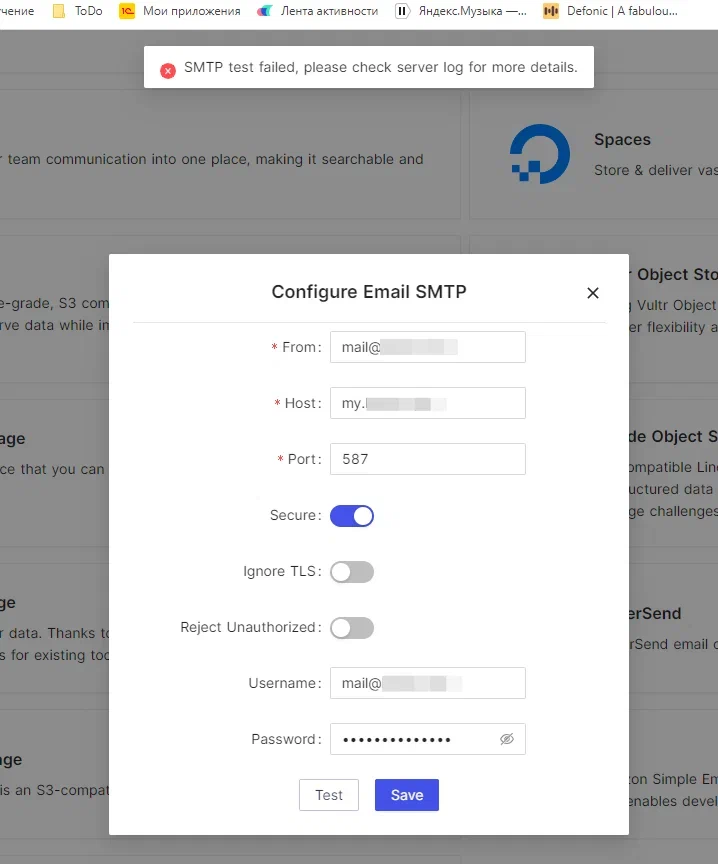
The logs say the following:
disconnect ip=************* rdns=NXDOMAIN helo="" relay=N early=Y esmtp=N tls=N pipe=N errors=0 txns=0 rcpts=0/0/0 msgs=0/0/0 bytes=0 lr="501 SSL attempted over a non-SSL socket" time=0.011At the same time, the mailbox itself works correctly for both receiving and sending mail.
-
 G girish moved this topic from Support on
G girish moved this topic from Support on
-
Hello, please advise on how to correctly configure sending notifications through the SMTP email client module. I am doing everything according to the instructions https://docs.cloudron.io/apps/nocodb/, but it gives an error.
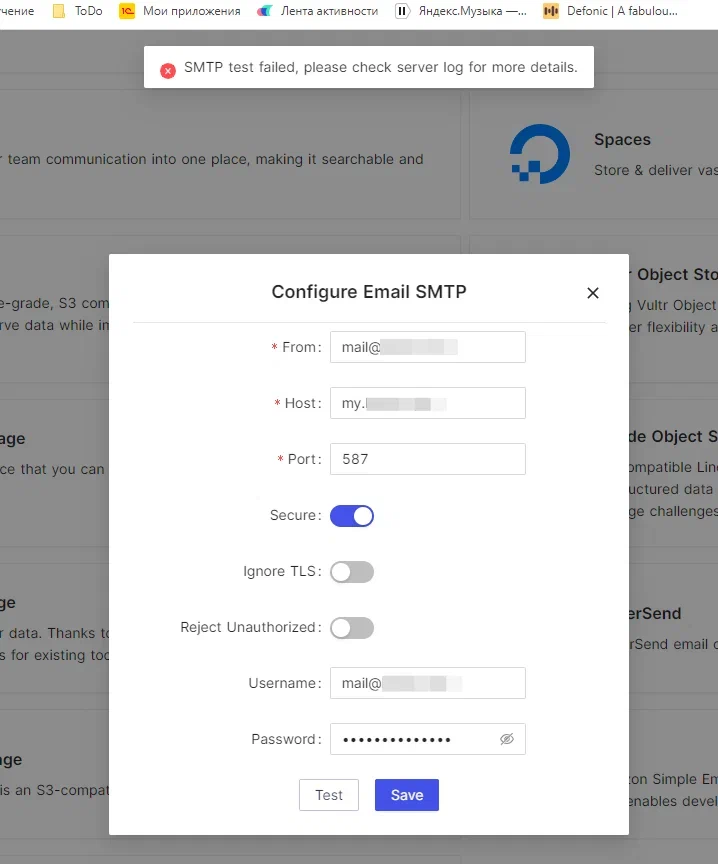
The logs say the following:
disconnect ip=************* rdns=NXDOMAIN helo="" relay=N early=Y esmtp=N tls=N pipe=N errors=0 txns=0 rcpts=0/0/0 msgs=0/0/0 bytes=0 lr="501 SSL attempted over a non-SSL socket" time=0.011At the same time, the mailbox itself works correctly for both receiving and sending mail.
@Maxim looks like this ui has changed. Can you try checking the ignore TLS ? Not sure what that means. You can also try without secure.
-
@Maxim looks like this ui has changed. Can you try checking the ignore TLS ? Not sure what that means. You can also try without secure.
-
It turned out to configure sending mail with this configuration - without secure (but it 's not good ?) . Thanks anywise!
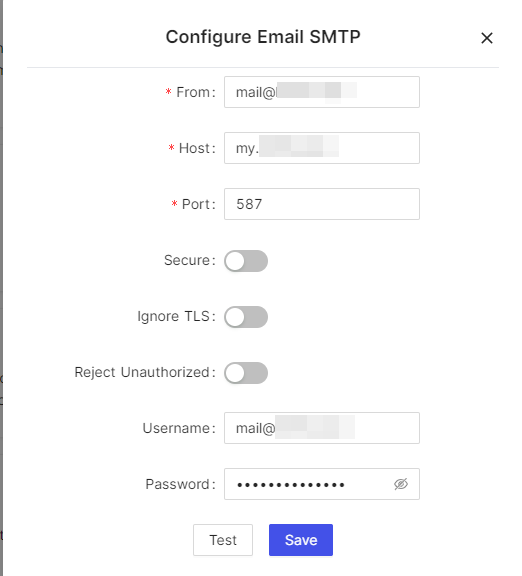
@Maxim The term
secureis incorrectly used. It is secure but what the app means is STARTTLS vs TLS. You can read a bit more here - https://forum.cloudron.io/post/61051 -
 N nebulon marked this topic as a question on
N nebulon marked this topic as a question on
-
 N nebulon has marked this topic as solved on
N nebulon has marked this topic as solved on
