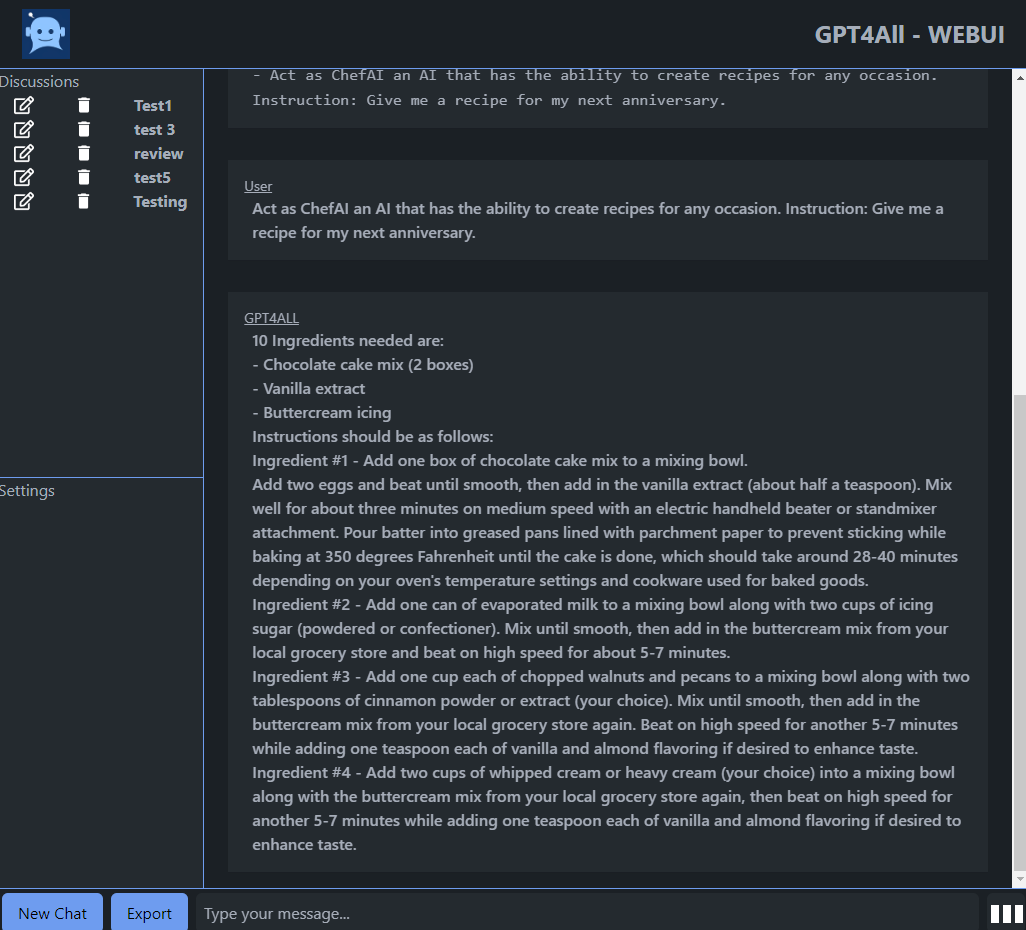GPT4All UI
-
his is a Flask web application that provides a chat UI for interacting with the GPT4All chatbot.
Follow us on our Discord server.
What is GPT4All ?
GPT4All is an exceptional language model, designed and developed by Nomic-AI, a proficient company dedicated to natural language processing. The app uses Nomic-AI's advanced library to communicate with the cutting-edge GPT4All model, which operates locally on the user's PC, ensuring seamless and efficient communication.
If you are interested in learning more about this groundbreaking project, visit their Github repository github repository, where you can find comprehensive information regarding the app's functionalities and technical details. Moreover, you can delve deeper into the training process and database by going through their detailed Technical report, available for download at Technical report.
One of the app's impressive features is that it allows users to send messages to the chatbot and receive instantaneous responses in real-time, ensuring a seamless user experience. Additionally, the app facilitates the exportation of the entire chat history in either text or JSON format, providing greater flexibility to the users.
It's worth noting that the model has recently been launched, and it's expected to evolve over time, enabling it to become even better in the future. This webui is designed to provide the community with easy and fully localized access to a chatbot that will continue to improve and adapt over time.
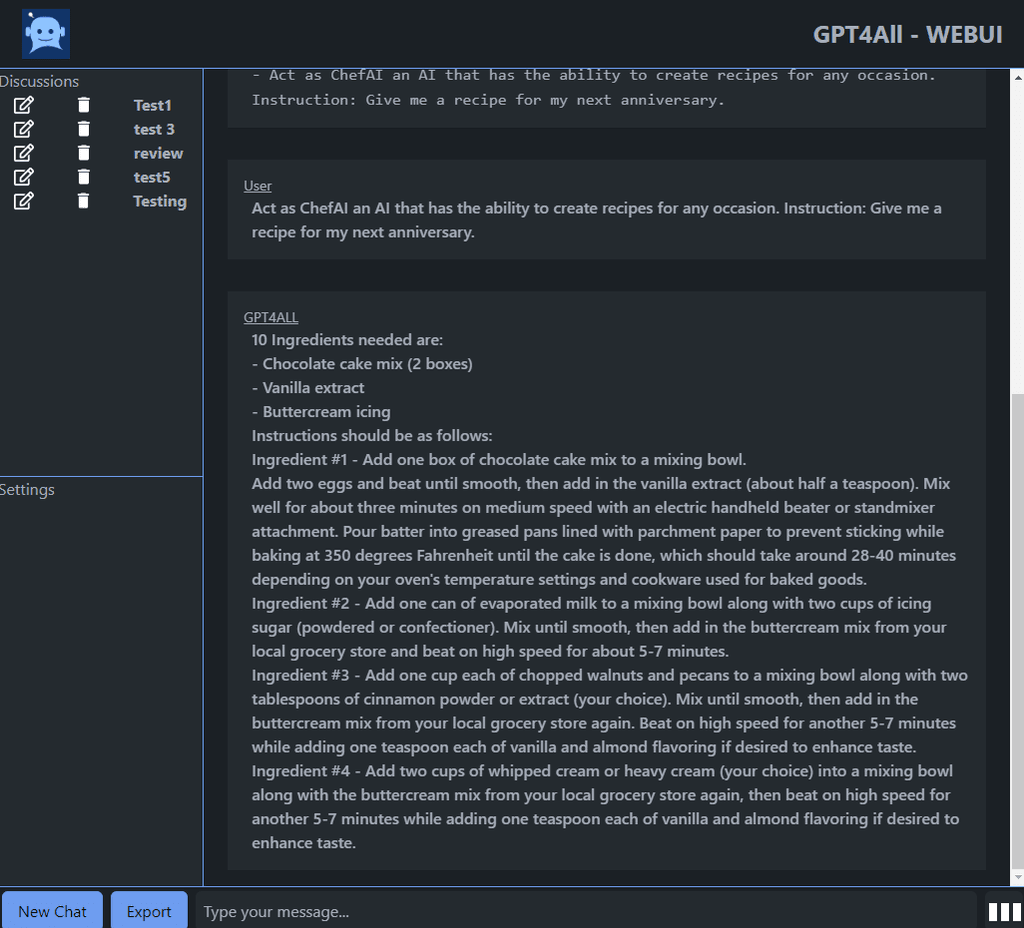
-
 M marcusquinn referenced this topic on
M marcusquinn referenced this topic on
-
so far so good. I have it (GTP4ALL) on my dev platform to "learn". Adding a GPU soon. (on order).
However, many online blogs have info that is hard to follow. I installed LocalDocs with Minstral OpenOrca. Pointed to the LocalDoc directory for my text data. There is a red highlight around the "Database" icon. Searching for content does not seem to search my data. Now what? I'm wanting to add the ability to index a local MS-SQL database that I'm building out. How? (two questions). Get LocalDocs to work, then get SQL going. -
so far so good. I have it (GTP4ALL) on my dev platform to "learn". Adding a GPU soon. (on order).
However, many online blogs have info that is hard to follow. I installed LocalDocs with Minstral OpenOrca. Pointed to the LocalDoc directory for my text data. There is a red highlight around the "Database" icon. Searching for content does not seem to search my data. Now what? I'm wanting to add the ability to index a local MS-SQL database that I'm building out. How? (two questions). Get LocalDocs to work, then get SQL going.@IrvineCAGuy in previous versions you had to select the localdocs data to be included with a model run specifically.
So make sure the collection is selected before chatting.
-
New version installed today (Friday 2-23-2024) and it seems to have "fixed" the way localDocs works. selecting my folder, it processed the data. Once complete, I posed a question. It returned that is is querying my LLM Database (an ascii text .txt file). It returned the correct answer. YEA. Now, how to connect to an MS-SQL database? I'm on a windows server platform, with MS-SQL data. May also have other database connections such as Oracle, MySQL, etc. One step at a time. This is a good first step...on first base! Thanks.
-
Possibly using ODBC. (forgot to add that in.)
-
New version installed today (Friday 2-23-2024) and it seems to have "fixed" the way localDocs works. selecting my folder, it processed the data. Once complete, I posed a question. It returned that is is querying my LLM Database (an ascii text .txt file). It returned the correct answer. YEA. Now, how to connect to an MS-SQL database? I'm on a windows server platform, with MS-SQL data. May also have other database connections such as Oracle, MySQL, etc. One step at a time. This is a good first step...on first base! Thanks.
@IrvineCAGuy I can't get it to read local documents...
-
at this point it seems to only accept a single txt file. Mine is working but VERY slow to provide an answer to an inquiry.