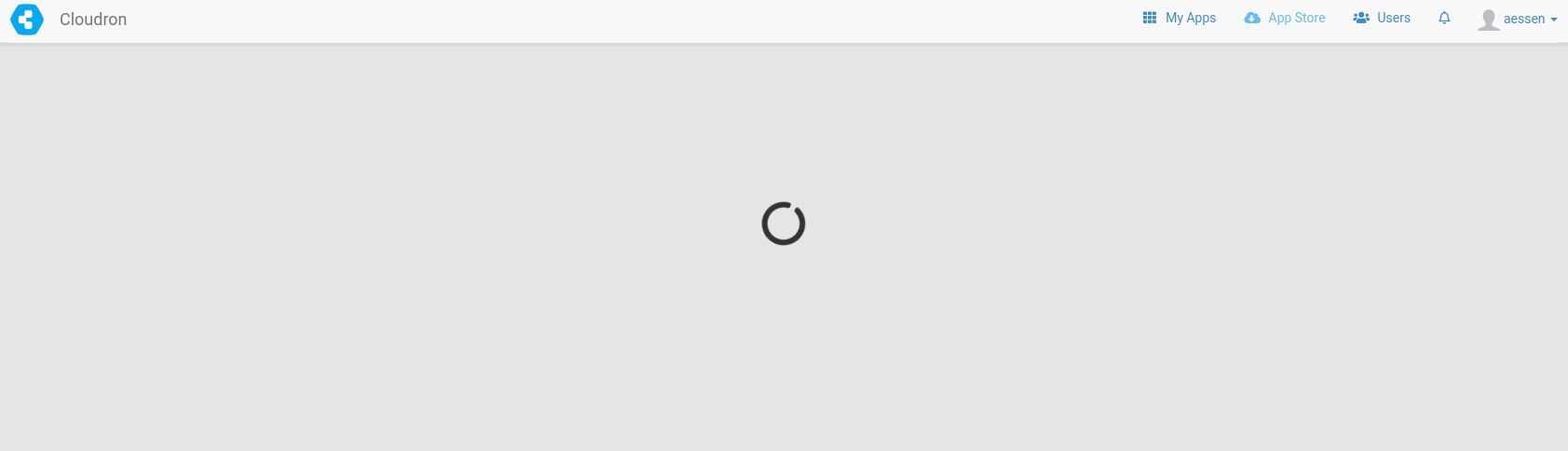{{ 'apps.title' | tr }} - Cannot Access Cloudron AppStore
-
Can you check if your browser blocks some script includes or maybe a browser extension blocks loading resources or even some JavaScript execution?
This error is most likely happening if the translation client side code is not loaded.
@nebulon that was what I thought as well but seeing as I hadn’t made any changes to my DNS resolver (NextDNS) or my VPN (Proton) or anything else I brushed it off. I can confirm however the following, the issue is reproduced on my iOS 16.4.1 Safari Browser and when the VPN is off on my Linux desktop. I will play around with my my settings in NextDNS however in the interim unless you have some other steps?
-
Can you check if your browser blocks some script includes or maybe a browser extension blocks loading resources or even some JavaScript execution?
This error is most likely happening if the translation client side code is not loaded.
-
@nebulon I can confirm that the issue is still happening across all browsers and all devices even after NextDNS allowlist editing, NextDNS turned off, etc. I have yet to test a full reset of my network configurations. Hoping it won’t come to that.
@aessen i think it is cloudron itself and not your server as i have been having the same issue for a few days now and it started after cloudron updated, for some reason it is unable to connect to cloudron.io main API and so the appstore will show nothing. it is unable to pull anything from cloudron
-
@aessen i think it is cloudron itself and not your server as i have been having the same issue for a few days now and it started after cloudron updated, for some reason it is unable to connect to cloudron.io main API and so the appstore will show nothing. it is unable to pull anything from cloudron
@Lostuser this is exactly what I was seeing in the logs and some weird stuff with the Cloudron CLI as well. Glad I’m not the only one. This all started with the new update and I’ve changed zero. @nebulon If a fresh install of Cloudron didn’t fix it, that’s gotta mean something yeah? Can I rollback to the previous version maybe and see?
-
Given that those code artifacts are client side / browser side templates, please check your browser console for any errors or resources which may have failed to load. Also do a hard refresh just to avoid any kind of caching issues.
@nebulon I wanted to post my response in here so that others might find it helpful. If you run into this issue, turn off your proxying of Cloudflare, or whatever you use and also turn off any beta features. Then examine the console of the webbrowser you are in on the site from both a normal and private browsing window. While this didn't solve my issue, it helped me isolate where it happens and where it doesn't Hopefully it helps others. According to recent updates shown in my distro's logs, I think something fundamental changed in one of the main components of how these sites resolve but I can't tell if it is my end, the something itself, or Cloudron.
-
@nebulon I wanted to post my response in here so that others might find it helpful. If you run into this issue, turn off your proxying of Cloudflare, or whatever you use and also turn off any beta features. Then examine the console of the webbrowser you are in on the site from both a normal and private browsing window. While this didn't solve my issue, it helped me isolate where it happens and where it doesn't Hopefully it helps others. According to recent updates shown in my distro's logs, I think something fundamental changed in one of the main components of how these sites resolve but I can't tell if it is my end, the something itself, or Cloudron.
@aessen since this seemed to be related to scripts injected by cloudflare, I think after a hard cache refresh in your browser it will work again. These CDN and especially automatic script injection by them often cause similar hard to debug side-effects as some browser extensions which block scripts, which are required. So there is a fine line between much time wasted in debugging and actual benefit. If in doubt its better to first turn off these things until fully understood.
-
From what I recall, Cloudflare has this "rocket cache" or something like that. It injects it's own javascript into pages. Our CSP prevents external script injection and the page has errors. Maybe this is what you are hitting?
-
 N nebulon has marked this topic as solved on
N nebulon has marked this topic as solved on
-
From what I recall, Cloudflare has this "rocket cache" or something like that. It injects it's own javascript into pages. Our CSP prevents external script injection and the page has errors. Maybe this is what you are hitting?