Bug in File Manager
-
I have a file whose name looks like this:
https%3A%2F%2Fjascha.wtf.jpgWhen I upload it via File Manager, it creates a folder called
https:and puts a file inside with the namejascha.wtf.jpgSee Screenshot:
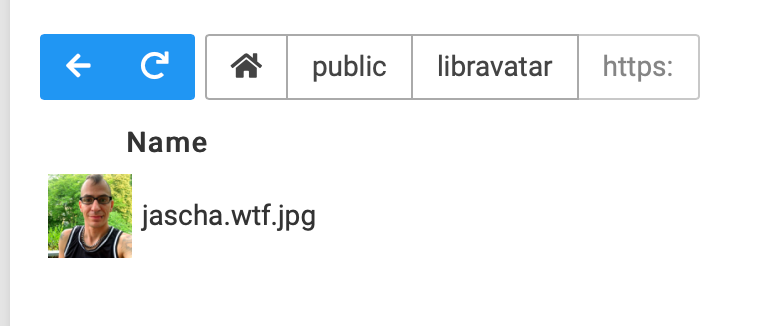
When I scp it to the machine and copy it into the folder the name is correct but the preview is missing. See Screenshot:
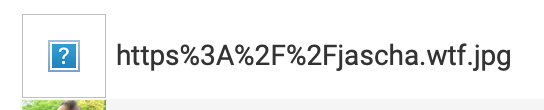
As the filename is valid File Manager should not interpret when uploading and create a folder and when uploaded by hand File Manager should be able to show a preview.
I assume that you decode the URL-encoded part which File Manager just should not do.
-
 N nebulon marked this topic as a question on
N nebulon marked this topic as a question on
-
A quick fix attempt had various side-effects in the encoding bits there. Given that this is some unusual edge-case, since noone hit this or at least reported it so far, I think I will not fix this for the moment, as we are working on a new filemanager UI to further reduce the need for FTP and the likes.
I will keep this in mind for the new UI to make sure it will work there.
-
A quick fix attempt had various side-effects in the encoding bits there. Given that this is some unusual edge-case, since noone hit this or at least reported it so far, I think I will not fix this for the moment, as we are working on a new filemanager UI to further reduce the need for FTP and the likes.
I will keep this in mind for the new UI to make sure it will work there.
@nebulon I understand this. Then I need to think about how I will host the stuff where I need these Files named like this.
-
@nebulon I understand this. Then I need to think about how I will host the stuff where I need these Files named like this.
@jaschaezra have you tried uploading them a different way? webDAV? SFTP?
-
@jaschaezra have you tried uploading them a different way? webDAV? SFTP?
@robi unfortunately same problem.
Just found out I can not delete these file via file Manage, I need to do it on the Filesystem
-
 J james has marked this topic as solved on
J james has marked this topic as solved on
