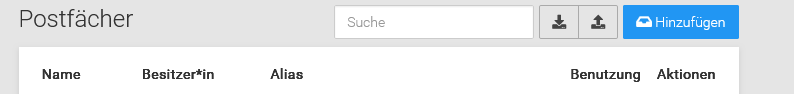Displaying Default Email Address in Mailbox Overview
Feature Requests
6
Posts
2
Posters
1.5k
Views
2
Watching
-
So if you click on the list item, then it opens a dialog which has the full address in the title. We try to not clutter the UI too much with repetitive information, and the
@domainwould be all the same in the list then.Further clicking on the name opens the config dialog so that action is already taken. I wonder what the frequent use-case for you is to require a quick action to copy that?
-
Thank you for the response. If I want to create a screenshot of all email addresses for someone, it shows the wrong addresses, only the secondary ones. It would be nice to have all of them displayed at a glance, with their respective domains. Do you know what I mean?