SSL error
-
Getting this on my first
git pushfatal: unable to access 'https://…': SSL certificate problem: certificate has expiredSeems I can access the default instructions in the browser without errors.
-
@rosano So the cert is valid but you are unable to push ? Can you check the certificate expiry date on the browser? Can you try accessing the site from another browser just to check if the cert is not some cached cert?
@rosano So the cert is valid but you are unable to push ?
Seems like it, same issue now. I tried also using a VPN but that gives the same response.
Can you check the certificate expiry date on the browser? Can you try accessing the site from another browser just to check if the cert is not some cached cert?
Checked Firefox and Chrome in private windows:
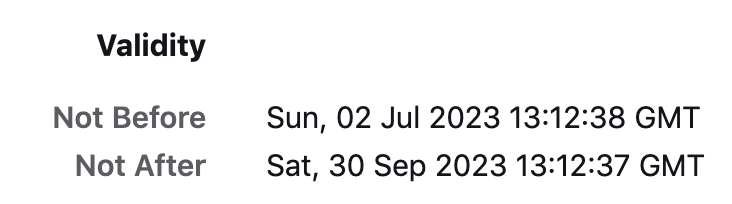
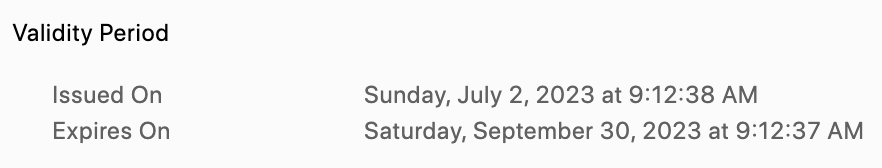
Not an expert but could it be because I'm using Terminal on macOS 10.14 (somewhat old) and there's some SSL update missing?
-
Not an macOS user, but is the date and time correctly set on your system? The certs look fresh. If you don't want to reveal your domain here, you could also send a mail to support@cloudron.io with it, so we can check from here to narrow it down.
-
 N nebulon marked this topic as a question on
N nebulon marked this topic as a question on
-
Not an macOS user, but is the date and time correctly set on your system? The certs look fresh. If you don't want to reveal your domain here, you could also send a mail to support@cloudron.io with it, so we can check from here to narrow it down.
-
So far from debugging this, it seems something specific to mac.
There are reports on SO about this: https://superuser.com/questions/1557412/macos-getting-ssl-certificate-error-on-valid-certificate-when-accessing-via-gi and https://security.stackexchange.com/questions/232445/https-connection-to-specific-sites-fail-with-curl-on-macos . Does anyone know about these?
Wanted to add that it works fine from Linux and also one of the Macs I tried from. So, this is specific to the user's mac even.
-
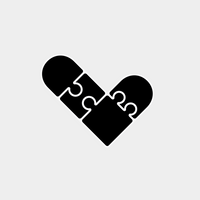 R rosano has marked this topic as solved on
R rosano has marked this topic as solved on

