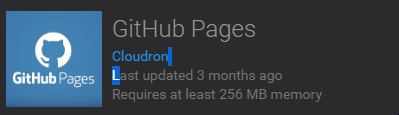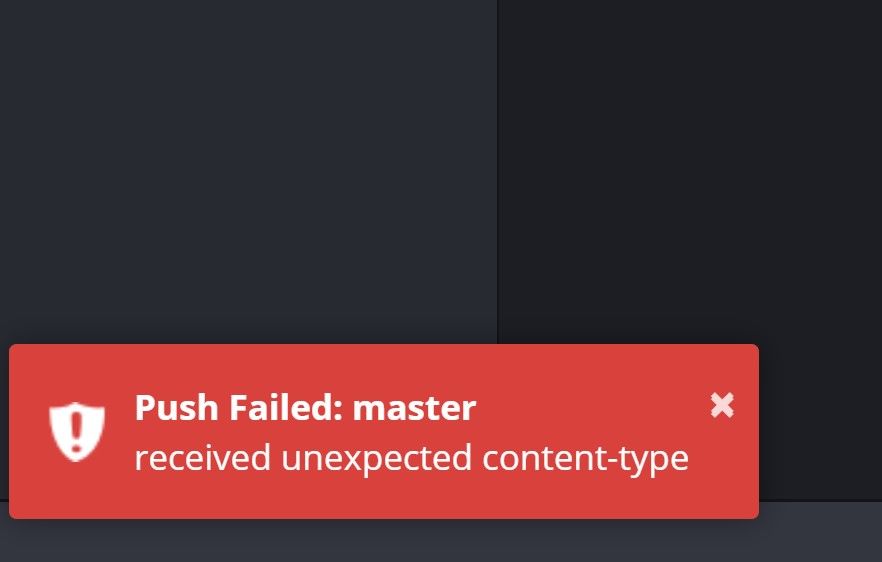@robi said in SSH Key?:
Have you used the same key pair elsewhere?
In every one of the multitude of attempts to get this straight, I have generated a set of completely unique and new key-pairs, even rotating between different formats and implementations of the cryptography used by ssh sessions (RSA, PEM, OpenSSH, ECDSA, etc.). Nothing seems to be sticking.
@BrutalBirdie said in SSH Key?:
I just did a fresh setup and could not reproduce your issue.
I thank you for taking your time to try that out and see if you could replicate the problem. I have done a reinstall as well - just to see if I had borked something in the first installation - but I'm still encountering the same issues. I wish that I could spy over your shoulder or something while you perform a working setup, to see where I am going wrong. I have consulted with the docs that you've linked to, and I am still unsure of what the exact cause of the problem is.
Anyway, thank you all for the time you have dedicated to this matter. I wish that I could simply mark this problem as SOLVED, but the actual takeaway here - is that I had to implement the HTTP transfer methodology, even though it is less secure and is discouraged as a solution. If I DO MANGE to figure it out, then I will update this thread accordingly so that others are not left wondering about this as well.