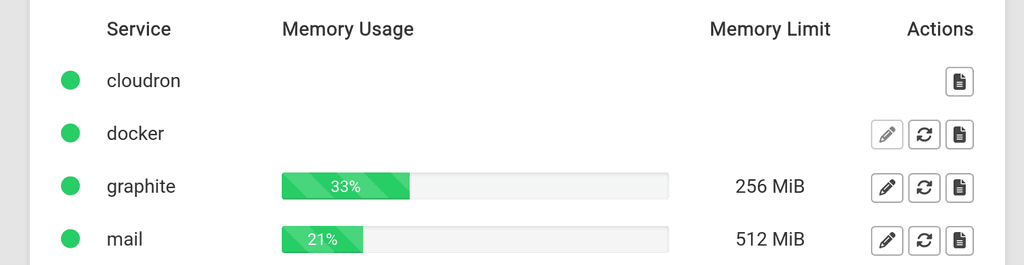Memory usage column in Services page is not helpful
-
Hello,
I just noticed that the memory usage column of the Services page is not helpful. You have no information how much % and RAM is taken. Just a green bar with no hover information and no text.
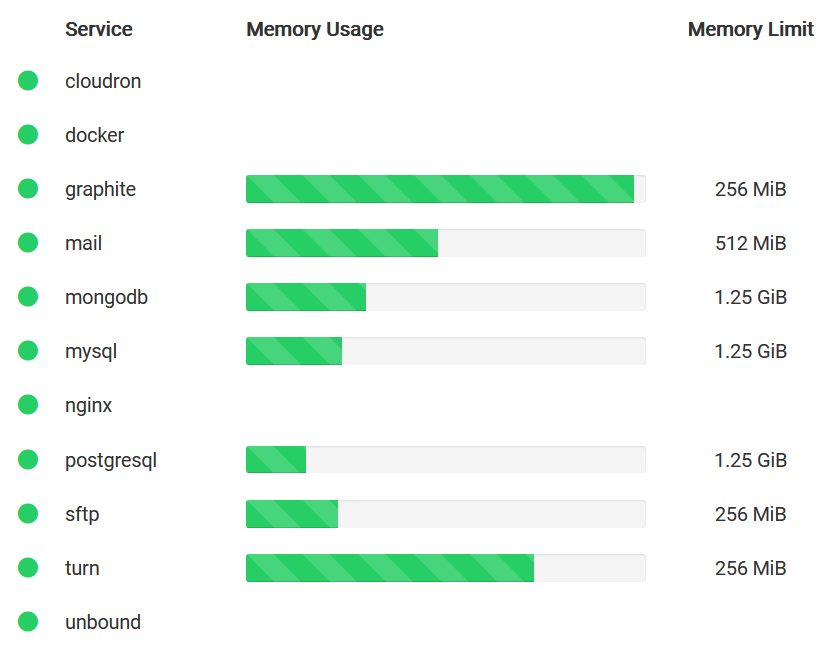
I think it should show the memory usage in % and in MB/GB as text on the bar.
Best Regards,
-
I see what you mean. It somehow fits to the clean UI approach. In my pov I don't think the clean UI approach is a good idea in general because most of the times things lack while I rarely feel that I'm overwhelmed by details or options. We are far away from that for the Cloudron UI.
-
 N nebulon marked this topic as a question on
N nebulon marked this topic as a question on
-
 N nebulon has marked this topic as solved on
N nebulon has marked this topic as solved on