Having Trouble Installing Themes, needed directory doesn't appear to be writable.
-
Hey, I've been using Cloudtron for the past few days; It's made setting up my server a breeze but it seems I've ran into my first issue

So I was trying to create a HumHub server and wanted to add some themes to it but the only theme available on the official repo in the application is a very basic theme called "Clean Theme".
I wanted something a bit more elegant and decided to go and search for additional themes to deck out my server with. The options are slim because the software is a bit niche, but I found a really neat looking theme called "Flathub" That makes the whole website just look better and more modern. I went to go try and install it but realized that the intended installation is to place it in /Themes.
/Themes wasn't showing in the GUI File manager so naturally I took to the command line and an LS showed that /Themes indeed existed. So I went ahead and tried to write a new file into it with nano to test if it was writable, and sure enough, it was read-only. Being curious of how one of the officially listed themes was applied, I went ahead and searched around; finding that the clean theme obtained from the module repo in humhub was placed inside the modules folder. So it seems that some themes are modules and others are meant to be installed as non-modules directly in the themes folder. Considering the themes directory was meant to be a content directory for the user, I was wondering if this was perhaps a mistake on Cloudtron's end to make it part of the protected file system or if there was another way to get this theme installed without writing to this protected area?
Hopefully someone can guide me in the right direction here,
Thanks.
-
Just testing this out. I was able to install Clean theme easily and as you debugged already it installed into
modules.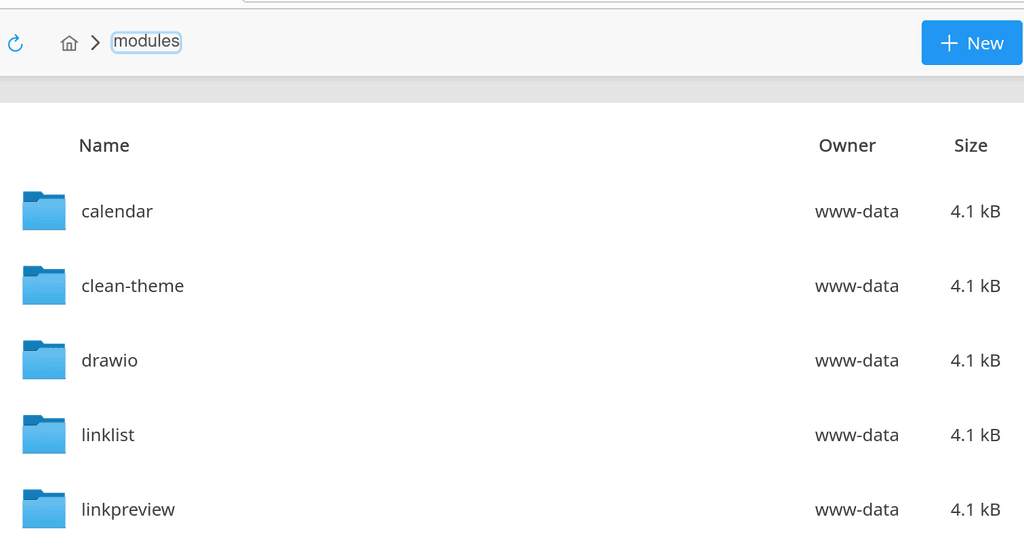
I am trying to find FlatHub . Where is this? https://github.com/kodersha/humhub-themes-flathub and https://github.com/kodersha/humhub-themes-flathub-v2 are both old and obsolete.
-
OK, putting it into themes sort of works but it has many bugs because the theme is obsolete. Also, see, https://github.com/kodersha/humhub-themes-flathub-v2/issues/4
I can't leave a comment in the repo since it's archived but:
[Wed Aug 09 06:53:07.370833 2023] [php:warn] [pid 334] [client 172.18.0.1:35840] PHP Warning: Undefined variable $memberships in /app/data/themes/FlatHub/views/space/widgets/spaceChooser.php on line 67 [Wed Aug 09 06:53:07.370860 2023] [php:warn] [pid 334] [client 172.18.0.1:35840] PHP Warning: foreach() argument must be of type array|object, null given in /app/data/themes/FlatHub/views/space/widgets/spaceChooser.php on line 67 [Wed Aug 09 06:53:07.370865 2023] [php:warn] [pid 334] [client 172.18.0.1:35840] PHP Warning: Undefined variable $followSpaces in /app/data/themes/FlatHub/views/space/widgets/spaceChooser.php on line 75 [Wed Aug 09 06:53:07.370867 2023] [php:warn] [pid 334] [client 172.18.0.1:35840] PHP Warning: foreach() argument must be of type array|object, null given in /app/data/themes/FlatHub/views/space/widgets/spaceChooser.php on line 75 103.102.99.242 - - [09/Aug/2023:06:53:07 +0000] "GET /dashboard HTTP/1.1" 500 28136 "-" "Mozilla/5.0 (X11; Ubuntu; Linux x86_64; rv:109.0) Gecko/20100101 Firefox/116.0"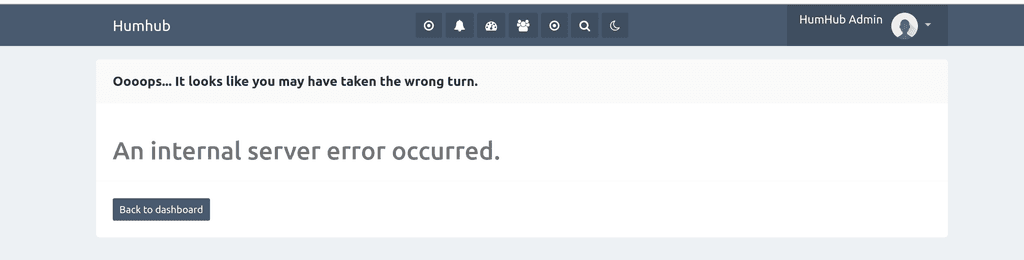
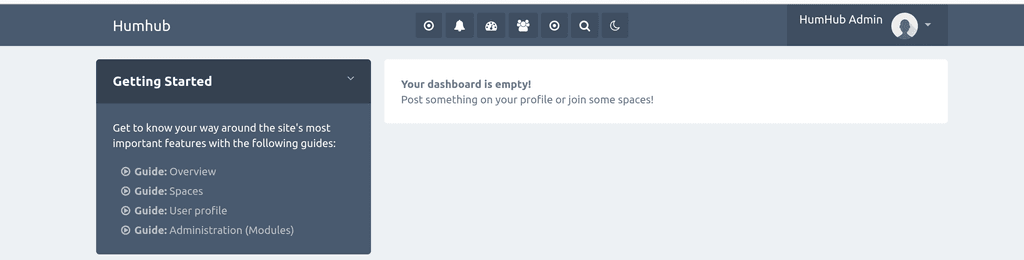
-
OK, putting it into themes sort of works but it has many bugs because the theme is obsolete. Also, see, https://github.com/kodersha/humhub-themes-flathub-v2/issues/4
I can't leave a comment in the repo since it's archived but:
[Wed Aug 09 06:53:07.370833 2023] [php:warn] [pid 334] [client 172.18.0.1:35840] PHP Warning: Undefined variable $memberships in /app/data/themes/FlatHub/views/space/widgets/spaceChooser.php on line 67 [Wed Aug 09 06:53:07.370860 2023] [php:warn] [pid 334] [client 172.18.0.1:35840] PHP Warning: foreach() argument must be of type array|object, null given in /app/data/themes/FlatHub/views/space/widgets/spaceChooser.php on line 67 [Wed Aug 09 06:53:07.370865 2023] [php:warn] [pid 334] [client 172.18.0.1:35840] PHP Warning: Undefined variable $followSpaces in /app/data/themes/FlatHub/views/space/widgets/spaceChooser.php on line 75 [Wed Aug 09 06:53:07.370867 2023] [php:warn] [pid 334] [client 172.18.0.1:35840] PHP Warning: foreach() argument must be of type array|object, null given in /app/data/themes/FlatHub/views/space/widgets/spaceChooser.php on line 75 103.102.99.242 - - [09/Aug/2023:06:53:07 +0000] "GET /dashboard HTTP/1.1" 500 28136 "-" "Mozilla/5.0 (X11; Ubuntu; Linux x86_64; rv:109.0) Gecko/20100101 Firefox/116.0"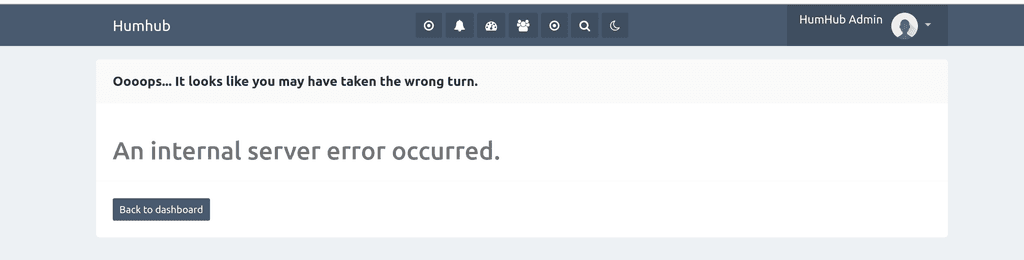
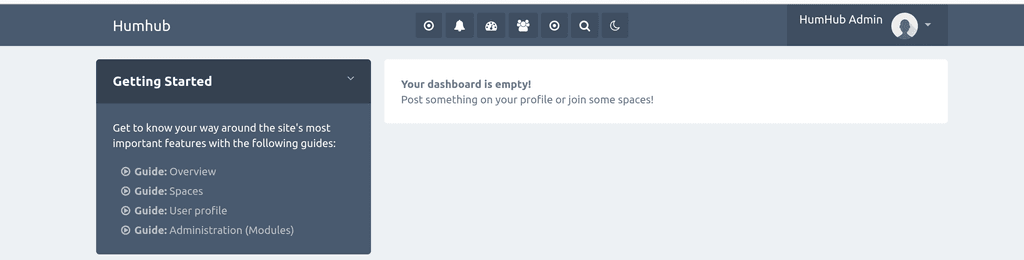
@girish Oh, That's a bit of a bummer; that's one of the best themes I've seen so far. Either way, I appreciate the patch on your end, I'll try and find some other themes to try as well. Just trying to get the front-end to look slick and more modern!
Thanks for the help!
-
S ServerMan3932 has marked this topic as solved on
-
Getting a fork started is certainly a start

I haven't really had a look at or even used previous versions of HumHub so I imagine it taking some time to find out exactly what changed with the newer version that broke old themes. My first guess though from the internal error and "It looks like you may have taken a wrong turn" messages in addition to one of the pull requests on github that suggests changing "$canWrite" to "$canEdit" almost makes me think there was a bunch of changes to how data is referenced that causes a mismatch in what the theme is attempting to reference because it's reference point is completely different. Could be wrong though; I'm not terribly experienced in web development.
