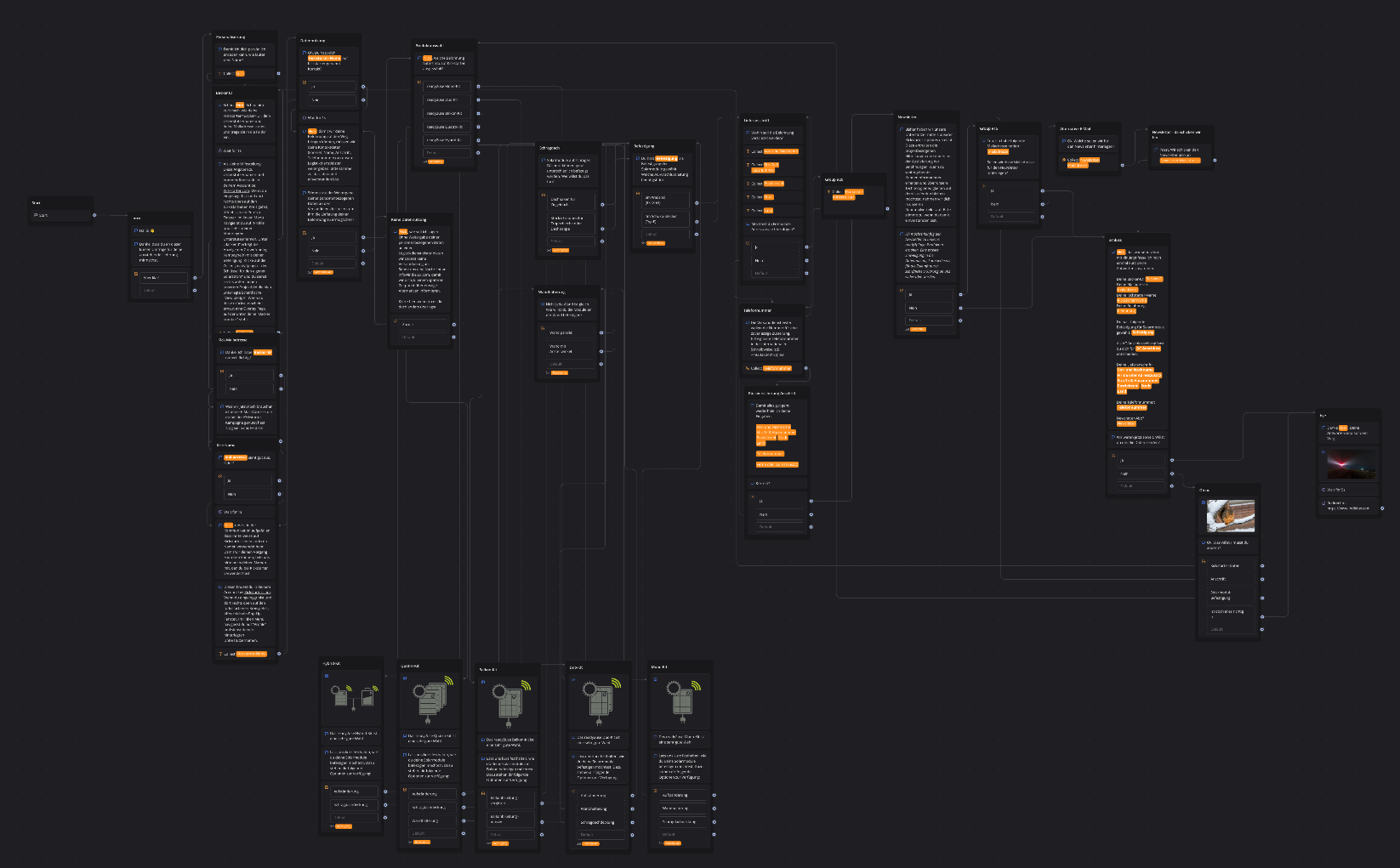Top. Thanks for the app - my first typebot
-
Two things I don't like so far: the fonts in the Global settings were delivered through an external CDN (no not google) and a js is also delivered through an external CDN. I have no idea why so many FLOSS communities choose the easy way to provide content through a CDN instead of going all the way to self-hosting.
Every time they select the easy way, it's a bigger hassle for app users to update privacy policies. What's more, if you as an administrator have a strategy for CDNs, it's counterproductive to consider their choice. -
@luckow were there any major hiccups package wise, if you have spent so much time in the app?
-
-
@luckow were there any major hiccups package wise, if you have spent so much time in the app?
-
 N nebulon marked this topic as a question on
N nebulon marked this topic as a question on
-
 N nebulon has marked this topic as solved on
N nebulon has marked this topic as solved on
-
@staypath any idea where to put OPEN AI credentials / api key?
-
@luckow - if you have tried this, please let us know how to do the settings for the following:
- uploading an image file and using that in a typebot (to which folder do we upload it? How do we tell Typebot where to find it?)
- How to enable the user of the typebot to upload a file in response to a question. For example, "Please upload a screenshot of the problem"
The documentation is here but I can't figure it:
https://docs.typebot.io/self-hosting/configuration -
First: you must have a s3 storage like minio.
Second: You need a bucket and some credentials configured in minio.
Third: add the credentials for the s3 storage to the typebot env.sh file. Remember to addexportto everykey=value. (=export S3_ENDPOINT=minio-api.example.org) Restart the app.
fourth: collect an image in your flow. insert the image into a variable.If you want to show the image to the user, add an image as a bubble and insert the variable into the link field.
Here is a quick flow https://www.luckow.org/bot.html