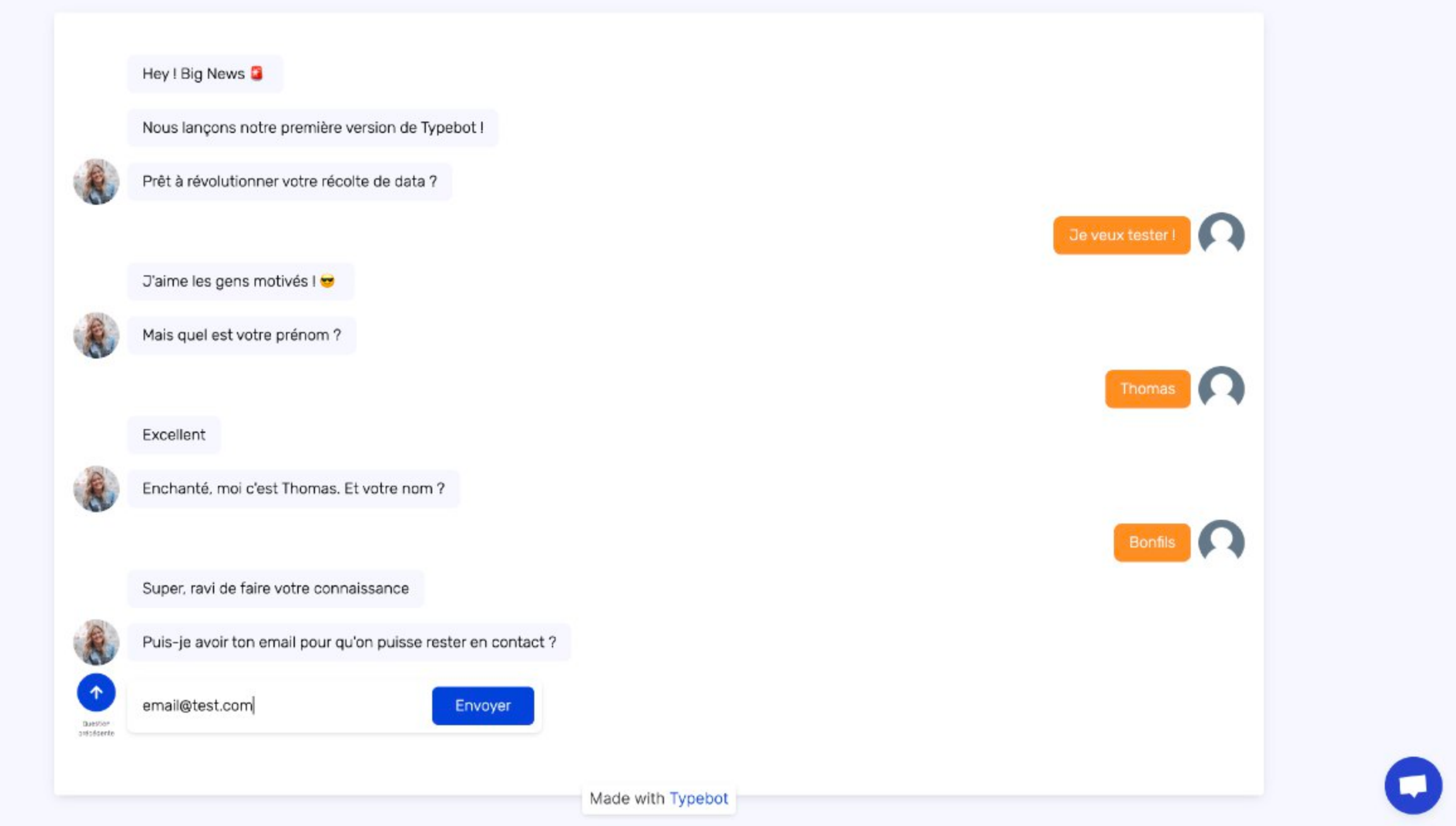Typebot Chat invitation links appear on social media with an image - Where is that setting?
-
After you create and publish a TypeBot Chat, you can share it with a link, and send that link to people to invite them to participate.
If that link goes on social media, it appears with the following image and text. Where is the setting where we can set that image?
Build beautiful conversational forms and embed them directly in your applications without a line of code. Triple your response rate and collect answers that has more value compared to a traditional form.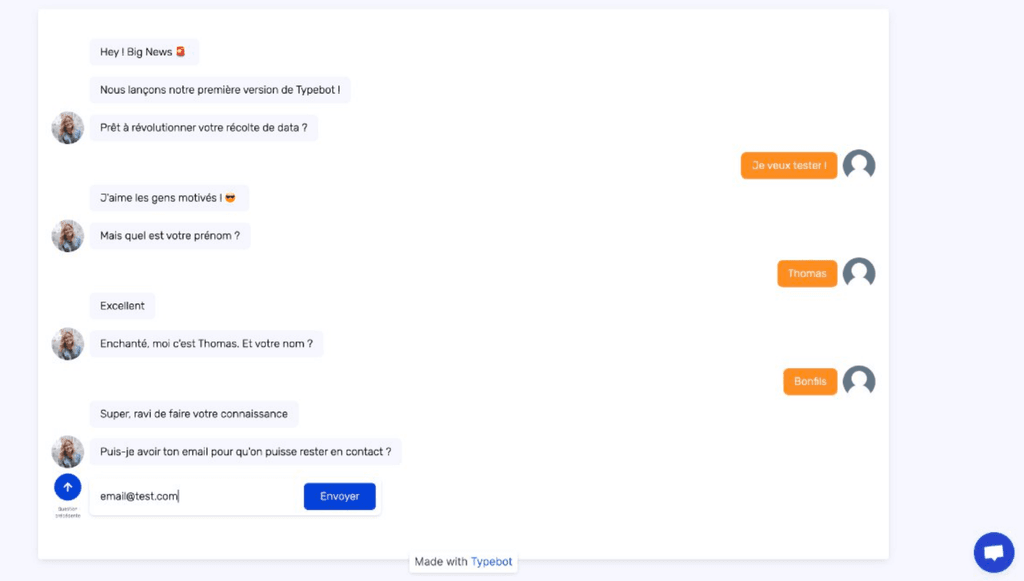
-
After you create and publish a TypeBot Chat, you can share it with a link, and send that link to people to invite them to participate.
If that link goes on social media, it appears with the following image and text. Where is the setting where we can set that image?
Build beautiful conversational forms and embed them directly in your applications without a line of code. Triple your response rate and collect answers that has more value compared to a traditional form.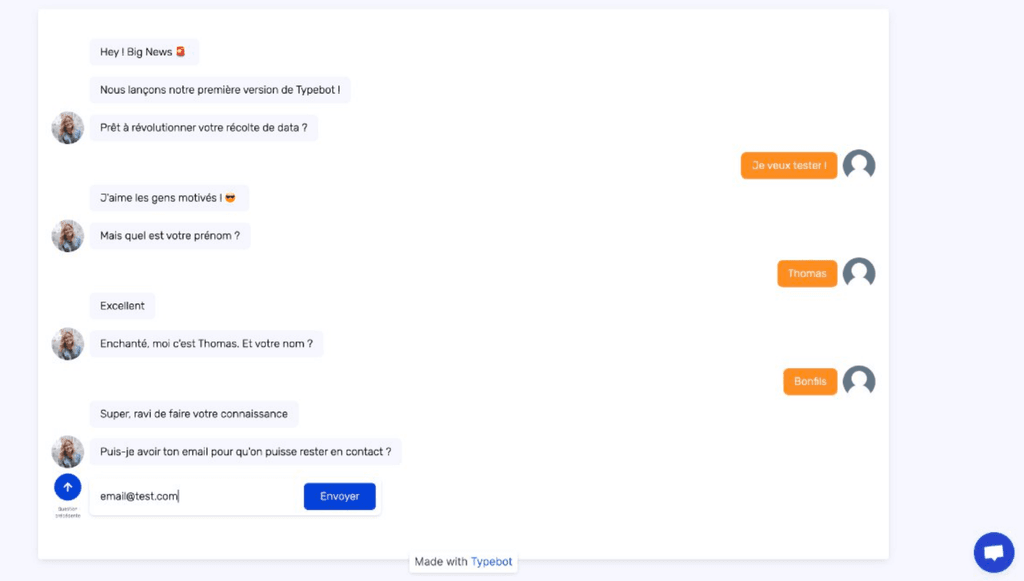
- Enter the Flow editor
- Go to Settings on the top panel
- Go to Metadata on the left panel
You'll find the necessary options there.
-
- Enter the Flow editor
- Go to Settings on the top panel
- Go to Metadata on the left panel
You'll find the necessary options there.
@shrey said in Typebot Chat invitation links appear on social media with an image - Where is that setting?:
- Enter the Flow editor
- Go to Settings on the top panel
- Go to Metadata on the left panel
You'll find the necessary options there.
Thank you very much. That puzzled me but you solved it!

-
L LoudLemur has marked this topic as solved on
-
Though we were able to change the image and accompanying text in the metadata settings, when that typebot link was again posted on social media, it appeared with the same old text/image...
 ?
?@LoudLemur that could be caching issue on the social media side . You are referring to the "preview" correct ? Try something like https://support.shareaholic.com/hc/en-us/articles/360000263426-How-to-clear-link-preview-cache-stored-by-Facebook-Pinterest-LinkedIn-Twitter (note just the first link I found, but maybe you can find better articles)
-
@LoudLemur that could be caching issue on the social media side . You are referring to the "preview" correct ? Try something like https://support.shareaholic.com/hc/en-us/articles/360000263426-How-to-clear-link-preview-cache-stored-by-Facebook-Pinterest-LinkedIn-Twitter (note just the first link I found, but maybe you can find better articles)
@girish said in Typebot Chat invitation links appear on social media with an image - Where is that setting?:
@LoudLemur that could be caching issue on the social media side . You are referring to the "preview" correct ? Try something like https://support.shareaholic.com/hc/en-us/articles/360000263426-How-to-clear-link-preview-cache-stored-by-Facebook-Pinterest-LinkedIn-Twitter (note just the first link I found, but maybe you can find better articles)
Thanks, @girish, you are amazing.
This problem is a bit tricky to undo. I think it would be a good idea to mention setting the metadata in the Cloudron documentation for first-run/ setup.
-
@girish said in Typebot Chat invitation links appear on social media with an image - Where is that setting?:
@LoudLemur that could be caching issue on the social media side . You are referring to the "preview" correct ? Try something like https://support.shareaholic.com/hc/en-us/articles/360000263426-How-to-clear-link-preview-cache-stored-by-Facebook-Pinterest-LinkedIn-Twitter (note just the first link I found, but maybe you can find better articles)
Thanks, @girish, you are amazing.
This problem is a bit tricky to undo. I think it would be a good idea to mention setting the metadata in the Cloudron documentation for first-run/ setup.
@LoudLemur said in Typebot Chat invitation links appear on social media with an image - Where is that setting?:
This problem is a bit tricky to undo.
It's pretty simple to follow the instructions in the link Girish shared, no?

-
@girish said in Typebot Chat invitation links appear on social media with an image - Where is that setting?:
@LoudLemur that could be caching issue on the social media side . You are referring to the "preview" correct ? Try something like https://support.shareaholic.com/hc/en-us/articles/360000263426-How-to-clear-link-preview-cache-stored-by-Facebook-Pinterest-LinkedIn-Twitter (note just the first link I found, but maybe you can find better articles)
Thanks, @girish, you are amazing.
This problem is a bit tricky to undo. I think it would be a good idea to mention setting the metadata in the Cloudron documentation for first-run/ setup.
@LoudLemur said in Typebot Chat invitation links appear on social media with an image - Where is that setting?:
I think it would be a good idea to mention setting the metadata in the Cloudron documentation for first-run/ setup.
Or at least add the instructions @shrey posted in the docs (if not already there)
-
@LoudLemur said in Typebot Chat invitation links appear on social media with an image - Where is that setting?:
This problem is a bit tricky to undo.
It's pretty simple to follow the instructions in the link Girish shared, no?

@jdaviescoates That part can be accomplished ok, but following the the instructions means you then have to start using 3rd party tools and and the text/image are already out cached in social media as the viral image. The trickiness is in getting that all back again. Better to know to set it all in advance.
-
@jdaviescoates That part can be accomplished ok, but following the the instructions means you then have to start using 3rd party tools and and the text/image are already out cached in social media as the viral image. The trickiness is in getting that all back again. Better to know to set it all in advance.
@LoudLemur said in Typebot Chat invitation links appear on social media with an image - Where is that setting?:
3rd party tools and and the text/image are already out cached in social media as the viral image
The tools are provided by the social media platforms themselves and when you use them they remove and update the cache.
But yes, ideal to know in advance.