mdadm RAID monitoring not working
-
Hello
Moved my cloudron instance to a new sever. Cloudron/OS is running on nvme and I added a RAID1 array of 2 HDD. Was trying to set up an email alert for RAID monitoring using
mdadm --monitor --scan --daemonize --mail=mailaddressServer responded with:
Only one autorebuild process allowed in scan mode, abortingIs this due to cloudron somehow monitoring the raid or isn't this related to cloudron at all? Actually I don't really care how the RAID array is beeing monitored, as long as I get some kind of notification in case the RAID array fails due to a drive failure.
Thanks a lot
-
I just realized that the disk usage tool within cloudron doesn't provide any data as well. No matter how often I click on refresh or Analyze Disk, nothing happens.
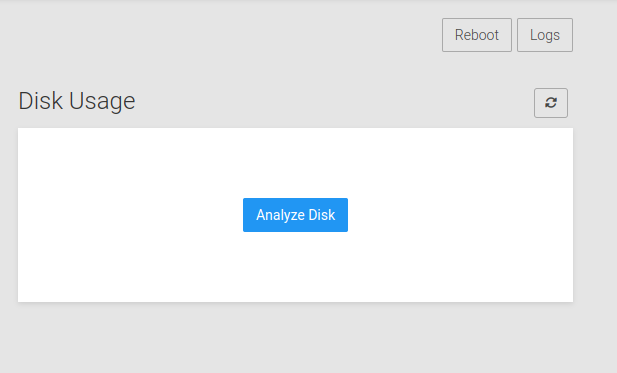
I checked logs and it shows the following:
Sep 03 10:20:49 box:shell startTask (stdout): Service box-task-1559 failed to run Sep 03 10:20:49 box:shell startTask (stdout): Service box-task-1559 finished with exit code 1 Sep 03 10:20:49 box:shell startTask code: 1, signal: null Sep 03 10:20:49 box:tasks startTask: 1559 completed with code 1 Sep 03 10:20:49 box:tasks startTask: 1559 done. error: { stack: "TypeError: Cannot read properties of undefined (reading 'contents')\n" + ' at getDisks (/home/yellowtent/box/src/system.js:108:36)\n' + ' at process.processTicksAndRejections (node:internal/process/task_queues:95:5)\n' + ' at async updateDiskUsage (/home/yellowtent/box/src/system.js:208:19)', message: "Cannot read properties of undefined (reading 'contents')" } Sep 03 10:20:50 box:apphealthmonitor app health: 22 running / 0 stopped / 0 unresponsive Sep 03 10:20:50 box:apphealthmonitor app health: 22 running / 0 stopped / 0 unresponsive Sep 03 10:21:00 box:apphealthmonitor app health: 22 running / 0 stopped / 0 unresponsive Sep 03 10:21:00 box:apphealthmonitor app health: 22 running / 0 stopped / 0 unresponsiveWhenever I click on Analyze Disk again, it comes up with this:
Sep 03 10:25:29 box:shell startTask (stdout): Service box-task-1560 failed to run Sep 03 10:25:29 box:shell startTask (stdout): Service box-task-1560 finished with exit code 1 Sep 03 10:25:29 box:shell startTask code: 1, signal: null Sep 03 10:25:29 box:tasks startTask: 1560 completed with code 1 Sep 03 10:25:29 box:tasks startTask: 1560 done. error: { stack: "TypeError: Cannot read properties of undefined (reading 'contents')\n" + ' at getDisks (/home/yellowtent/box/src/system.js:108:36)\n' + ' at process.processTicksAndRejections (node:internal/process/task_queues:95:5)\n' + ' at async updateDiskUsage (/home/yellowtent/box/src/system.js:208:19)', message: "Cannot read properties of undefined (reading 'contents')" } Sep 03 10:25:30 box:apphealthmonitor app health: 22 running / 0 stopped / 0 unresponsive Sep 03 10:25:30 box:apphealthmonitor app health: 22 running / 0 stopped / 0 unresponsive Sep 03 10:25:38 box:scheduler could not run task housekeeping : App not found -
Just in case those information are needed:
Its a Ryzen 7 3700X, OS running on a Samsung MZVL21T0HCLR-00B00 1 TB NVMe and RAID 1 array contains 2x HGST HUH721010AL 10TB HDD
-
I just realized that the disk usage tool within cloudron doesn't provide any data as well. No matter how often I click on refresh or Analyze Disk, nothing happens.
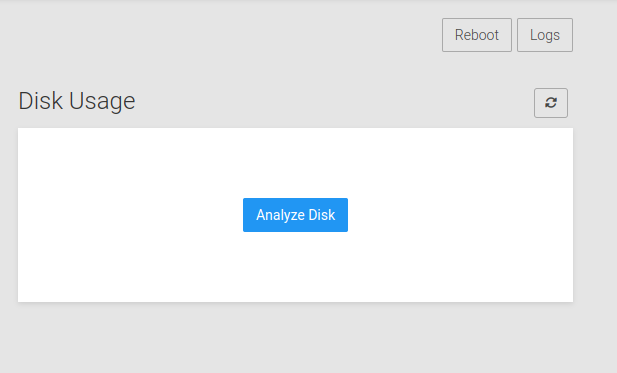
I checked logs and it shows the following:
Sep 03 10:20:49 box:shell startTask (stdout): Service box-task-1559 failed to run Sep 03 10:20:49 box:shell startTask (stdout): Service box-task-1559 finished with exit code 1 Sep 03 10:20:49 box:shell startTask code: 1, signal: null Sep 03 10:20:49 box:tasks startTask: 1559 completed with code 1 Sep 03 10:20:49 box:tasks startTask: 1559 done. error: { stack: "TypeError: Cannot read properties of undefined (reading 'contents')\n" + ' at getDisks (/home/yellowtent/box/src/system.js:108:36)\n' + ' at process.processTicksAndRejections (node:internal/process/task_queues:95:5)\n' + ' at async updateDiskUsage (/home/yellowtent/box/src/system.js:208:19)', message: "Cannot read properties of undefined (reading 'contents')" } Sep 03 10:20:50 box:apphealthmonitor app health: 22 running / 0 stopped / 0 unresponsive Sep 03 10:20:50 box:apphealthmonitor app health: 22 running / 0 stopped / 0 unresponsive Sep 03 10:21:00 box:apphealthmonitor app health: 22 running / 0 stopped / 0 unresponsive Sep 03 10:21:00 box:apphealthmonitor app health: 22 running / 0 stopped / 0 unresponsiveWhenever I click on Analyze Disk again, it comes up with this:
Sep 03 10:25:29 box:shell startTask (stdout): Service box-task-1560 failed to run Sep 03 10:25:29 box:shell startTask (stdout): Service box-task-1560 finished with exit code 1 Sep 03 10:25:29 box:shell startTask code: 1, signal: null Sep 03 10:25:29 box:tasks startTask: 1560 completed with code 1 Sep 03 10:25:29 box:tasks startTask: 1560 done. error: { stack: "TypeError: Cannot read properties of undefined (reading 'contents')\n" + ' at getDisks (/home/yellowtent/box/src/system.js:108:36)\n' + ' at process.processTicksAndRejections (node:internal/process/task_queues:95:5)\n' + ' at async updateDiskUsage (/home/yellowtent/box/src/system.js:208:19)', message: "Cannot read properties of undefined (reading 'contents')" } Sep 03 10:25:30 box:apphealthmonitor app health: 22 running / 0 stopped / 0 unresponsive Sep 03 10:25:30 box:apphealthmonitor app health: 22 running / 0 stopped / 0 unresponsive Sep 03 10:25:38 box:scheduler could not run task housekeeping : App not found -
Update solved the problem. Will dig into the monitoring problem, which indeed seems to be not cloudron related. Thank you for the reply.
-
 G girish marked this topic as a question on
G girish marked this topic as a question on
-
 G girish has marked this topic as solved on
G girish has marked this topic as solved on
