trouble adding Google Calendar to Cal.com App Store
-
is there a copy of the .env file created in the home directory? When i look at mine I only see .env.example but no .env file. It seems like it should be there someplace that Im missing.
-
is there a copy of the .env file created in the home directory? When i look at mine I only see .env.example but no .env file. It seems like it should be there someplace that Im missing.
@robertdoneill Use the filemanager to edit
/app/data/env -
Nice, thanks for sharing that. @sparkwise does it work for you then as well with this info?
@nebulon I wasn't able to get it to work with changes to the
envfile, but was able to get everything working through a different path: by first uninstalling and reinstalling from the Cloudron App Store. This time, I entered the credentials directly through the web prompts during the admin user onboarding flow. Looking forward to testing it all out this week! -
-
S sparkwise referenced this topic on
-
 G girish has marked this topic as solved on
G girish has marked this topic as solved on
-
I'm just setting up Cal.com on my Cloudron and during the admin onboarding I'm trying to turn Google Calendar and Outlook Calendar on and both of them present me with pop-ups like this:
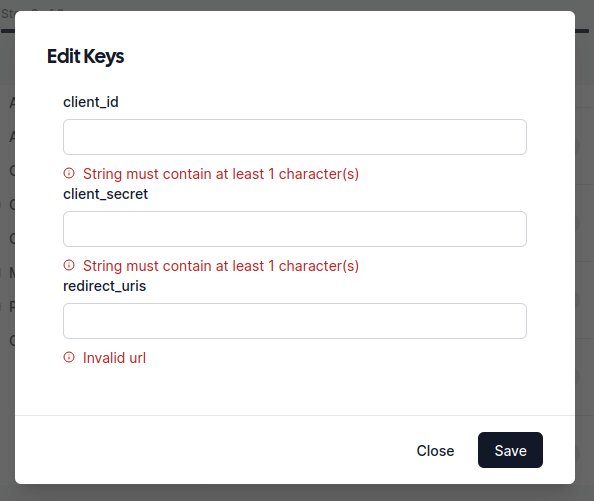
I've no idea what I'm supposed to enter in those fields?
-
I'm just setting up Cal.com on my Cloudron and during the admin onboarding I'm trying to turn Google Calendar and Outlook Calendar on and both of them present me with pop-ups like this:
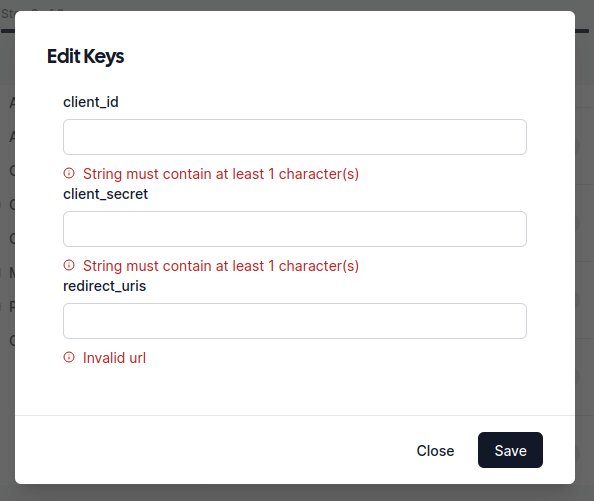
I've no idea what I'm supposed to enter in those fields?
@jdaviescoates you need credentials to use the API: https://cal.com/docs/introduction/quick-start/self-hosting/install-apps/google
-
@jdaviescoates you need credentials to use the API: https://cal.com/docs/introduction/quick-start/self-hosting/install-apps/google
@msbt thanks, I manged to work that out eventually, but I'm still struggling to get it to work.
I've now got the Google Calendar App in the app store, but when I try to actually install it and then select the relevant Google account to login with I just get presented with this:
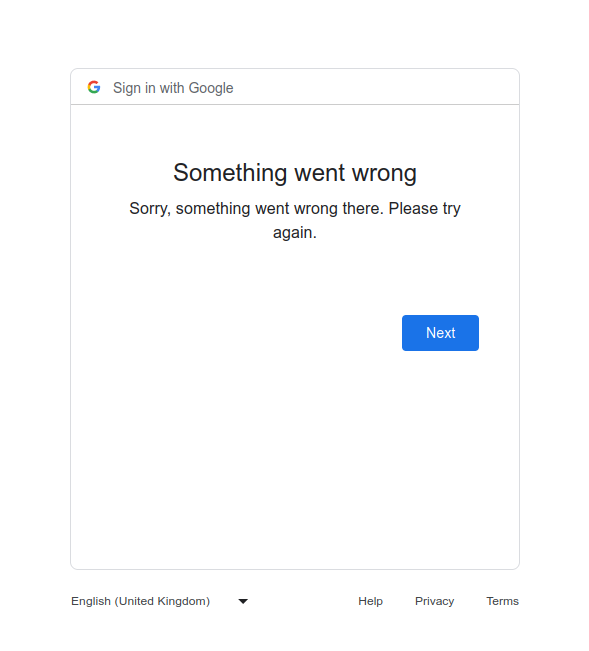
I'm seeing this in the logs:
Oct 06 10:21:13@calcom/web:start: Error setting header x-csp=not-opted-in for /apps/google-calendar Error [ERR_HTTP_HEADERS_SENT]: Cannot set headers after they are sent to the client Oct 06 10:21:13@calcom/web:start: at new NodeError (node:internal/errors:405:5) Oct 06 10:21:13@calcom/web:start: at ServerResponse.setHeader (node:_http_outgoing:648:11) Oct 06 10:21:13@calcom/web:start: at _res.setHeader (/run/calcom/node_modules/next/dist/server/base-server.js:306:24) Oct 06 10:21:13@calcom/web:start: at setHeader (/run/calcom/apps/web/.next/server/pages/_document.js:181:18) Oct 06 10:21:13@calcom/web:start: at MyDocument.getInitialProps (/run/calcom/apps/web/.next/server/pages/_document.js:191:13) Oct 06 10:21:13@calcom/web:start: at loadGetInitialProps (/run/calcom/node_modules/next/dist/shared/lib/utils.js:146:29) Oct 06 10:21:13@calcom/web:start: at loadDocumentInitialProps (/run/calcom/node_modules/next/dist/server/render.js:740:67) Oct 06 10:21:13@calcom/web:start: at renderDocument (/run/calcom/node_modules/next/dist/server/render.js:790:45) Oct 06 10:21:13@calcom/web:start: at /run/calcom/node_modules/next/dist/server/render.js:836:18 Oct 06 10:21:13@calcom/web:start: at /run/calcom/node_modules/next/dist/server/lib/trace/tracer.js:117:36 { Oct 06 10:21:13@calcom/web:start: code: 'ERR_HTTP_HEADERS_SENT' Oct 06 10:21:13@calcom/web:start: } Oct 06 10:21:13@calcom/web:start: react-i18next:: You will need to pass in an i18next instance by using initReactI18next Oct 06 10:21:13@calcom/web:start: [PERF]: getByViewer(1) took 6.489197999238968msI'm wondering if I have the wrong
redirect_urishere: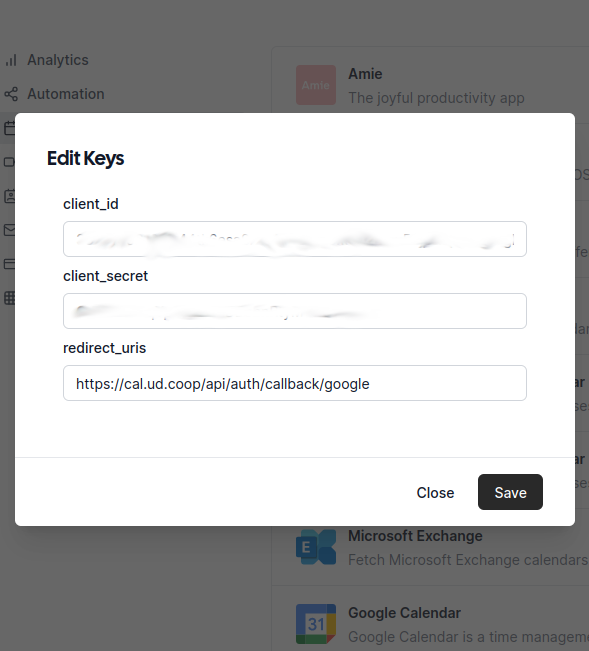
-
@msbt thanks, I manged to work that out eventually, but I'm still struggling to get it to work.
I've now got the Google Calendar App in the app store, but when I try to actually install it and then select the relevant Google account to login with I just get presented with this:
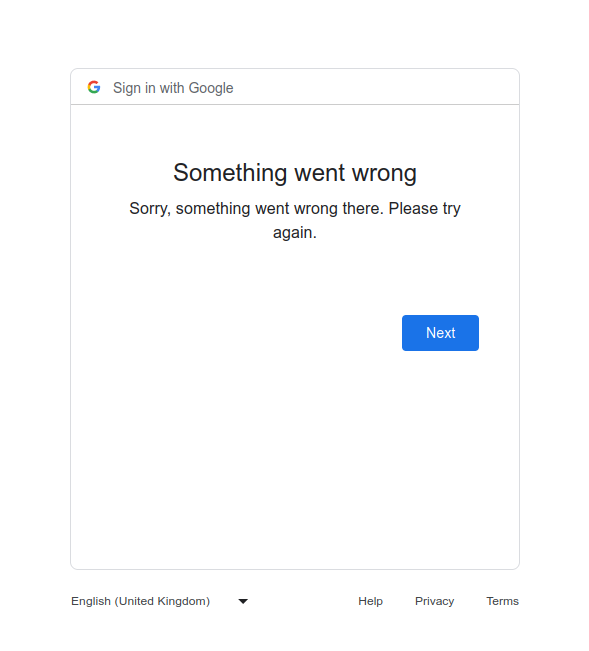
I'm seeing this in the logs:
Oct 06 10:21:13@calcom/web:start: Error setting header x-csp=not-opted-in for /apps/google-calendar Error [ERR_HTTP_HEADERS_SENT]: Cannot set headers after they are sent to the client Oct 06 10:21:13@calcom/web:start: at new NodeError (node:internal/errors:405:5) Oct 06 10:21:13@calcom/web:start: at ServerResponse.setHeader (node:_http_outgoing:648:11) Oct 06 10:21:13@calcom/web:start: at _res.setHeader (/run/calcom/node_modules/next/dist/server/base-server.js:306:24) Oct 06 10:21:13@calcom/web:start: at setHeader (/run/calcom/apps/web/.next/server/pages/_document.js:181:18) Oct 06 10:21:13@calcom/web:start: at MyDocument.getInitialProps (/run/calcom/apps/web/.next/server/pages/_document.js:191:13) Oct 06 10:21:13@calcom/web:start: at loadGetInitialProps (/run/calcom/node_modules/next/dist/shared/lib/utils.js:146:29) Oct 06 10:21:13@calcom/web:start: at loadDocumentInitialProps (/run/calcom/node_modules/next/dist/server/render.js:740:67) Oct 06 10:21:13@calcom/web:start: at renderDocument (/run/calcom/node_modules/next/dist/server/render.js:790:45) Oct 06 10:21:13@calcom/web:start: at /run/calcom/node_modules/next/dist/server/render.js:836:18 Oct 06 10:21:13@calcom/web:start: at /run/calcom/node_modules/next/dist/server/lib/trace/tracer.js:117:36 { Oct 06 10:21:13@calcom/web:start: code: 'ERR_HTTP_HEADERS_SENT' Oct 06 10:21:13@calcom/web:start: } Oct 06 10:21:13@calcom/web:start: react-i18next:: You will need to pass in an i18next instance by using initReactI18next Oct 06 10:21:13@calcom/web:start: [PERF]: getByViewer(1) took 6.489197999238968msI'm wondering if I have the wrong
redirect_urishere: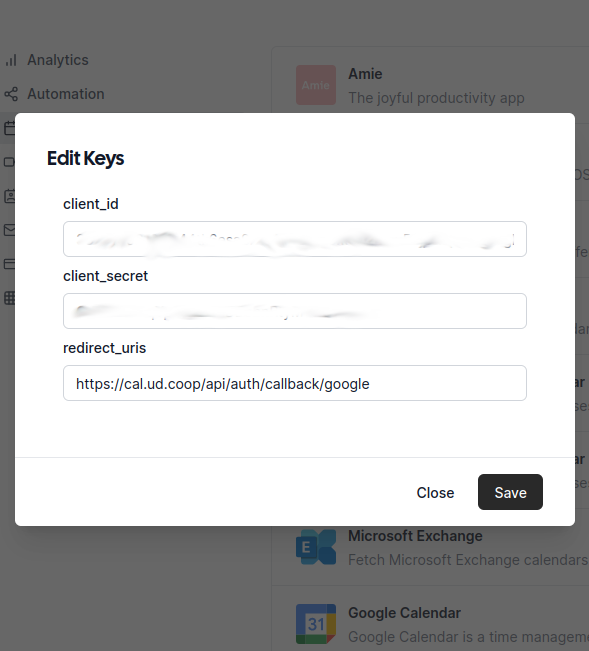
@jdaviescoates said in trouble adding Google Calendar to Cal.com App Store:
I'm wondering if I have the wrong redirect_uris here:
Screenshot from 2023-10-06 10-25-57.png
I did have that wrong, but even after correcting it still wasn't working... on Firefox.
But then worked fine when I tried it on my vanilla install Chrome instead!
(@necrevistonnezr ha! although I also had both ublock origin and Privacy Badger still running - so could've easily been them.... Edit: nope, same thing happened with them turned off too
 )
) -
@jdaviescoates said in trouble adding Google Calendar to Cal.com App Store:
I'm wondering if I have the wrong redirect_uris here:
Screenshot from 2023-10-06 10-25-57.png
I did have that wrong, but even after correcting it still wasn't working... on Firefox.
But then worked fine when I tried it on my vanilla install Chrome instead!
(@necrevistonnezr ha! although I also had both ublock origin and Privacy Badger still running - so could've easily been them.... Edit: nope, same thing happened with them turned off too
 )
)@jdaviescoates said in trouble adding Google Calendar to Cal.com App Store:
I did have that wrong, but even after correcting it still wasn't working... on Firefox.
So what was it supposed to be???
