Any news on this?
AniTexs
Posts
-
UniFi Network Server (was Unifi Cloud Controller) -
NPM not found in user www-dataAlso tried this:
root@29f604ef-685e-49ef-a3ae-365eb716ca96:/app/code# which npm /usr/local/node-18.12.1/bin/npm root@29f604ef-685e-49ef-a3ae-365eb716ca96:/app/code# su - www-data www-data@29f604ef-685e-49ef-a3ae-365eb716ca96:~$ /usr/local/node-18.12.1/bin/npm help /usr/bin/env: ‘node’: No such file or directory www-data@29f604ef-685e-49ef-a3ae-365eb716ca96:~$ /usr/local/node-18.12.1/bin/npm help npm www-data@29f604ef-685e-49ef-a3ae-365eb716ca96:~$ /usr/local/node-18.12.1/bin/npm help npm www-data@29f604ef-685e-49ef-a3ae-365eb716ca96:~$ /usr/local/node-18.12.1/bin/npm help /usr/bin/env: ‘node’: No such file or directory www-data@29f604ef-685e-49ef-a3ae-365eb716ca96:~$ /usr/local/node-18.12.1/bin/npm help install /usr/bin/env: ‘node’: No such file or directory www-data@29f604ef-685e-49ef-a3ae-365eb716ca96:~$ /usr/local/node-18.12.1/bin/npm npm help install /usr/bin/env: ‘node’: No such file or directory www-data@29f604ef-685e-49ef-a3ae-365eb716ca96:~$ node -bash: node: command not found www-data@29f604ef-685e-49ef-a3ae-365eb716ca96:~$ -
NPM not found in user www-dataI get this when I try to use
npm installroot@29f604ef-685e-49ef-a3ae-365eb716ca96:/app/data# su - www-data
www-data@29f604ef-685e-49ef-a3ae-365eb716ca96:~$ cd frontend/
www-data@29f604ef-685e-49ef-a3ae-365eb716ca96:~/frontend$ npm install
-bash: npm: command not found -
VaultWarden going into 503There is nothing in the logs...
I will do what @scooke suggested.... sadly -
VaultWarden going into 503Wait no, the cloned one does not work either, just had some bad cache...
-
VaultWarden going into 503@girish I've now tried updating the not cloned one and then I get the 503 error, this is werid
-
VaultWarden going into 503Okay, I've cloned the working version v1.11.0 into another.
After I manually updated the cloned version it works on the 1.12.1? -
VaultWarden going into 503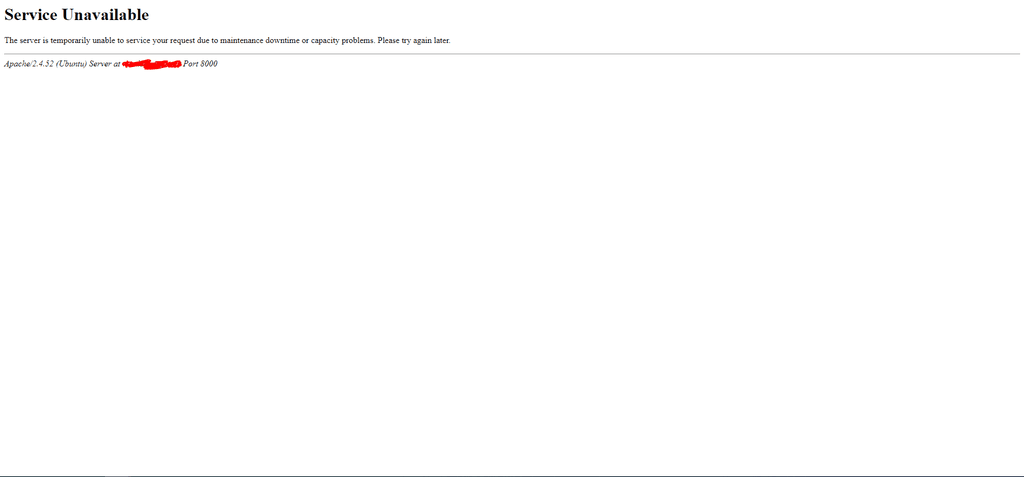
-
VaultWarden going into 503It's everytime it updates to 1.12.1 sorry
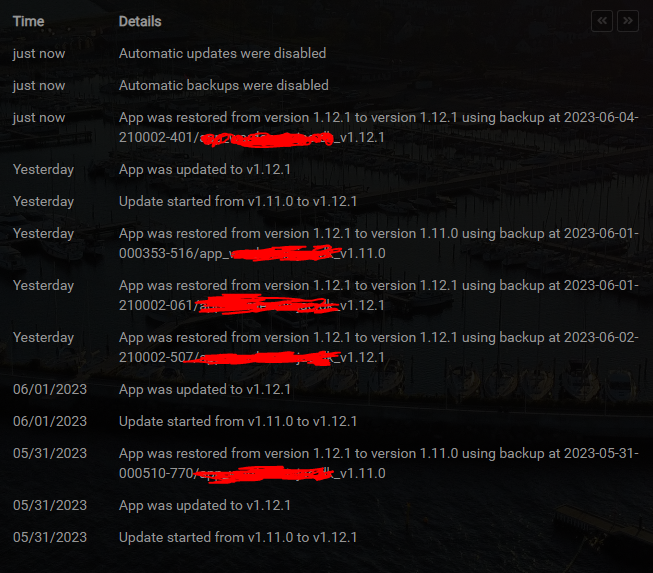
-
VaultWarden going into 503Every time VaultWarden does a backup, when it boots up again, it returns 503 error
-
Removal of login for App Proxy@girish Perfect, that's where I went wrong, thanks.
-
What's coming in Cloudron 9.0 (was 8.0)@girish Is there an ETA for 8.0 ?

Really looking forward to it.
I want to integrate it to our webhost as multihost is the only thing holding us back
-
Removal of login for App ProxyHi.
Is it possible to remove the need to authenticate when visiting a app proxy URL?
-
What's coming in Cloudron 9.0 (was 8.0)@girish said in What's coming in Cloudron 8.0:
@Thedurancode right... This post is already quite a bit old. We are currently working on 7.4 - https://forum.cloudron.io/topic/8269/what-s-coming-in-7-4 . TBH, I am not sure when we will work on this. We have been removing features from 8.0 and implementing them into more immediate releases.
Is it possible to move the multihost feature to 7.4?

-
MySQL Not starting after update@girish I restored from a backup to get it working..
-
MySQL Not starting after update@nebulon Sadly not..
Heres the output of the script.root@vmi260777:~# /home/yellowtent/box/setup/start.sh 2022-12-08T14:46:10 ==> start: Cloudron Start media:x:500: 2022-12-08T14:46:10 ==> start: Configuring docker Synchronizing state of apparmor.service with SysV service script with /lib/systemd/systemd-sysv-install. Executing: /lib/systemd/systemd-sysv-install enable apparmor 2022-12-08T14:46:11 ==> start: Ensuring directories 2022-12-08T14:46:11 ==> start: Configuring journald 2022-12-08T14:46:11 ==> start: Setting up unbound 2022-12-08T14:46:11 ==> start: Adding systemd services Synchronizing state of unbound.service with SysV service script with /lib/systemd/systemd-sysv-install. Executing: /lib/systemd/systemd-sysv-install enable unbound Synchronizing state of cron.service with SysV service script with /lib/systemd/systemd-sysv-install. Executing: /lib/systemd/systemd-sysv-install enable cron 2022-12-08T14:46:15 ==> start: Configuring sudoers 2022-12-08T14:46:15 ==> start: Configuring collectd 2022-12-08T14:46:15 ==> start: Configuring sysctl 2022-12-08T14:46:15 ==> start: Configuring logrotate 2022-12-08T14:46:15 ==> start: Adding motd message for admins 2022-12-08T14:46:15 ==> start: Configuring nginx 2022-12-08T14:46:16 ==> start: Starting mysql mysqladmin: [Warning] Using a password on the command line interface can be insecure. Warning: Since password will be sent to server in plain text, use ssl connection to ensure password safety. mysql: [Warning] Using a password on the command line interface can be insecure. mysql: [Warning] Using a password on the command line interface can be insecure. 2022-12-08T14:46:16 ==> start: Migrating data Ignoring invalid configuration option passed to Connection: driver. This is currently a warning, but in future versions of MySQL2, an error will be thrown if you pass an invalid configuration option to a Connection [INFO] No migrations to run [INFO] Done 2022-12-08T14:46:16 ==> start: Changing ownership 2022-12-08T14:46:16 ==> start: Starting Cloudron 2022-12-08T14:46:18 ==> start: Almost done -
MySQL Not starting after update@AniTexs said in MySQL Not starting after update:
I get this error in the BOX Logs
Dec 08 14:35:08 box:cloudron Startup task at index 2 failed: Network error waiting for mysql: connect ECONNREFUSED 172.18.0.3:3000 BoxError: Network error waiting for mysql: connect ECONNREFUSED 172.18.0.3:3000 at /home/yellowtent/box/src/services.js:588:33 at runMicrotasks (<anonymous>) at processTicksAndRejections (node:internal/process/task_queues:96:5) at async promiseRetry (/home/yellowtent/box/src/promise-retry.js:17:20) at async waitForContainer (/home/yellowtent/box/src/services.js:583:5) at async startMysql (/home/yellowtent/box/src/services.js:1150:9) at async Object.startServices (/home/yellowtent/box/src/services.js:806:9) at async Object.start (/home/yellowtent/box/src/platform.js:67:13) at async onActivated (/home/yellowtent/box/src/cloudron.js:79:5) at async Array.<anonymous> (/home/yellowtent/box/src/cloudron.js:130:9)Still the same issue as this....
-
MySQL Not starting after updateTried updating server using
apt update&apt upgrade
This is whatapt list --upgradablesreturnedapt-utils/focal-updates 2.0.9 amd64 [upgradable from: 2.0.8] apt/focal-updates 2.0.9 amd64 [upgradable from: 2.0.8] base-files/focal-updates 11ubuntu5.6 amd64 [upgradable from: 11ubuntu5.5] distro-info-data/focal-updates,focal-updates 0.43ubuntu1.11 all [upgradable from: 0.43ubuntu1.10] keyutils/focal-updates 1.6-6ubuntu1.1 amd64 [upgradable from: 1.6-6ubuntu1] language-pack-en-base/focal-updates,focal-updates 1:20.04+20220818 all [upgradable from: 1:20.04+20220211] language-pack-en/focal-updates,focal-updates 1:20.04+20220818 all [upgradable from: 1:20.04+20220211] language-pack-gnome-en-base/focal-updates,focal-updates 1:20.04+20220818 all [upgradable from: 1:20.04+20220211] language-pack-gnome-en/focal-updates,focal-updates 1:20.04+20220818 all [upgradable from: 1:20.04+20220211] libapt-pkg6.0/focal-updates 2.0.9 amd64 [upgradable from: 2.0.8] libasn1-8-heimdal/focal-updates,focal-security 7.7.0+dfsg-1ubuntu1.2 amd64 [upgradable from: 7.7.0+dfsg-1ubuntu1.1] libgssapi3-heimdal/focal-updates,focal-security 7.7.0+dfsg-1ubuntu1.2 amd64 [upgradable from: 7.7.0+dfsg-1ubuntu1.1] libhcrypto4-heimdal/focal-updates,focal-security 7.7.0+dfsg-1ubuntu1.2 amd64 [upgradable from: 7.7.0+dfsg-1ubuntu1.1] libheimbase1-heimdal/focal-updates,focal-security 7.7.0+dfsg-1ubuntu1.2 amd64 [upgradable from: 7.7.0+dfsg-1ubuntu1.1] libheimntlm0-heimdal/focal-updates,focal-security 7.7.0+dfsg-1ubuntu1.2 amd64 [upgradable from: 7.7.0+dfsg-1ubuntu1.1] libhx509-5-heimdal/focal-updates,focal-security 7.7.0+dfsg-1ubuntu1.2 amd64 [upgradable from: 7.7.0+dfsg-1ubuntu1.1] libkeyutils1/focal-updates 1.6-6ubuntu1.1 amd64 [upgradable from: 1.6-6ubuntu1] libkrb5-26-heimdal/focal-updates,focal-security 7.7.0+dfsg-1ubuntu1.2 amd64 [upgradable from: 7.7.0+dfsg-1ubuntu1.1] libmysqlclient21/focal-updates 8.0.31-0ubuntu0.20.04.2 amd64 [upgradable from: 8.0.31-0ubuntu0.20.04.1] libnetplan0/focal-updates 0.104-0ubuntu2~20.04.2 amd64 [upgradable from: 0.104-0ubuntu2~20.04.1] libnotify4/focal-updates 0.7.9-1ubuntu3.20.04.2 amd64 [upgradable from: 0.7.9-1ubuntu2] libroken18-heimdal/focal-updates,focal-security 7.7.0+dfsg-1ubuntu1.2 amd64 [upgradable from: 7.7.0+dfsg-1ubuntu1.1] libsnmp-base/focal-updates,focal-updates 5.8+dfsg-2ubuntu2.5 all [upgradable from: 5.8+dfsg-2ubuntu2.4] libsnmp35/focal-updates 5.8+dfsg-2ubuntu2.5 amd64 [upgradable from: 5.8+dfsg-2ubuntu2.4] libudev1/focal-updates 245.4-4ubuntu3.19 amd64 [upgradable from: 245.4-4ubuntu3.17] libwind0-heimdal/focal-updates,focal-security 7.7.0+dfsg-1ubuntu1.2 amd64 [upgradable from: 7.7.0+dfsg-1ubuntu1.1] linux-firmware/focal-updates,focal-updates 1.187.35 all [upgradable from: 1.187.31] mysql-client-8.0/focal-updates 8.0.31-0ubuntu0.20.04.2 amd64 [upgradable from: 8.0.31-0ubuntu0.20.04.1] mysql-client-core-8.0/focal-updates 8.0.31-0ubuntu0.20.04.2 amd64 [upgradable from: 8.0.31-0ubuntu0.20.04.1] mysql-server-8.0/focal-updates 8.0.31-0ubuntu0.20.04.2 amd64 [upgradable from: 8.0.31-0ubuntu0.20.04.1] mysql-server-core-8.0/focal-updates 8.0.31-0ubuntu0.20.04.2 amd64 [upgradable from: 8.0.31-0ubuntu0.20.04.1] netplan.io/focal-updates 0.104-0ubuntu2~20.04.2 amd64 [upgradable from: 0.104-0ubuntu2~20.04.1] python-apt-common/focal-updates,focal-updates 2.0.0ubuntu0.20.04.8 all [upgradable from: 2.0.0ubuntu0.20.04.7] python3-apt/focal-updates 2.0.0ubuntu0.20.04.8 amd64 [upgradable from: 2.0.0ubuntu0.20.04.7] python3-distupgrade/focal-updates,focal-updates 1:20.04.39 all [upgradable from: 1:20.04.38] ubuntu-advantage-tools/focal-updates 27.12~20.04.1 amd64 [upgradable from: 27.8~20.04.1] ubuntu-release-upgrader-core/focal-updates,focal-updates 1:20.04.39 all [upgradable from: 1:20.04.38] udev/focal-updates 245.4-4ubuntu3.19 amd64 [upgradable from: 245.4-4ubuntu3.17] unattended-upgrades/focal-updates,focal-updates 2.3ubuntu0.3 all [upgradable from: 2.3ubuntu0.1]
