Looking through recent issues, this one caught my eye given Cloudron login: https://github.com/linkwarden/linkwarden/issues/1422
ari
Posts
-
All links gone after update to v2.13.0 -
All links gone after update to v2.13.0For me: Cloudron login, one admin user, public disabled. API calls failed after update, which tracks with the database being reset.
-
All links gone after update to v2.13.0Same. Thank you again to the Cloudron team for the excellent automated backups implementation. One click to restore the snapshot taken immediately before the bad update, and everything lost is back.
-
Discourse - pg_dump: aborting because of server version mismatchConfirming that Discourse backup worked properly after updating the app to pick up the 5.0.0 image. Thank you!
-
Discourse - pg_dump: aborting because of server version mismatch@joseph I ran into the same issue with Discourse after upgrading to Cloudron 8.3.0. Here's what I see when connecting via psql:
psql (14.9 (Ubuntu 14.9-0ubuntu0.22.04.1), server 16.6 (Ubuntu 16.6-0ubuntu0.24.04.1)) WARNING: psql major version 14, server major version 16. Some psql features might not work. Type "help" for help. -
Archiving is failing (`yarn playwright install` required)Looks like it’s running well again. Thanks!
-
Archiving is failing (`yarn playwright install` required)@girish Great to hear!
-
Archiving is failing (`yarn playwright install` required)I'm seeing this in the app's logs. Looks like there is an additional step needed somewhere in the process...
[1] Error processing link <...> for user <...>: browserType.launch: Executable doesn't exist at /home/cloudron/.cache/ms-playwright/chromium-1124/chrome-linux/chrome [1] ╔═════════════════════════════════════════════════════════════════════════╗ [1] ║ Looks like Playwright Test or Playwright was just installed or updated. ║ [1] ║ Please run the following command to download new browsers: ║ [1] ║ ║ [1] ║ yarn playwright install ║ [1] ║ ║ [1] ║ <3 Playwright Team ║ [1] ╚═════════════════════════════════════════════════════════════════════════╝ [1] at archiveHandler (/app/code/lib/api/archiveHandler.ts:64:34) [1] at archiveLink (/app/code/scripts/worker.ts:112:27) [1] at /app/code/scripts/worker.ts:133:17 [1] at processBatch (/app/code/scripts/worker.ts:133:6) [1] at async init (/app/code/scripts/worker.ts:148:7) { [1] name: 'Error' [1] } ... [1] Error processing link <...> for user <...>: browserType.launch: Executable doesn't exist at /home/cloudron/.cache/ms-playwright/chromium-1124/chrome-linux/chrome [1] ╔═════════════════════════════════════════════════════════════════════════╗ [1] ║ Looks like Playwright Test or Playwright was just installed or updated. ║ [1] ║ Please run the following command to download new browsers: ║ [1] ║ ║ [1] ║ yarn playwright install ║ [1] ║ ║ [1] ║ <3 Playwright Team ║ [1] ╚═════════════════════════════════════════════════════════════════════════╝ [1] at archiveHandler (/app/code/lib/api/archiveHandler.ts:64:34) [1] at archiveLink (/app/code/scripts/worker.ts:112:27) [1] at /app/code/scripts/worker.ts:133:17 [1] at processBatch (/app/code/scripts/worker.ts:133:6) [1] at async init (/app/code/scripts/worker.ts:148:7) { [1] name: 'Error' [1] } ... ... [1] /app/code/lib/api/archiveHandler.ts:41 [1] new Error( [1] ^ [1] Error: Browser has been open for more than 5 minutes. -
New upstream releases available@nebulon I believe that blocker has been resolved. Perhaps time to revisit? It's a great application.
-
N8n error after latest update@girish It did resolve the issue! Currently running n8n@1.48.3 with no problems. Thank you for the upstream coordination!
-
N8n error after latest updateGreat to hear!
-
N8n error after latest updateI originally posted this issue upstream at https://community.n8n.io/t/all-workflows-deactivated/49352/1, but given that at least one other person who reported the same issue was also running on Cloudron, I think it’s worth flagging here.
After updating to n8n 1.47.1, I started seeing this error:
WorkflowActivationError:
There was a problem activating the workflow: “crypto is not defined”
-
Discourse stuck on loading screen after update (v2.4.0, Discourse 3.2.0)@girish Two ideas based on this experience for small additions to https://docs.cloudron.io/apps/discourse/
- Would be great to mention Safe Mode as a useful debugging tool on this page.
- Would be helpful to add a section on how to uninstall plugins. When I searched online, everything pointed to removing an entry from
app.yml, which doesn't exist in the Cloudron setup. I'd imagine it's a modified version of the current section on installing plugins: removing a directory and perhaps re-runningplugin:install_all_gemsbut that's just a guess.
-
Discourse stuck on loading screen after update (v2.4.0, Discourse 3.2.0)Next step was visiting
/admin/customize/themesand checking for updates on the theme and each theme component. After installing all of the updates, I exited Safe Mode and visit in a new window. Discourse is accessible again! -
Discourse stuck on loading screen after update (v2.4.0, Discourse 3.2.0)I just discovered Safe Mode, and that helped me narrow the source of the issue to either the theme and theme components that I'm using. Next step is tracking that down, but this helped considerably.
Wanted to share in case others run into the same issue! Visit
<discourse_app>/safe-modeto toggle off three different potential sources of issues.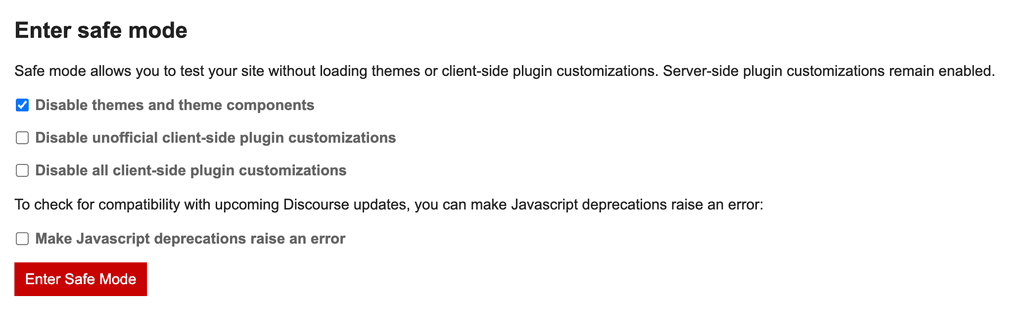
-
Discourse stuck on loading screen after update (v2.4.0, Discourse 3.2.0)I have four plugins installed, but only one is active. Could an inactive plugin still cause issues?
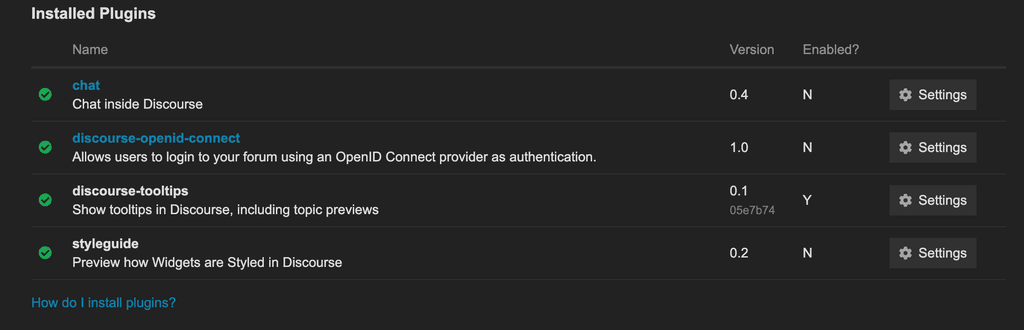
-
Discourse stuck on loading screen after update (v2.4.0, Discourse 3.2.0)Rolling back to my 2.3.0 backup fixed the problem. Seems like the issue entered in 2.3.0=>2.4.0.
-
Discourse stuck on loading screen after update (v2.4.0, Discourse 3.2.0)@girish Rolling back now. Will report what I find.
-
Discourse stuck on loading screen after update (v2.4.0, Discourse 3.2.0)@girish Looking at the Event Log tab, I see that I was running v2.2.3 until this week and then updated to 2.3 and then 2.4 in a day. So entirely possible this broke with v2.3.0.
