@girish that worked. Thanks
bigdot
Posts
-
Backups not getting cleaned up from ext4 block storage -
Backups not getting cleaned up from ext4 block storageSo. I deleted some apps and feed some space (including the syncthing). But still, i need a way to delete existing backups.
So @nebulon @girish please help with that.
It looks to me like when a backup fails due to insufficient disk space, it does not rollback and backups that were created are never removed/cleaned.
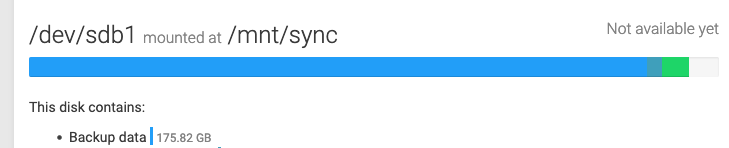
-
Backups not getting cleaned up from ext4 block storagewaaaait ... @nebulon
Is cloudron trying to backup apps that have external storage ? Cause i thought it shouldn't. I have a stopped syncthing instance that synced about 15GB on that external mount. There's also a nextcloud with the same config. This might be the culprit, rignt ?
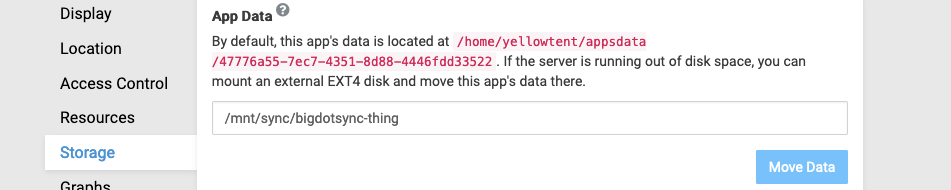
But still. Even if i disable backups for this app, i still need to delete the existing backups. How do i do that ? Is manually deleting backup forlders an option ? Or will this mess up cloudron's twinkles ?
-
Backups not getting cleaned up from ext4 block storage -
Backups not getting cleaned up from ext4 block storageCan anyone help me understand what is going on in here ?
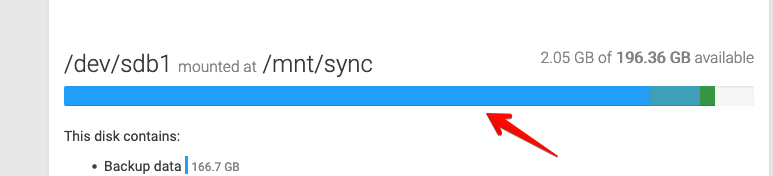
I just increased the storage size from 100GB to 200GB yesterday and it's all filled withing one backup cycle (last night).
It seems that the "cleanup backups" decides to keep absolutely all backups (in the logs).
Backup policy is every day at 11PM (tarball) and i have 2 apps that contain lots of pictures and are as large as 9GB. But still, i think the size of the backup is way too big.
Is there a possibility to manually delete all backups and do an immediate backup to see the size of it ?
