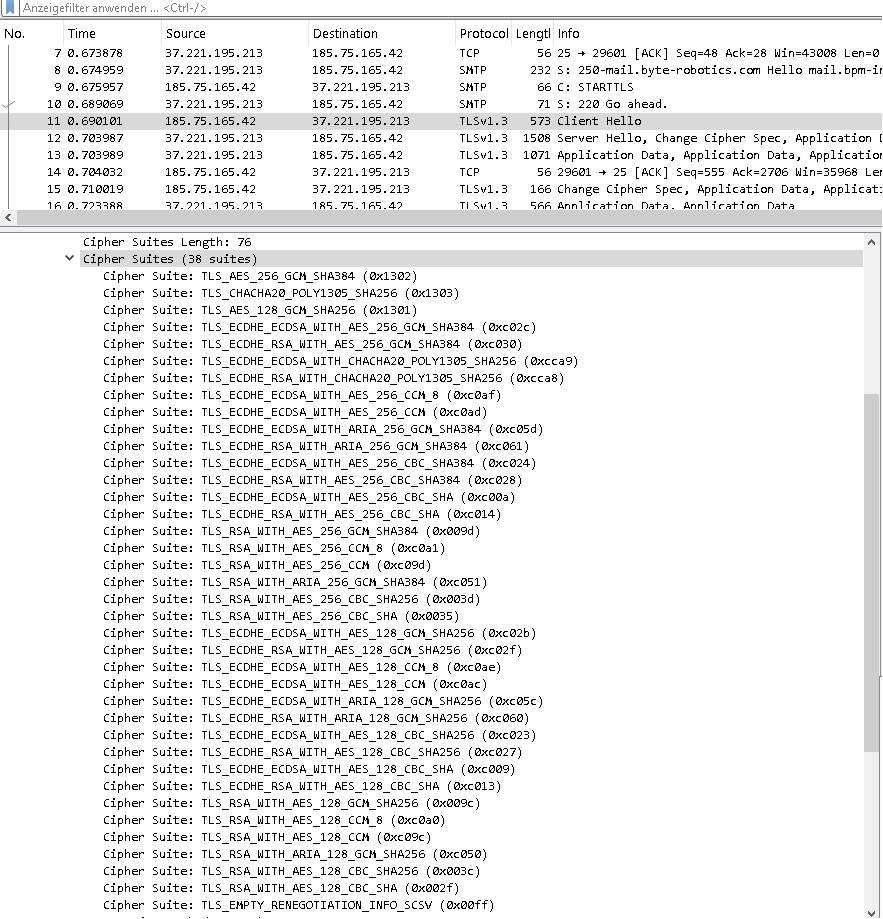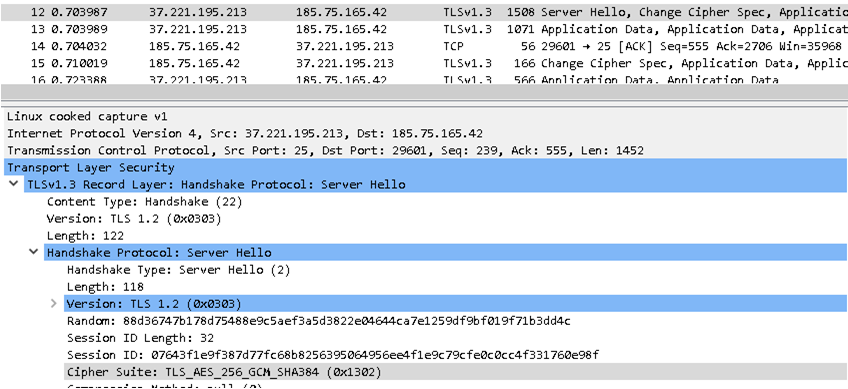I've had the same problem since a week ago. The strange thing is that everything had been running flawlessly for a year. However, we recently set up a second Cloudron. The backup is stored on a different bucket and also has its own key. The problem occurs on both servers. Unfortunately, it's not deterministic.
03:00:33 box:storage/s3 Upload progress: {"loaded":95400493056,"part":920,"key":"backup/snapshot/app_da39dd94-29b5-4049-9aa5-76864ebc4608.tar.gz.enc"}
Oct 16 03:00:33 /home/yellowtent/box/node_modules/aws-sdk/lib/services/s3.js:712
Oct 16 03:00:33 resp.error = AWS.util.error(new Error(), {
Oct 16 03:00:33 ^
Oct 16 03:00:33
Oct 16 03:00:33 400: null
Oct 16 03:00:33 at Request.extractError (/home/yellowtent/box/node_modules/aws-sdk/lib/services/s3.js:712:35)
Oct 16 03:00:33 at Request.callListeners (/home/yellowtent/box/node_modules/aws-sdk/lib/sequential_executor.js:106:20)
Oct 16 03:00:33 at Request.emit (/home/yellowtent/box/node_modules/aws-sdk/lib/sequential_executor.js:78:10)
Oct 16 03:00:33 at Request.emit (/home/yellowtent/box/node_modules/aws-sdk/lib/request.js:686:14)
Oct 16 03:00:33 at Request.transition (/home/yellowtent/box/node_modules/aws-sdk/lib/request.js:22:10)
Oct 16 03:00:33 at AcceptorStateMachine.runTo (/home/yellowtent/box/node_modules/aws-sdk/lib/state_machine.js:14:12)
Oct 16 03:00:33 at /home/yellowtent/box/node_modules/aws-sdk/lib/state_machine.js:26:10
Oct 16 03:00:33 at Request.<anonymous> (/home/yellowtent/box/node_modules/aws-sdk/lib/request.js:38:9)
Oct 16 03:00:33 at Request.<anonymous> (/home/yellowtent/box/node_modules/aws-sdk/lib/request.js:688:12)
Oct 16 03:00:33 at Request.callListeners (/home/yellowtent/box/node_modules/aws-sdk/lib/sequential_executor.js:116:18) {
Oct 16 03:00:33 code: 400,
Oct 16 03:00:33 region: null,
Oct 16 03:00:33 time: 2025-10-16T01:00:34.559Z,
Oct 16 03:00:33 requestId: null,
Oct 16 03:00:33 extendedRequestId: undefined,
Oct 16 03:00:33 cfId: undefined,
Oct 16 03:00:33 statusCode: 400,
Oct 16 03:00:33 retryable: false,
Oct 16 03:00:33 retryDelay: 20000
Oct 16 03:00:33 }
Oct 16 03:00:33
Oct 16 03:00:33 Node.js v20.18.0
Oct 16 03:00:34 box:shell backuptask: /usr/bin/sudo -S -E --close-from=4 /home/yellowtent/box/src/scripts/backupupload.js snapshot/app_da39dd94-29b5-4049-9aa5-76864ebc4608 tgz {"localRoot":"/home/yellowtent/appsdata/da39dd94-29b5-4049-9aa5-76864ebc4608","layout":[]} errored BoxError: backuptask exited with code 1 signal null
Oct 16 03:00:34 at ChildProcess.<anonymous> (/home/yellowtent/box/src/shell.js:137:19)
Oct 16 03:00:34 at ChildProcess.emit (node:events:519:28)
Oct 16 03:00:34 at ChildProcess.emit (node:domain:488:12)
Oct 16 03:00:34 at ChildProcess._handle.onexit (node:internal/child_process:294:12) {
Oct 16 03:00:34 reason: 'Shell Error',
Oct 16 03:00:34 details: {},
Oct 16 03:00:34 code: 1,
Oct 16 03:00:34 signal: null
Oct 16 03:00:34 }
Oct 16 03:00:34 box:backuptask runBackupUpload: backuptask crashed BoxError: backuptask exited with code 1 signal null
Oct 16 03:00:34 at ChildProcess.<anonymous> (/home/yellowtent/box/src/shell.js:137:19)
Oct 16 03:00:34 at ChildProcess.emit (node:events:519:28)
Oct 16 03:00:34 at ChildProcess.emit (node:domain:488:12)
Oct 16 03:00:34 at ChildProcess._handle.onexit (node:internal/child_process:294:12) {
Oct 16 03:00:34 reason: 'Shell Error',
Oct 16 03:00:34 details: {},
Oct 16 03:00:34 code: 1,
Oct 16 03:00:34 signal: null
Oct 16 03:00:34 }