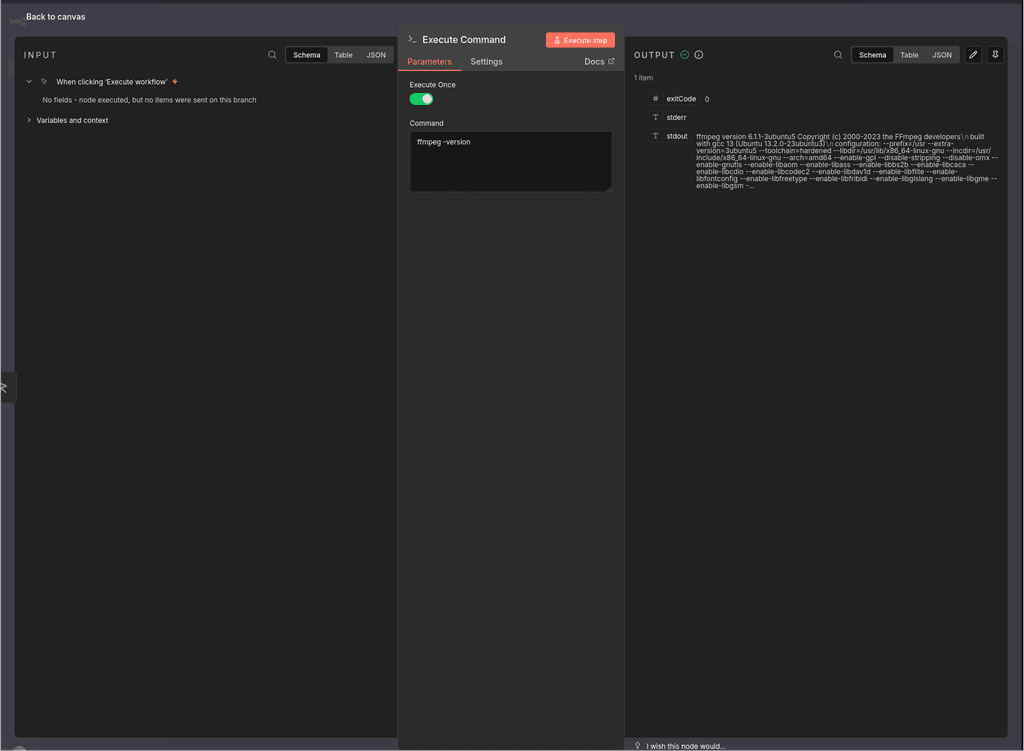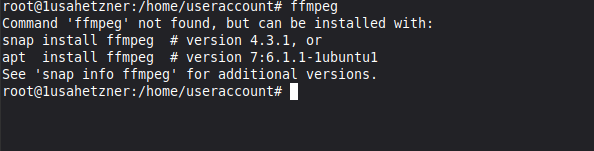Thank you both @robi and @nebulon
Got it working.
Here are the steps in case if anybody wishes to replicate the process.
It would help a lot to the new Evcc users if the package includes the mentioned changes already.
Steps:
- Installed Evcc
- Click: File Manager
- Click: New > New File
- Name it this text: evcc.yaml
- Click: Restart App
- Refresh the web browser window. A new file will be created named: evcc.db
- Open the file: evcc.yaml
There is already a text like this inside:
network:
schema: http
port: 7070
host: evcc.demo.cloudron.io
database:
type: sqlite
dsn: /app/data/evcc.db
Click enter 2 times to be able to write to a new line bellow
- Copy-paste the text from here:
https://docs.evcc.io/en/docs/installation/configuration#manual
This is the text:
## minimal configuration example
site:
title: Home # display name for UI
meters:
grid: my_grid
pv:
- my_pv
battery:
- my_battery
# define your loadpoints according your needs
# see https://docs.evcc.io/en/docs/reference/configuration/loadpoints
loadpoints:
- title: Garage # display name for UI
charger: my_charger # charger
vehicle: my_car # default vehicle
# meter definitions
# name can be freely chosen and is used as reference when assigning meters to site and loadpoints
# for documentation see https://docs.evcc.io/docs/devices/meters
meters:
# replace with your real grid meter
- name: my_grid
type: template
template: demo-meter
usage: grid
power: -1000 # 1 kW feed-in
# replace with your real solar system
- name: my_pv
type: template
template: demo-meter
usage: pv
power: 4000 # 4 kW production
# replace with your real battery
- name: my_battery
type: template
template: demo-battery
usage: battery
power: -1000 # 1 kW battery charging
soc: 50 # 50 % state of charge
# replace with your real charger
# see https://docs.evcc.io/docs/devices/chargers
chargers:
- name: my_charger
type: template
template: demo-charger
status: C # charging
power: 2000 # 2 kW charging power
enabled: true # optional
# replace with your real vehicle (optional)
# see https://docs.evcc.io/docs/devices/vehicles
vehicles:
- name: my_car
type: template
template: offline
title: blue e-Golf
capacity: 50 # in kWh
# enter your real grid tariff and feed-in price
# see https://docs.evcc.io/docs/tariffs
tariffs:
currency: EUR
grid:
type: fixed
price: 0.29 # EUR/kWh
feedin:
type: fixed
price: 0.10 # EUR/kWh
-
Click: Save + Restart App
-
Click on Evcc (URL)
-
There we can see Demo data for: blue e-Golf - charging
Add a new Admin password
Click: Configuration + Add the password again
Click to activate the Experimental features
After this hopefully, the changes can be performed directly inside Evcc via the web browser UI.
If not, the evcc.yaml file will have to be edited manually,
because these terminal commands still aren't working: evcc detect + evcc configure
Hope that was useful