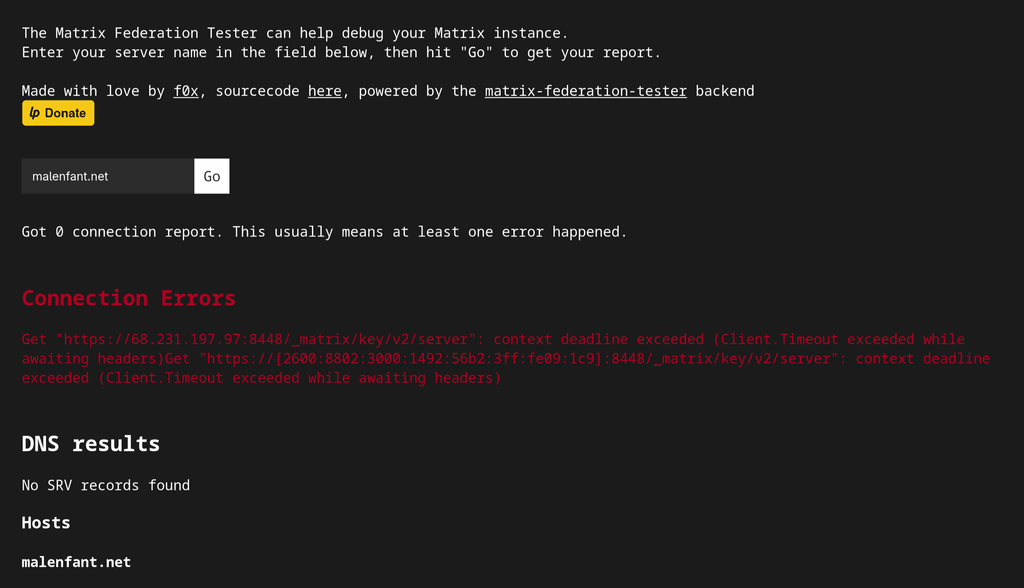I migrated my Mastodon instance from masto.host to a cloudron app and I've noticed that it doesn't seem to be federating correctly.
For example I can only see posts from @macrumors@mastodon.socialon my instance until July 11th and then nothing. If I go directly on mastodon.social all their more recent posts are all there there. I don't see any user facing errors on the website or in the admin section (federation for mastodon.social says "No failures on record").
I added these to my env.production file:
RAILS_LOG_LEVEL=debug
LOG_LEVEL=silly
and rebooted the container. Once the site was back up I searched for @macrumors@mastodon.social in the search bar and grabbed the log after that.
I see this:
2025-08-09T20:45:27Z 2025/08/09 20:45:27 [error] 49#49: *5 connect() failed (111: Connection refused) while connecting to upstream, client: 172.18.0.1, server: , request: "GET /api/v1/announcements HTTP/1.1", upstream: "http://127.0.0.1:3000/api/v1/announcements", host: "malenfant.net", referrer: "https://malenfant.net/deck/search?q=%40macrumors%40mastodon.social"
172.18.0.x seems to definitely be the sub-net that the docker container is on but I don't understand what it's trying to do here.
As a bonus, I'm pretty sure that my posts are not being seen by all my followers either but I only have anecdotal evidence of this at this point.
Anyone with some Masto admin experience able to guide me in the correct direction for diagnosing/fixing this? I'm willing to learn but I don't know where to start...