@girish Just emailed you—thanks.
hiramfromthechi
Posts
-
Domain certificate expired, rendering Cloudron instance inaccessible -
Domain certificate expired, rendering Cloudron instance inaccessible@scooke Happy to try this, if instructions are provided somehow. Thanks in advance.
-
Domain certificate expired, rendering Cloudron instance inaccessible@necrevistonnezr I tried on Firefox, Brave, and Safari. So are we 100% sure this is a browser issue?
-
Domain certificate expired, rendering Cloudron instance inaccessible@necrevistonnezr It's a non-beta version of Firefox, fully updated, with no extensions, and all caches cleared. Still got error messages, though not as many this time:
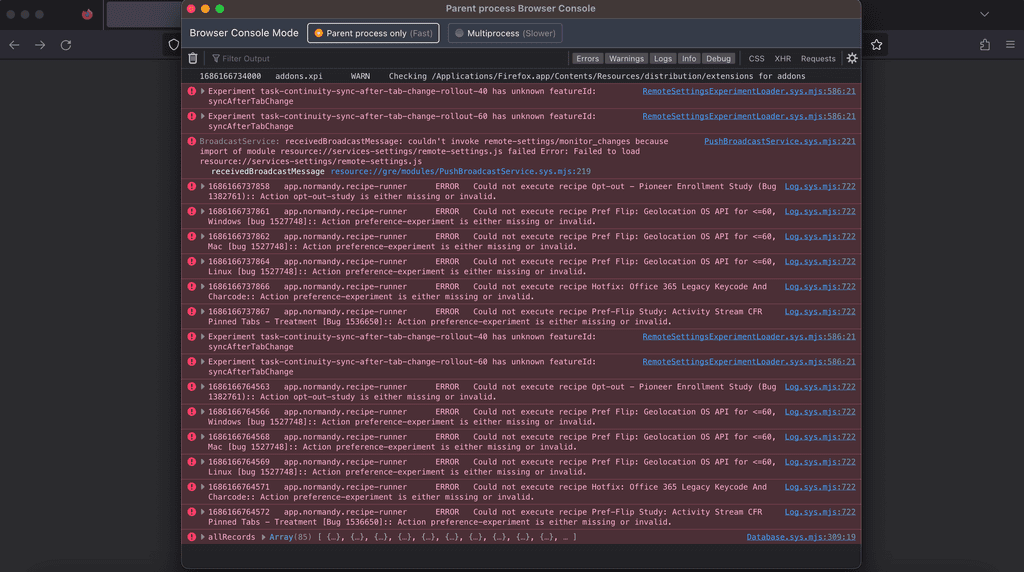
-
Domain certificate expired, rendering Cloudron instance inaccessible120 of them, to be exact:
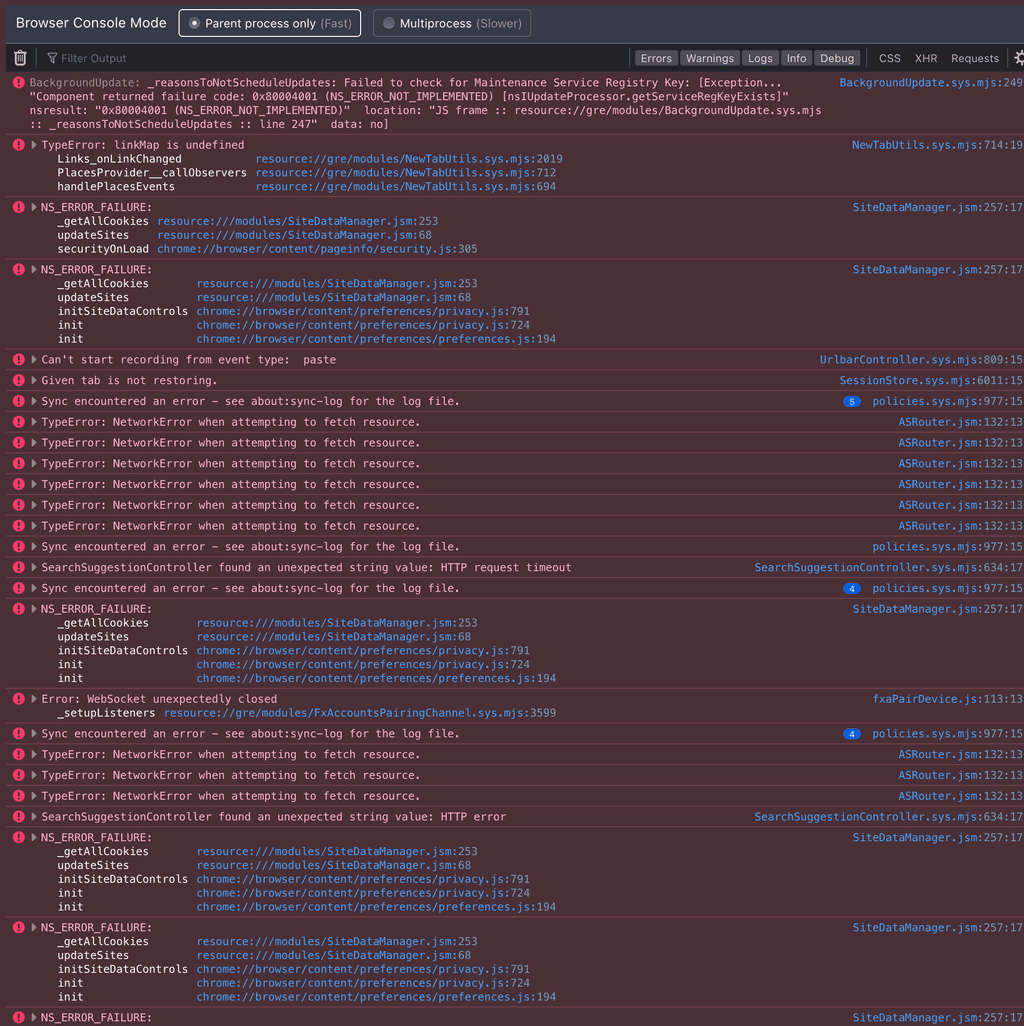
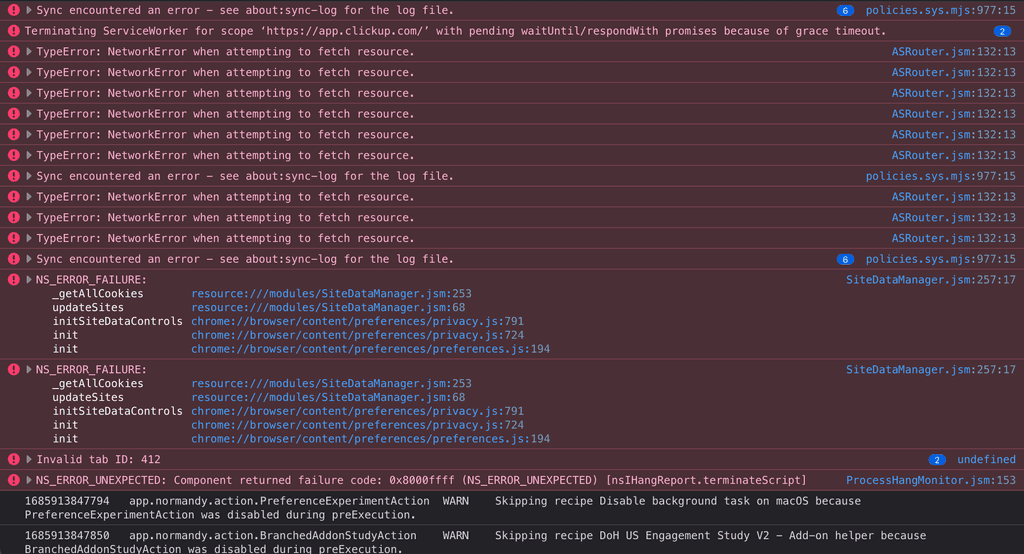
-
Domain certificate expired, rendering Cloudron instance inaccessibleStrange—I cleared the cache and did
Forget about this site, which allowed me to accept the risk and continue this time.However, it still appears blank (just like it did in Brave):
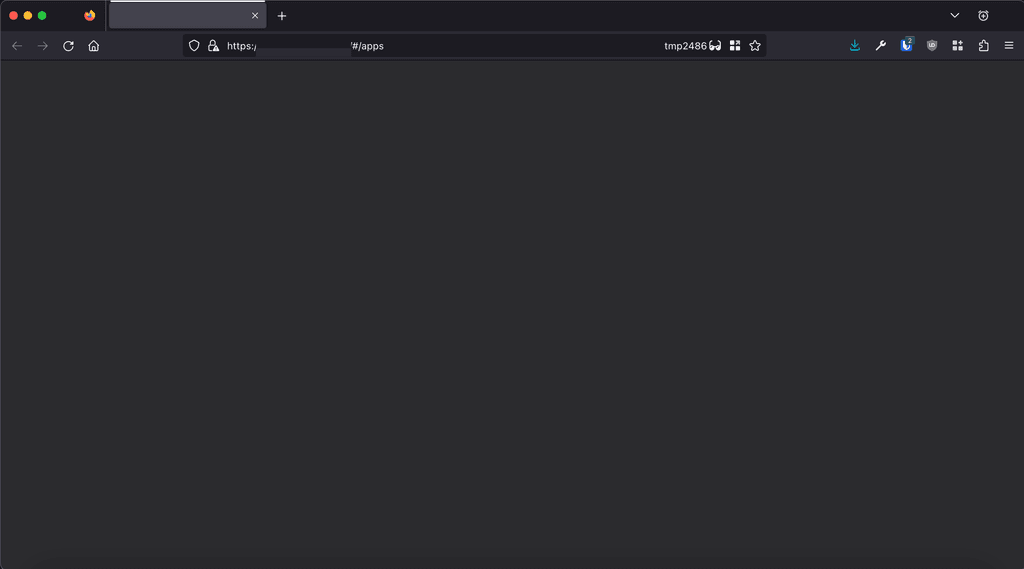
-
Domain certificate expired, rendering Cloudron instance inaccessible@girish This was the strangest part... I was unable to accept the certs in Firefox:
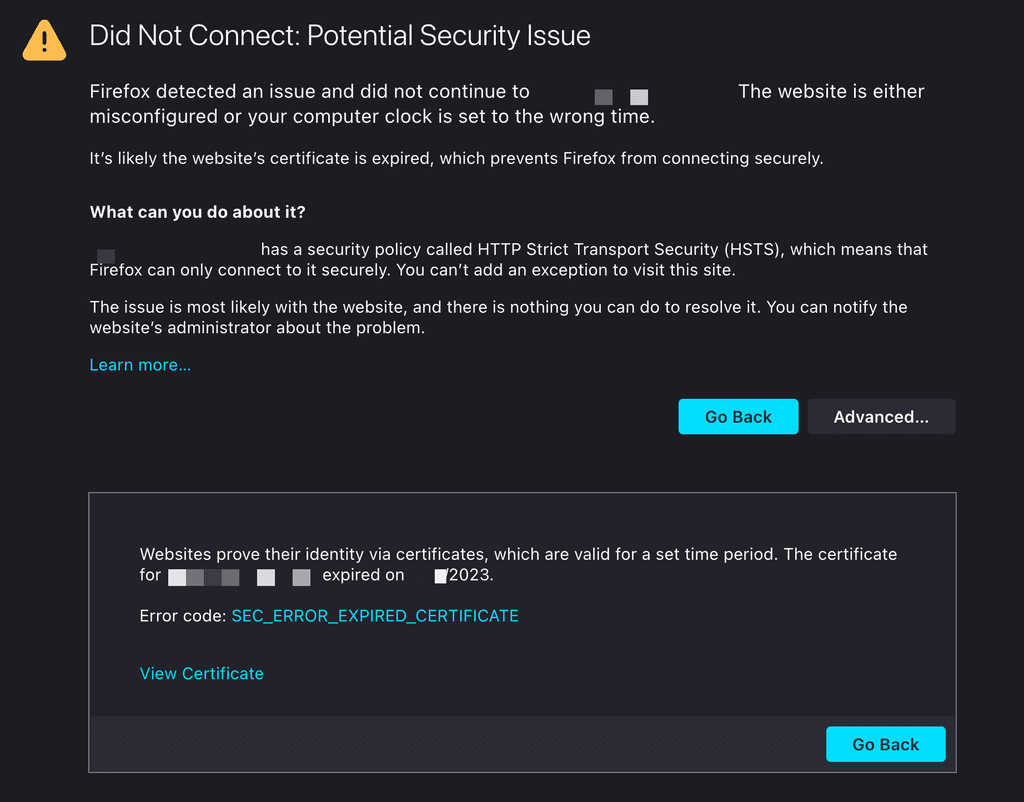
Then I tried Brave, which did allow me to proceed despite the certificate warning, and the screen is just blank.
-
Domain certificate expired, rendering Cloudron instance inaccessibleHey everyone,
Hadn't logged into my Cloudron instance in a bit. Tried logging in today, and I'm unable to access it (seemingly) because of expired certificates. Is there a fix for this? I thought I had certificates set to autorenew.
Thanks in advance for the help.
