@nebulon I'm mostly able to resolve such problems but with Cloudron it looks like a nightmare. I tried updating .htaccess but didn't help much. It doesn't appear apache2 is running alongside Cloudron (not sure). If I could figure out how to update the configuration that would be a great help else I may have to reinstall the OS with a more favorable panel. It's my first time using Cloudron on my server.
johnsonsebire
Posts
-
WordPress Breaks After Changing Permalinks (403 Forbidden Error) -
WordPress Breaks After Changing Permalinks (403 Forbidden Error)My WP Instance works fine with the permalinks set to Plain i.e. https://dmtvstream.com/?p=123. However, when this is changed it cases pages to be inaccessible. I want the url structure to be https://dmtvstream.com/sample-post. When I set the permalinks to post name it breaks access to my Radio page which should be accessible at https://dmtvstream.com/radio with a 403 Error page.
The Image below is a snapshot of the error:
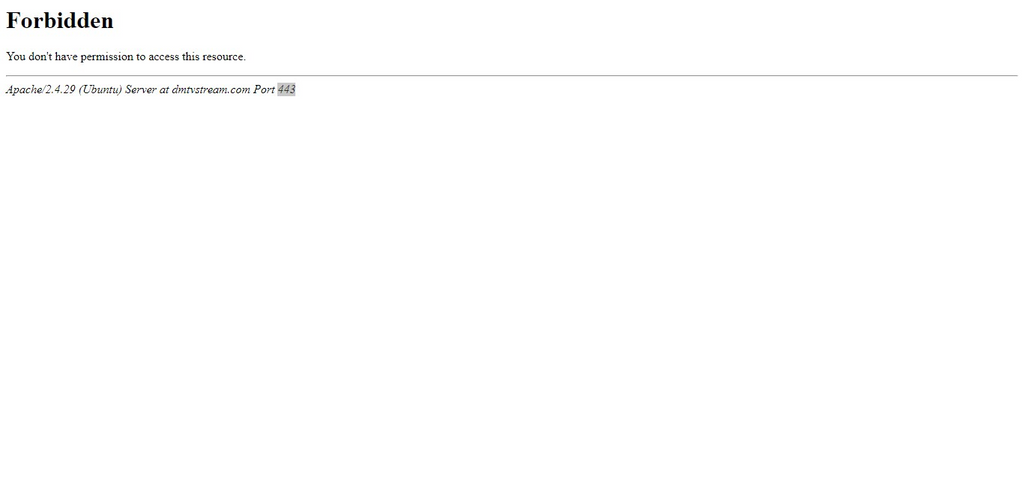
The same page is accessible here: https://dmtvstream.com/?page_id=350 when the permalinks are set to Plain.
See image below:
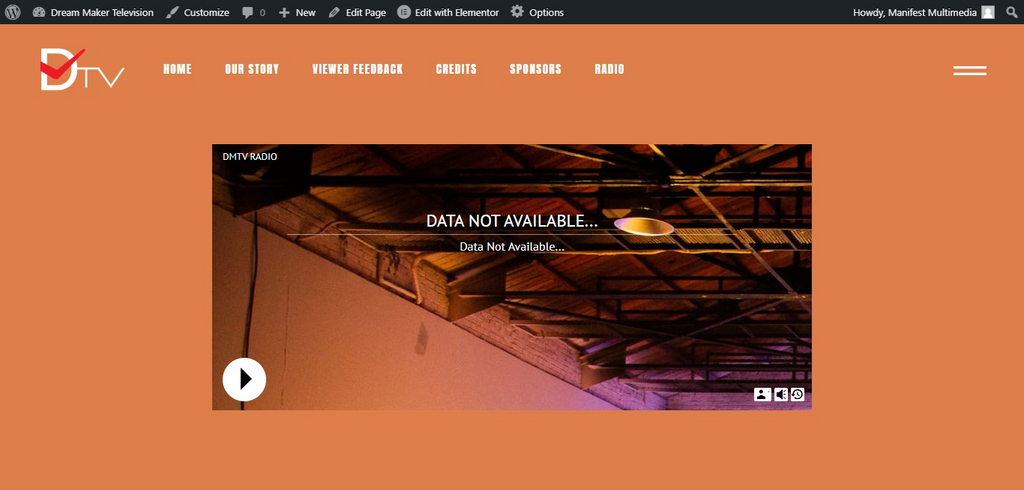
What can I do to resolve this! We're launching this project in the next couple of hours!
-
Open port 5080@girish Awesome. Thank you for the help!
-
Open port 5080I need help using Cloudron and Antmedia Server.
I've installed both applications but it seems Cloudron's Firewall has disabled/closed port 5080 where Antmedia Server runs. I haven't quite figured out how to open port 5080 for Antmedia Server. UFW is currently disabled on the server. Any help with this please?
