We started a first approach for a metabase app which works quite well:
https://git.cloudron.io/mandelkind/metabase-app
Open questions to be answered by upstream:
https://github.com/metabase/metabase/issues/6804
We started a first approach for a metabase app which works quite well:
https://git.cloudron.io/mandelkind/metabase-app
Open questions to be answered by upstream:
https://github.com/metabase/metabase/issues/6804
Would be cool to donate unused resources to the Tor project by simply installing an app from the Cloudron app store.
@girish thanks for getting back on this. Had to playing around with the apache2 configuration and was finally able to figure out a way that works. To make a long story short: ProxyPreserveHost lead to a infinite loop. As soon as I removed it, things started working.
I've put together the final app here, maybe this is of use for someone else:
https://git.cloudron.io/mandelkind/proxy-app
Given the fact that I had to play around quite a bit, maybe we should add this to the app store as well? As a helper app, like the LAMP one.
This is what I get as console output, after letting it run for a looooong time:
14:53:10 [main] [Mon May 14 12:53:10.366258 2018] [core:notice] [pid 1] AH00094: Command line: '/usr/sbin/apache2 -D FOREGROUND'
14:53:27 [main] [Mon May 14 12:53:27.312102 2018] [mpm_prefork:error] [pid 1] AH00161: server reached MaxRequestWorkers setting, consider raising the MaxRequestWorkers setting
14:58:16 [main] [Mon May 14 12:58:16.990018 2018] [proxy_http:error] [pid 10] (70007)The timeout specified has expired: [client 172.18.0.1:56316] AH01102: error reading status line from remote server marketing.domain.tld:443
14:58:16 [main] [Mon May 14 12:58:16.991921 2018] [proxy:error] [pid 10] [client 172.18.0.1:56316] AH00898: Error reading from remote server returned by /
14:58:17 [main] [Mon May 14 12:58:17.019803 2018] [proxy_http:error] [pid 11] (70007)The timeout specified has expired: [client 172.18.0.1:56338] AH01102: error reading status line from remote server marketing.domain.tld:443
14:58:17 [main] [Mon May 14 12:58:17.025742 2018] [proxy:error] [pid 11] [client 172.18.0.1:56338] AH00898: Error reading from remote server returned by /testseite/
14:58:17 [main] [Mon May 14 12:58:17.034610 2018] [proxy_http:error] [pid 12] (70007)The timeout specified has expired: [client 172.18.0.1:56348] AH01102: error reading status line from remote server marketing.domain.tld:443
14:58:17 [main] [Mon May 14 12:58:17.036525 2018] [proxy:error] [pid 12] [client 172.18.0.1:56348] AH00898: Error reading from remote server returned by /testseite/testseite/
14:58:17 [main] [Mon May 14 12:58:17.048372 2018] [proxy_http:error] [pid 13] (70007)The timeout specified has expired: [client 172.18.0.1:56356] AH01102: error reading status line from remote server marketing.domain.tld:443
14:58:17 [main] [Mon May 14 12:58:17.049827 2018] [proxy:error] [pid 13] [client 172.18.0.1:56356] AH00898: Error reading from remote server returned by /testseite/testseite/testseite/
14:58:17 [main] [Mon May 14 12:58:17.063919 2018] [proxy_http:error] [pid 14] (70007)The timeout specified has expired: [client 172.18.0.1:56362] AH01102: error reading status line from remote server marketing.domain.tld:443
14:58:17 [main] [Mon May 14 12:58:17.065509 2018] [proxy:error] [pid 14] [client 172.18.0.1:56362] AH00898: Error reading from remote server returned by /testseite/testseite/testseite/testseite/
14:58:17 [main] [Mon May 14 12:58:17.510359 2018] [proxy_http:error] [pid 15] (70007)The timeout specified has expired: [client 172.18.0.1:56368] AH01102: error reading status line from remote server marketing.domain.tld:443
14:58:17 [main] [Mon May 14 12:58:17.511644 2018] [proxy:error] [pid 15] [client 172.18.0.1:56368] AH00898: Error reading from remote server returned by /testseite/testseite/testseite/testseite/testseite/
14:58:18 [main] [Mon May 14 12:58:18.527941 2018] [proxy_http:error] [pid 16] (70007)The timeout specified has expired: [client 172.18.0.1:56378] AH01102: error reading status line from remote server marketing.domain.tld:443
14:58:18 [main] [Mon May 14 12:58:18.529377 2018] [proxy_http:error] [pid 17] (70007)The timeout specified has expired: [client 172.18.0.1:56384] AH01102: error reading status line from remote server marketing.domain.tld:443
14:58:18 [main] [Mon May 14 12:58:18.529762 2018] [proxy:error] [pid 16] [client 172.18.0.1:56378] AH00898: Error reading from remote server returned by /testseite/testseite/testseite/testseite/testseite/testseite/
I created an initial package which allows a create a apache2.conf:
https://git.cloudron.io/mandelkind/proxy-app
Now I've installed it at proxy.domain.tld and configured it as follows:
<VirtualHost *:80>
ProxyPreserveHost On
SSLProxyEngine on
# Servers to proxy the connection, or;
# List of application servers:
# Usage:
# ProxyPass / http://[IP Addr.]:[port]/
# ProxyPassReverse / http://[IP Addr.]:[port]/
# Example:
ProxyPass / https://marketing.domain.tld/testseite/
ProxyPassReverse / https://marketing.domain.tld/testseite/
</VirtualHost>
If I now start the app and try to open https://proxy.domain.tld in the browser, it just loads for an infinite amount of time - seems like there is some sort of infinite loop somewhere.
Does anybody know whats wrong with my setup?
How can we add a configurable environment variable to the CloudronManifest.json? Similar to the ones already present for TCP Ports, but to allow arbitrary values.
My use case is: I'd love to create a proxy app which forwards all traffic to another Cloudron app to provide a beautiful, front facing url to the end customer.
Let's say I have installed Mautic at marketing.domain.tld and I create a custom landing page within the Mautic app. This will be reachable via marketing.domain.tld/my-landing-page. Now I'd love to install a proxy app which runs on my-landing-page.com and proxies all requests to a configurable url (in this case to marketing.domain.tld/my-landing-page.
It would be awesome to be able to configure the proxy url from the app configuration ui and pass it's value as environment variable.
@girish how to proceed to get mautic to the app store?
@nebulon said in Nextcloud: Empty Trashbin intervals:
trashbin_retention_obligation
@nebulon thank you very much! Missed that the config.php is symlinked to /app/data and therefore it is editable 

We run a Cloudron instance which does use Nextcloud quite extensively. That said, there is about 150GB of data stored on it. The disk size of the instance is 250GB.
That said, we run into an "out of disk space" issue all few months, since Nextcloud stores trashed files for 180 days by default.
Where can I change the 180 days to 60 days for example?
@girish I got a response regarding LDAP and/or initial setup. Seems for LDAP integration we'll need a "SAML SSO gateway". Do you have any experience with this? if not, what would be the suggested approach to get the packaging done?
If we do not have LDAP integration I see two possible ways forward:
However, having Mautic integrated with LDAP would be AWESOME!
for details see:
@girish you're very welcome! Feel free to join the repo and commit whichever code takes us closer to the app store 
Started a new attempt to get this done here:
https://git.cloudron.io/mandelkind/mautic-app
Basically the whole setup stuff is done; including database setup and migration on updates.
That said, only thing missing to get this published to the app store are some unit tests. Unfortunately I'm not a node/npm unit test master, so it would be awesome if someone can help out on this.
As of now, the latest and greatest mautic can be installed manually using:
$: git clone https://git.cloudron.io/mandelkind/mautic-app.git
$: cd mautic-app
$: cloudron build
$: cloudron install
UPDATE: And we may need to find a way to setup the database with an initial user, but without demo data.
Added an issue on Mautic's GitHub repository, since there seems to be more activity than in the forum: https://github.com/mautic/mautic/issues/6038
@matthias we also would love to see Mautic on Cloudron. From what I can tell, the initial approach still stands: https://git.cloudron.io/nolan/mautic-app
It seems like it does not yet address the issue of config pregeneration:
https://staging.mautic.org/forums/topic/pregenerated-mautic-configuration/
However, I gave it a go and installed the above linked mautic-app project on one of our Cloudrons using:
$: git clone ssh://git@git.cloudron.io:6000/nolan/mautic-app.git
$: cd mautic-app
$: cloudron build
$: cloudron install
And I was able to get it running; don't know how stable it is though - and it probably uses an old version of Mautic:
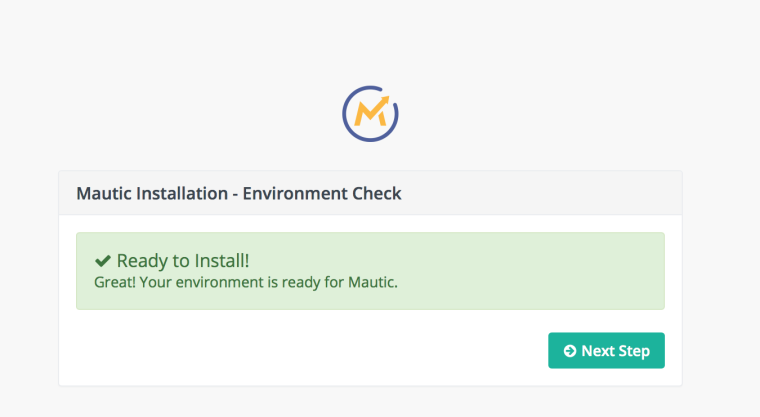
To make a long story short: To publish Mautic to the Cloudron App Store we need to
I'm currently bit short in time. It'll be awesome if you can give it a shot?