@Joseph , I do have a need for this. What do you need me to do to prove it out? Do you have any sort of formal testing requirements?
markjames
Posts
-
Supertokens - Open Source User Authentication -
Supertokens - Open Source User AuthenticationHi @girish ,
I can see nothing has happened with the repo since it was initially created. Did you run into trouble testing it?
Or is it just a capacity / priority thing?
cheers
Mark -
Directus not updating to latest versionHi Joseph,
I'm using v7.7.2 (Ubuntu 22.04 LTS).When I hit update it says 8.0.3 is pre release, use at my own risk.
I can see all the apps in the App Store. Directus is showing a last update date consistent with 11.3.2.
cheers
Mark -
Directus not updating to latest versionHi,
My Directus instance is sitting at 11.3.2 but the latest version is 11.5.1.Manually pressing the update button isn't finding the latest updates either.
Is there an issue?
cheers
Mark -
Cloudron stuck on version 7.3.5@markjames said in Cloudron stuck on version 7.3.5:
Hi @girish, no I'm on Ubuntu 22.04.
Hi @girish , what about for me? I'm on 22.04.
-
Cloudron stuck on version 7.3.5Hi @girish, no I'm on Ubuntu 22.04.
-
Cloudron stuck on version 7.3.5This is the info from the logs
Aug 13 13:30:10 box:locker Acquired : box_update
Aug 13 13:30:10 box:tasks startTask - starting task 8741 with options {"timeout":72000000,"nice":15,"memoryLimit":400}. logs at /home/yellowtent/platformdata/logs/tasks/8741.log
Aug 13 13:30:10 box:shell startTask spawn: /usr/bin/sudo -S -E /home/yellowtent/box/src/scripts/starttask.sh 8741 /home/yellowtent/platformdata/logs/tasks/8741.log 15 400
Aug 13 13:30:10 box:shell startTask (stdout): Running as unit: box-task-8741.service
Aug 13 13:30:20 box:apphealthmonitor app health: 7 running / 3 stopped / 0 unresponsive
Aug 13 13:30:23 box:shell startTask (stdout): Finished with result: success
processes terminated with: code=exited/status=0
runtime: 23.433s
time consumed: 3.003s
Aug 13 13:30:23 box:shell startTask (stdout): Service box-task-8740 finished with exit code 0
Aug 13 13:30:23 box:tasks startTask: 8740 completed with code 0
Aug 13 13:30:23 box:tasks startTask: 8740 done. error: null
Aug 13 13:30:23 box:shell startTask (stdout): Finished with result: exit-code
processes terminated with: code=exited/status=50
runtime: 13.106s
time consumed: 2.661s
Aug 13 13:30:23 box:shell startTask (stdout): Service box-task-8741 failed to run
Aug 13 13:30:23 box:shell startTask (stdout): Service box-task-8741 finished with exit code 1
Aug 13 13:30:23 box:shell startTask code: 1, signal: null
Aug 13 13:30:23 box:tasks startTask: 8741 completed with code 1
Aug 13 13:30:23 box:locker Released : box_update
Aug 13 13:30:23 box:updater Update failed with error {
stack: 'BoxError: update exited with code 1 signal null\n' +
' at ChildProcess.<anonymous> (/home/yellowtent/box/src/shell.js:78:17)\n' +
' at ChildProcess.emit (node:events:513:28)\n' +
' at Process.ChildProcess._handle.onexit (node:internal/child_process:293:12)',
name: 'BoxError',
reason: 'Spawn Error',
details: {},
message: 'update exited with code 1 signal null',
code: 1,
signal: null
Aug 13 13:30:23 box:tasks startTask: 8741 done. error: {
stack: 'BoxError: update exited with code 1 signal null\n' +
' at ChildProcess.<anonymous> (/home/yellowtent/box/src/shell.js:78:17)\n' +
' at ChildProcess.emit (node:events:513:28)\n' +
' at Process.ChildProcess._handle.onexit (node:internal/child_process:293:12)',
name: 'BoxError',
reason: 'Spawn Error',
details: {},
message: 'update exited with code 1 signal null',
code: 1,
signal: null -
Cloudron stuck on version 7.3.5Hi,
I've discovered by Cloudron is still on 7.3.5.When I look to update it to 7.3.6 (I assume I have to do each update in sequence?), it times out with the error -
Cloudron update errored. Error: update exited with code 1 signal null
{
"taskId": "8723",
"errorMessage": "update exited with code 1 signal null",
"timedOut": false
}Any suggestions on what I need to do?
Thanks
Mark -
How do I update JupyterLab to v4?Great, thanks @girish, it's working now.
-
How do I update JupyterLab to v4?Odd, mine is showing 3.6.3 on an instance I spun up today.
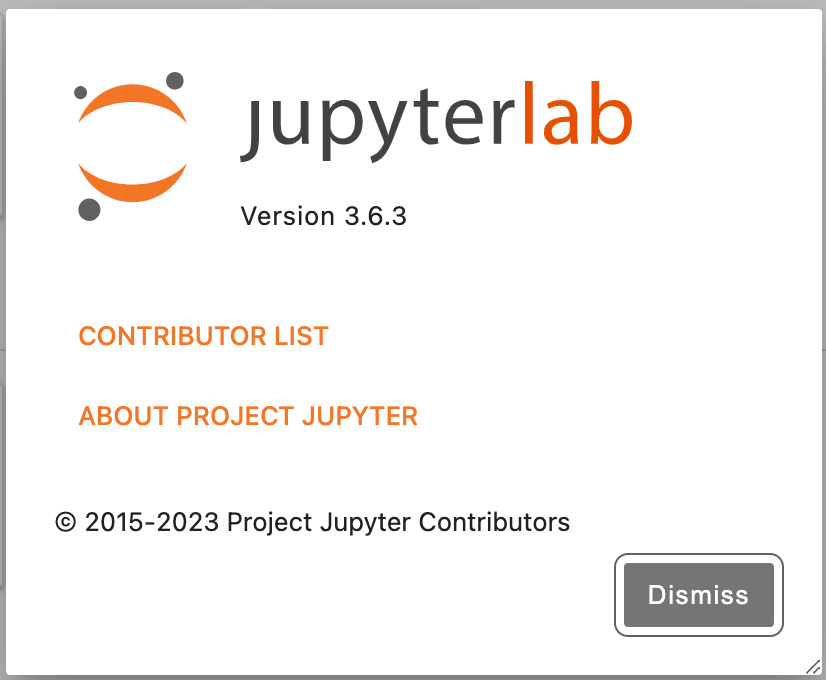

My experience with Jupyter is pretty limited, so I may be doing something silly.
-
How do I update JupyterLab to v4?I'm pretty new to Jupyter and I'm unclear how I go about updating JupyterLab to v4? Is this something that needs to happen in the Cloudron image or is it something I can do myself?
I'd like to test out an extension that doesn't work in any JupyterLb versions less than v4.
Thanks
Mark -
Directus Map Interface requires the PostGIS extension on postgresGreat, thanks @girish!
-
Directus Map Interface requires the PostGIS extension on postgresHi Girish,
Great work bundling up Directus 9, however, I've run into a problem.While looking to implement the built in map interface, it errored because PostGIS isn't installed.
The logs files during startup also highlights this issue -
PostGIS isn't installed. Geometry type support will be limited.A quick google suggests this is an extension that can be added to Postgres.
Is this something I can add into the postgres bundled with Cloudron?
Thanks!
-
Redash 10.0 has finally released!Hi @girish,
Did you run into trouble trying to get v10 setup?Is there anything I can help with?
cheers
Mark -
Directus V9.0 has just been releasedHi Guys,
It looks like Directus has finally been released as stable.Is this something we can look to add to the official cloudron release?
@atridad has a custom app built on the release candidates that I assume would be a good starting point for this?
A follow on question for me would be, is there a way to migrate the directus custom app data on my cloudron instance into the official release app once it drops?
Thanks
Mark -
Redash 10.0 has finally released!Thanks @girish, looking forward to it.
Agree regarding v9.0. Ever since they've been bought by databricks their focus seems to be in making everything work with the databricks stack first, then releasing to the public second.
Hopefully, now that they've bedded down the transition, releases will become a little more regular again.
-
Redash 10.0 has finally released!They seem to have just bypassed a finalised version of 9 completely.
https://github.com/getredash/redash/releases/tag/v10.0.0
There are some instructions on the github release page to upgrade from v8.
I'm happy to assist in testing an updated version if that helps?
