Thanks a lot.
It works!
OneTools Project
Posts
-
SMTP Settings keep resetting -
SMTP Settings keep resettingHi.
I keep on changing the SMTP information under settings --> SMTP by indicating the setting of my external mail server but after a while (today it was some hours) the settings reset to the original setting, overwriting my data.Can somebody tell me why this is happening and how I can resolve this?
Thanks in advance.
-
Backup failed | Backup endpoint is not active: Could not determine mount failure reason. | Failed to mount (inactive): Could not determine mount failure reason.I tried modifying the mnt-cloudronbackup.mount with all sorts of different information. I copied and pasted the same values to the file as they are in the fstab file but no luck.
I tried the systemctl restart mnt-cloudronbackup.mount command but also without any luck.
I tried as well to empty the data from the mnt-cloudronbackup.mount file and then save the settings again via the Cloudron Backup interface. What I find strange is, that the file was not updated and stayed empty.I opened journalctl but the data starts on october 15th and is packed so going trough till I see the data from today would take me a while.
-
Backup failed | Backup endpoint is not active: Could not determine mount failure reason. | Failed to mount (inactive): Could not determine mount failure reason.Ok. Here is the file content (with modified data).
//11.222.333.444/FolderName /home/user/FolderName cifs credentials=/home/user/filename,iocharset=utf8,file_mode=0777,dir_mode=0777 0 0
-
Backup failed | Backup endpoint is not active: Could not determine mount failure reason. | Failed to mount (inactive): Could not determine mount failure reason.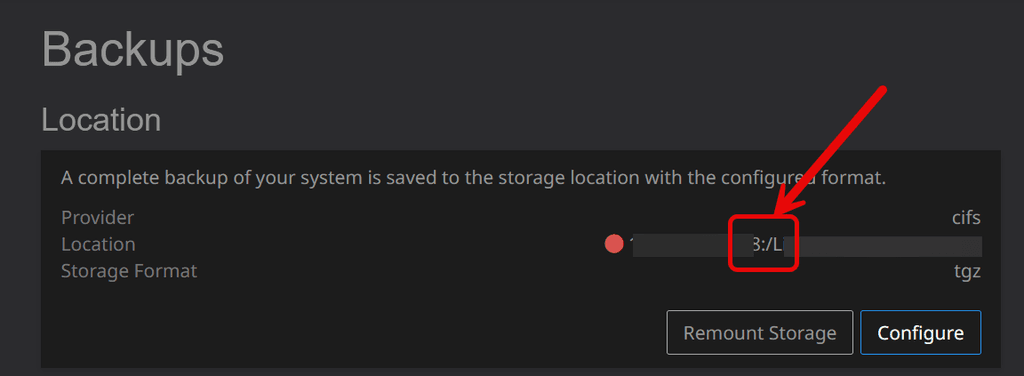
-
Backup failed | Backup endpoint is not active: Could not determine mount failure reason. | Failed to mount (inactive): Could not determine mount failure reason.One question. I just saw in the backup configuration that there is a " : " added behind the IP address. Do I need to indicate a port number?
-
Backup failed | Backup endpoint is not active: Could not determine mount failure reason. | Failed to mount (inactive): Could not determine mount failure reason.Hi. I can mount the folder via the fstab file. Unfortunately I'm not a big Linux pro and I don't know what you need from the journalctl.
-
Backup failed | Backup endpoint is not active: Could not determine mount failure reason. | Failed to mount (inactive): Could not determine mount failure reason.Hello.
Since several day my backup is not working anymore.
On the 14th Cloudron was updated to V8.0.6 and from the 15th the backup is not working.
I use a CIFS Mount with the IP address of my NAS server and a directory. Up until the 15th the backup was running fine, so the settings should be correct.When I save the settings now, I get the error "Failed to mount (inactive): Could not determine mount failure reason. "
I found this in the log:
box:shell getStatus: mountpoint with args -q -- /mnt/cloudronbackup errored Error: Command failed: mountpoint -q -- /mnt/cloudronbackup
at genericNodeError (node:internal/errors:984:15)
[no timestamp] at wrappedFn (node:internal/errors:538:14)
[no timestamp] at ChildProcess.exithandler (node:child_process:422:12)
[no timestamp] at ChildProcess.emit (node:events:518:28)
[no timestamp] at maybeClose (node:internal/child_process:1105:16)
[no timestamp] at ChildProcess._handle.onexit (node:internal/child_process:305:5) {
[no timestamp] code: 32,
[no timestamp] killed: false,
[no timestamp] signal: null,
[no timestamp] cmd: 'mountpoint -q -- /mnt/cloudronbackup'
[no timestamp] }
Oct 24 01:00:17 box:shell getStatus exec: journalctl -u $(systemd-escape -p --suffix=mount /mnt/cloudronbackup) -n 10 --no-pager -o json
Oct 24 01:00:17 box:shell remountMount /usr/bin/sudo -S /home/yellowtent/box/src/scripts/remountmount.sh /mnt/cloudronbackup
[no timestamp] dependency job for mnt-cloudronbackup.mount failed. See 'journalctl -xe' for details.Can anybody help me out here?
-
wrong path for custom modulesHello @luckow.
I have an issue with two modules I want to use with dolibarr. The problem is that I can add the modules to the "custom" folder in Cloudron, but I cannot make any modifications. I can not install them either by the tab "add external modules" since Dolibarr shows an error that it can't write in the folder "/app/code/htdocs/custom", which is normal, since the folder does not exist.By looking through the forum I found your post. Since I'm not a programmer I do not know what your solution means and if can I do a modification that would let me use the modules correctly or does that have to be done by the developers of the modules.
If you could help me out here that would be great.
Best regards,
Bob
-
After IP Change No Access to Dashboard or AppsHi @girish.
Thanks for your quick response.
I use a manual domain, so it seams I have to update IP's manually.
To bad but thanks. -
After IP Change No Access to Dashboard or Apps@girish. Hi, I knwo this case is cloesed and a bit old but I have a related question.
I use the funciton for the dynamic DNS update and it works fine for the "main" domain, but for my apps, I created manually A-type entries, as mentioned in a documentation and the IP addresses of the apps are not being updated.Is there something I'm missing or that I can do differently?
Thanks in advance.
Bob
