@girish any updates on this implementation?
so the best potential solution would be ipv6 rotation + openvpn, right?
@girish any updates on this implementation?
so the best potential solution would be ipv6 rotation + openvpn, right?
I am trying to upgrade moodle to 4.5, but it stucks at "starting".
It has been stuck there for 20 min.
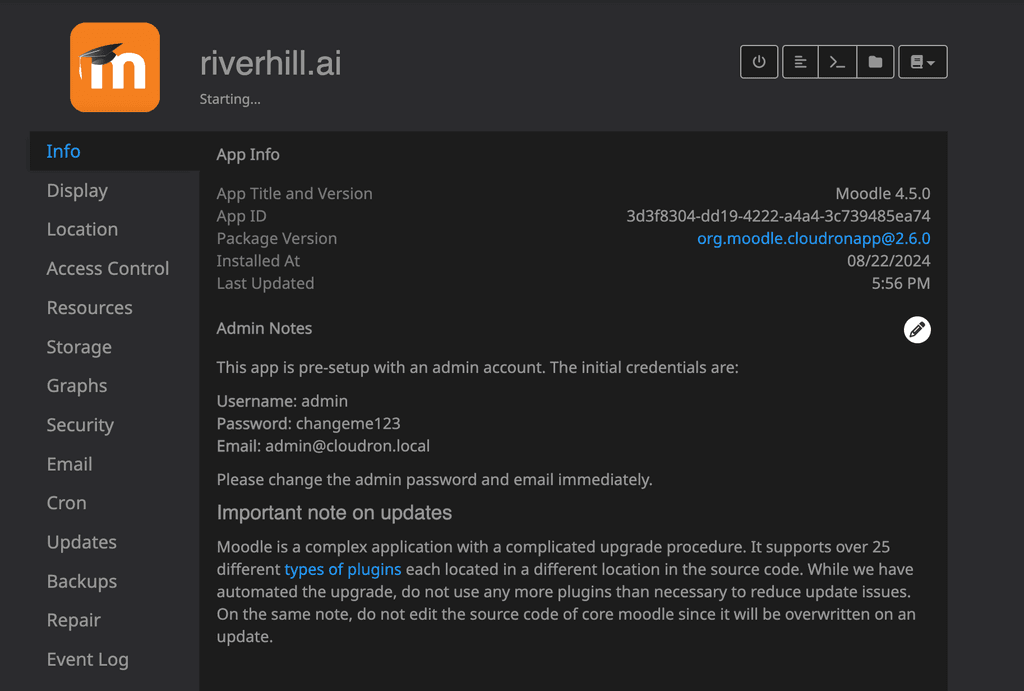
Thank you all for sharing. I also read some comments on Reddit. Nobody likes Contabo.
To be fair, Contabo should probably add "No" to their marketing claims, like "No Germany Quality, Always".
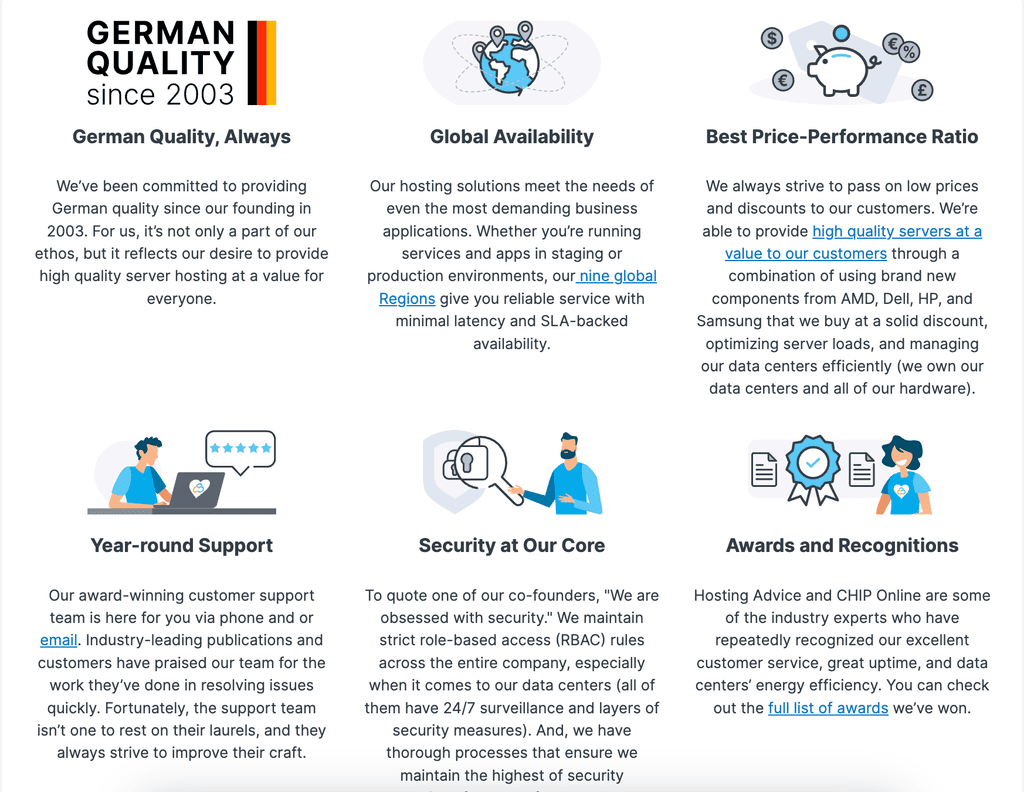
I found out about this hosting provider while learning on Roadmap.sh.
It is even cheaper than hetzner. I can't believe it.
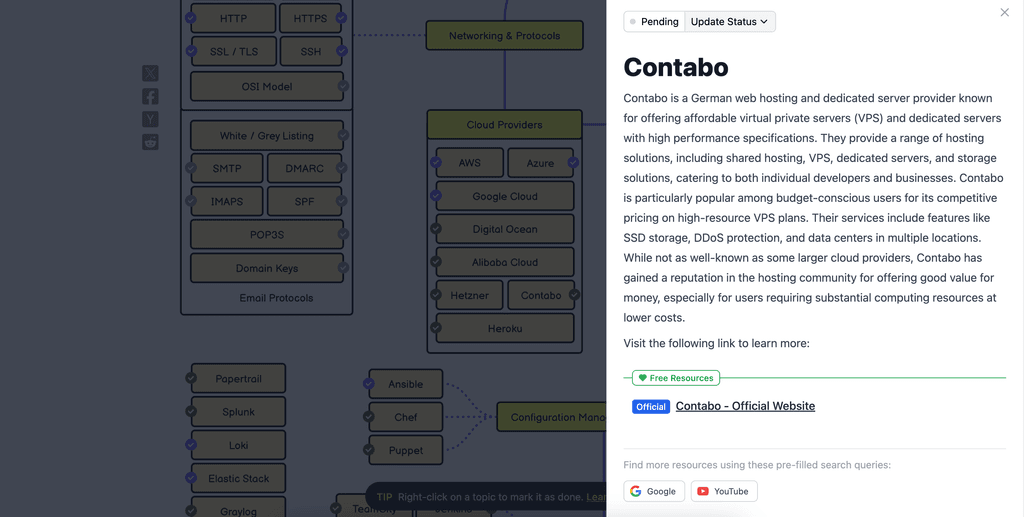
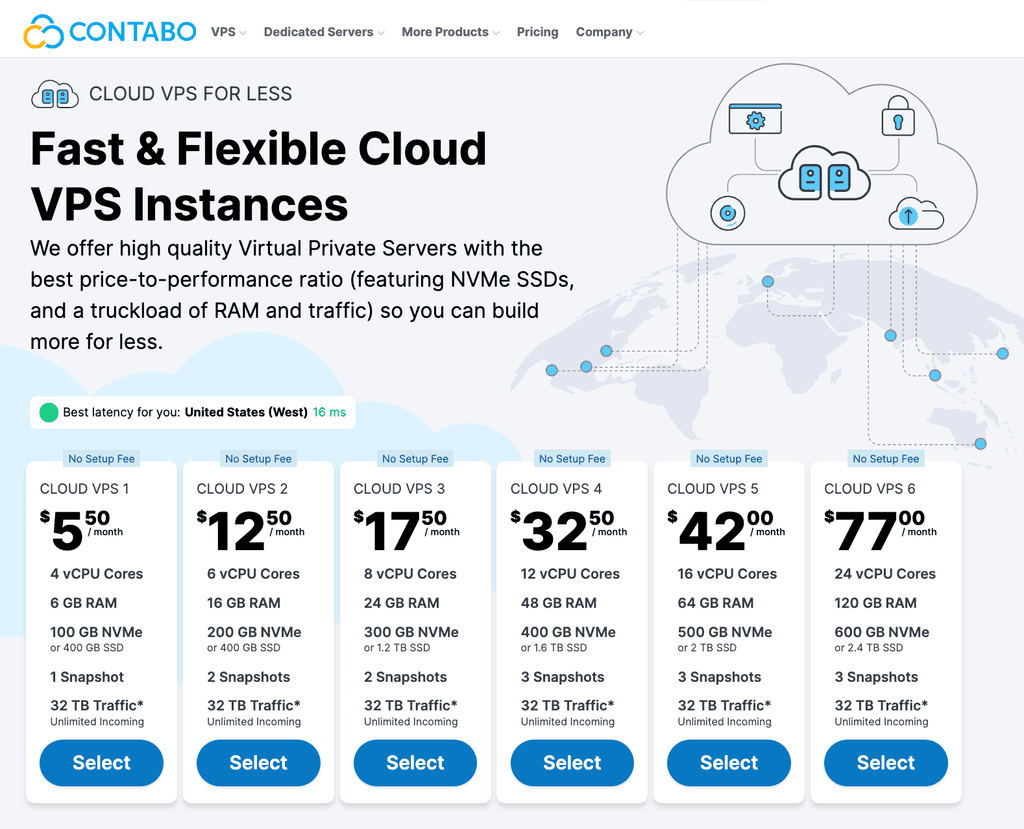
I just found out about this LMS. I might switch from Moodle to this one.
How do feel about this Frappe LMS (mainly its code quality) compared to Moodle?
I spent quite amount of time on customizing moodle, it didn't go very well.
I already saw some bad comments from the developer community about Moodle.
More than 60% of the comments on hacker news and reddit are quite negative.
I posted this.
https://forum.cloudron.io/topic/12322/moodle-bug-unable-to-inject-script-javascript-code-script-in-blocks-or-course-activities
You need to go through these steps:
go to site administration > plugins
press command + 5 to search for "Convert URLs into links and images"
click on settings and toggle off the HTML format
use HTML format when injecting code with urls
Moodle is quite confusing. Many developers have complaint about it.
https://www.reddit.com/r/webdev/comments/2l3hy9/moodle_not_even_once_what_is_your_the_worst/
I am thinking about switching to other LMS or simply wordpress.
Moodle is very hard to customize. You will encounter other werid problems in the future as well.
This can be very easy to self host since it is just one single docker image.
https://github.com/edgedb/edgedb
https://hub.docker.com/r/edgedb/edgedb
https://www.edgedb.com/
Go to preference
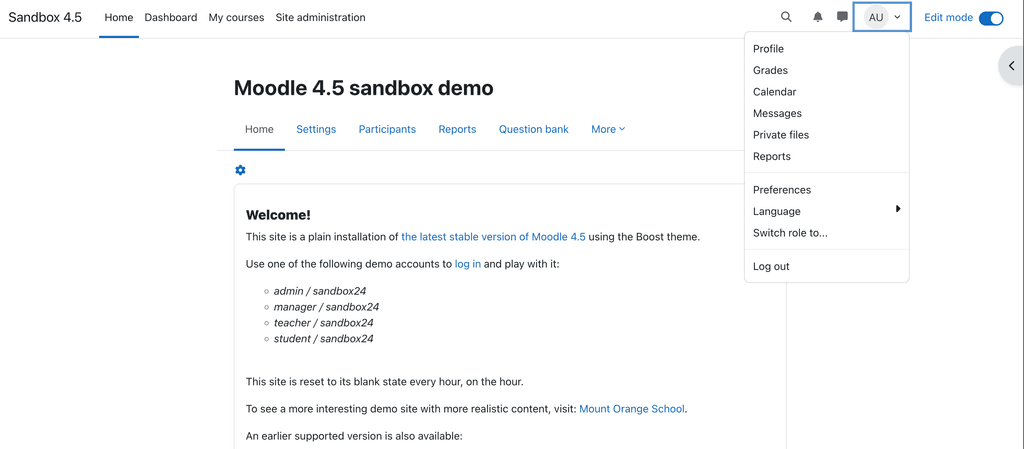
Change "editor preference" to "plain text area"
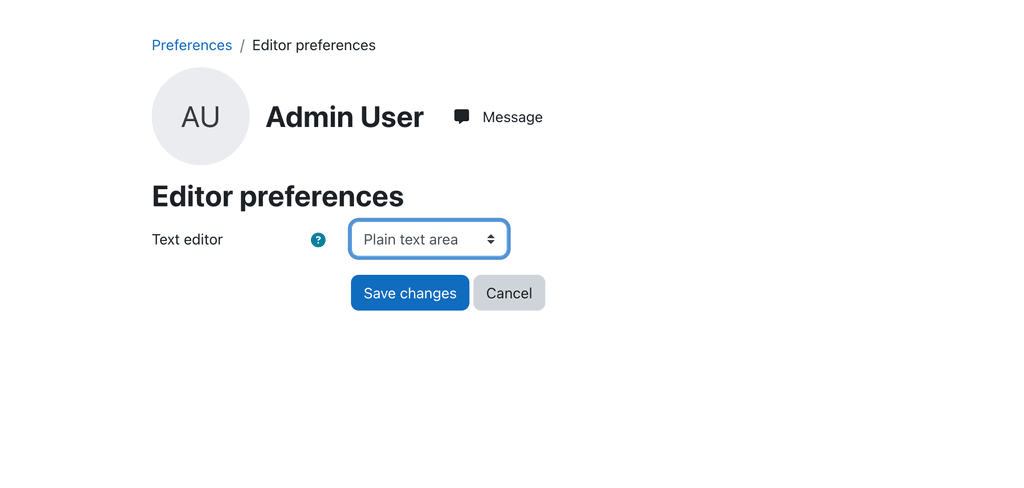
Turn on the "Edit Mode" and add an activity or resource, select page
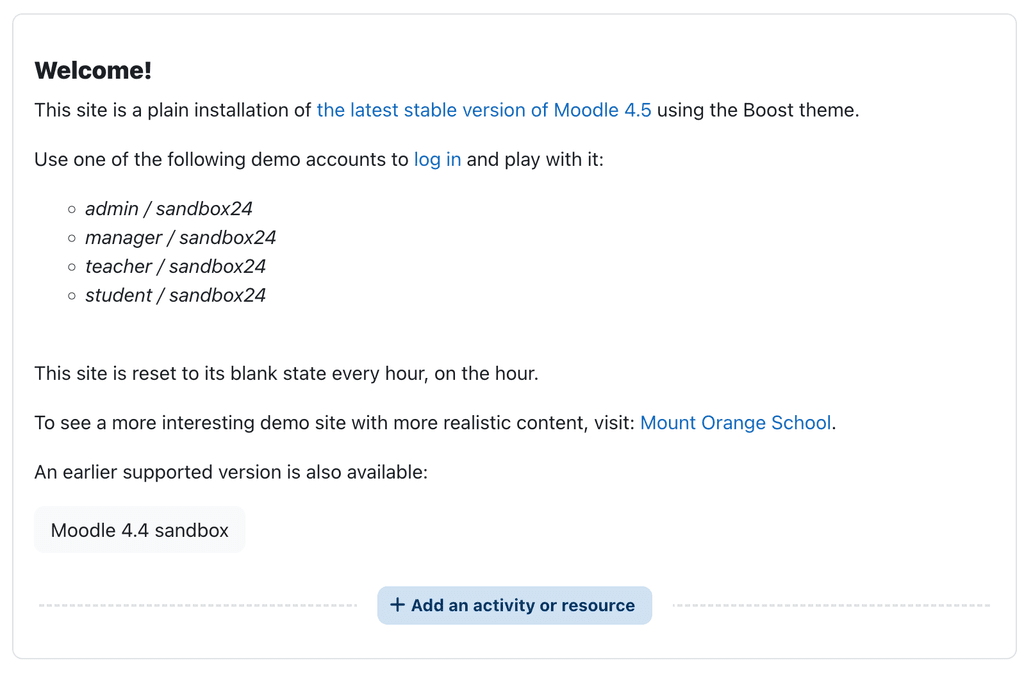
Then, copy and paste the following code:
<link href="https://unpkg.com/editor.md/css/editormd.min.css" rel="stylesheet" />
<script src="https://cdnjs.cloudflare.com/ajax/libs/jquery/3.7.1/jquery.min.js"></script>
<script src="https://unpkg.com/editor.md/editormd.min.js"></script>
<div id="editor">
<textarea style="display: none;"></textarea>
</div>
<script type="text/javascript">
$(function () {
var editor = editormd("editor", {
width: "100%",
height: "100%",
path: "https://unpkg.com/editor.md/lib/"
});
});
</script>
Still not working:
<link rel="stylesheet" href="/app/data/editormd/css/editormd.css" />
<script src="https://cdnjs.cloudflare.com/ajax/libs/jquery/1.11.3/jquery.min.js"></script>
<script src="/app/data/editormd/editormd.min.js"></script>
<div id="test-editor">
<textarea style="display:none;"></textarea>
</div>
<script type="text/javascript">
$(function() {
var editor = editormd("test-editor", {
width: "100%",
height: 500,
path: "/app/data/editormd/lib/"
});
});
</script>
I will try the following path:
/app/data/editormd
I downloaded the source code from github:
https://github.com/pandao/editor.md?tab=readme-ov-file
Can I upload it via the File Manager?
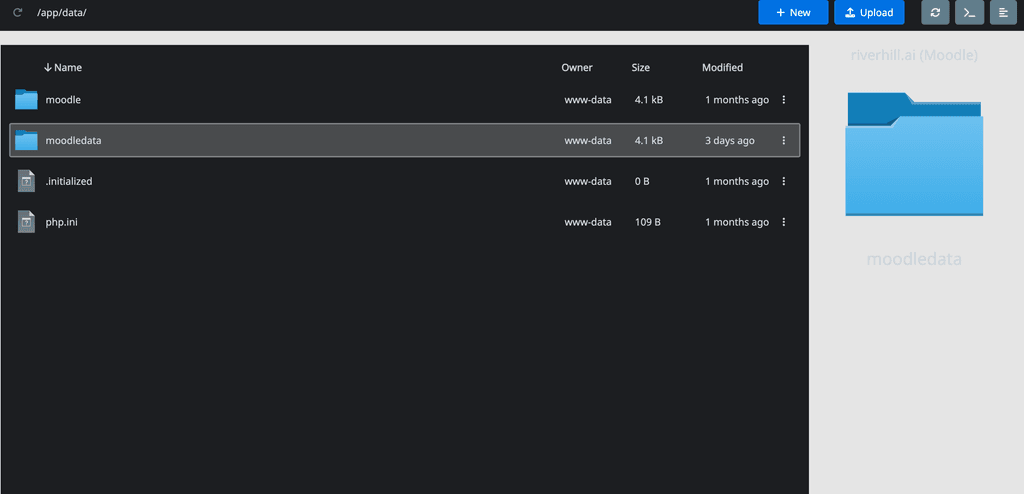
Will this work?
If so, what path shoud I use?
is this it?
/appdata/3d3f8304-dd19-4222-a4a4-3c739485ea74/editormd
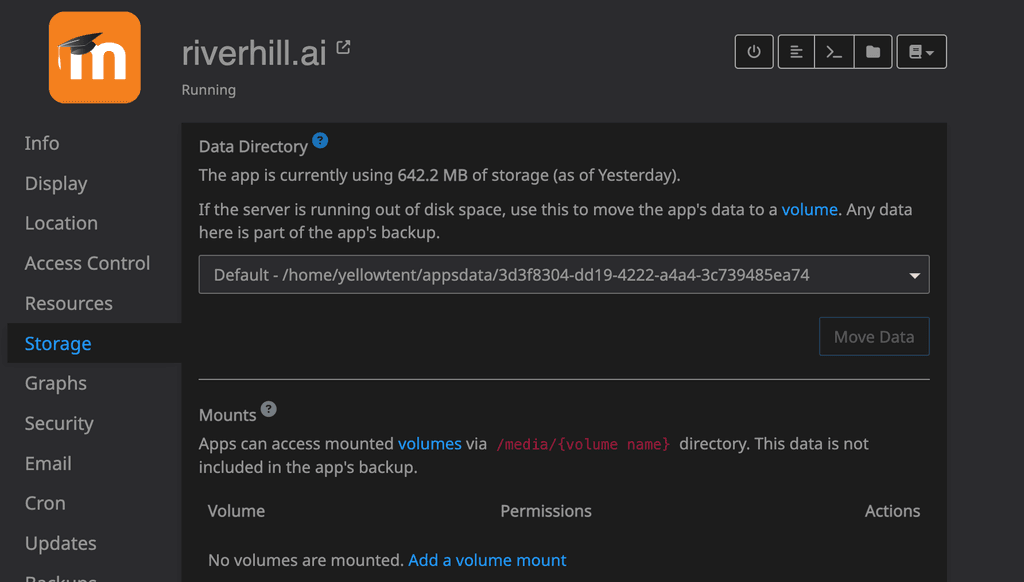
<link rel="stylesheet" href="/appdata/3d3f8304-dd19-4222-a4a4-3c739485ea74/editormd/css/editormd.css" />
<script src="https://cdnjs.cloudflare.com/ajax/libs/jquery/1.11.3/jquery.min.js"></script>
<script src="/appdata/3d3f8304-dd19-4222-a4a4-3c739485ea74/editormd/editormd.min.js"></script>
<div id="test-editor">
<textarea style="display:none;"></textarea>
</div>
<script type="text/javascript">
$(function() {
var editor = editormd("test-editor", {
// width : "100%",
// height : "100%",
path : "/appdata/3d3f8304-dd19-4222-a4a4-3c739485ea74/editormd/lib/"
});
});
</script>
I found the root cause.
Moodle is not autoloading the dependencies via the path:
path: "https://unpkg.com/editor.md/lib/"
But I don't know how to solve it.
I want to embed this editor.md on Moodle, but it keeps loading.
The following code works on any online code editor, such as:
https://www.w3schools.com/html/tryit.asp?filename=tryhtml_intro
But it does not work on moodle. I don't know why.
You may try on the Moodle demo site by sign in as Admin.
https://sandbox.moodledemo.net/
<link href="https://unpkg.com/editor.md/css/editormd.min.css" rel="stylesheet" />
<script src="https://cdnjs.cloudflare.com/ajax/libs/jquery/3.7.1/jquery.min.js"></script>
<script src="https://unpkg.com/editor.md/editormd.min.js"></script>
<div id="editor">
<textarea style="display: none;"></textarea>
</div>
<script type="text/javascript">
$(function () {
var editor = editormd("editor", {
width: "100%",
height: "100%",
path: "https://unpkg.com/editor.md/lib/"
});
});
</script>
Here is the errors I see in console:
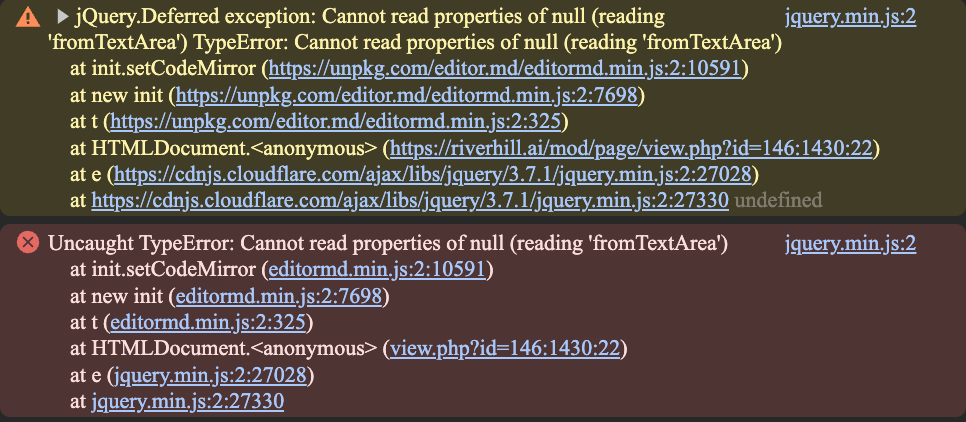
Thanks for your help!
When can we have this? This is extremely useful to build AI applications, since it can scrape data from nearly any website. And data is valuable these days.
I want this as well!
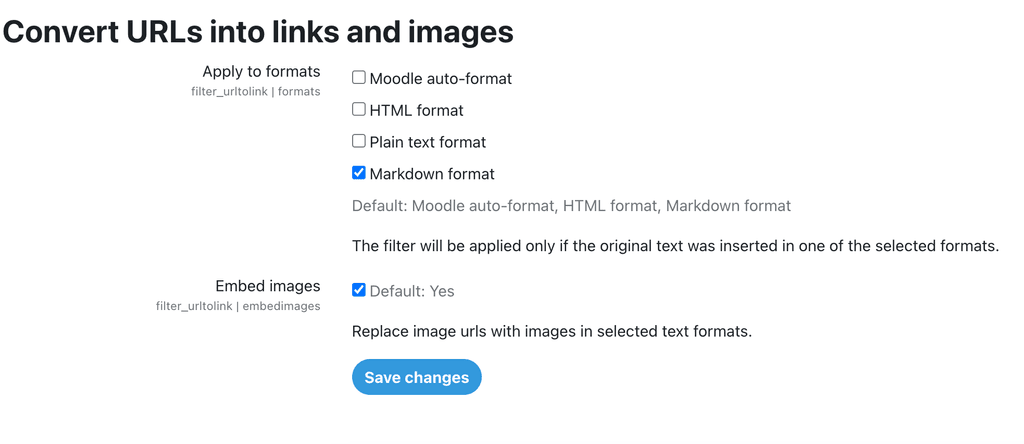
OMG it worked!!!! Thank you very much.
Here is a site-wide config for all course pages:
@joseph
I just tested the following 4 csp blockers but did not work.
The chatbot is still not showing up.
I am not sure if these plugins are actually good quality.
Some comments say it works, while other say it doesn't work.
https://chromewebstore.google.com/detail/disable-content-security/ieelmcmcagommplceebfedjlakkhpden
https://chromewebstore.google.com/detail/anti-cors-anti-csp/fcbmpcbjjphnaohicmhefjihollidgkp
https://chromewebstore.google.com/detail/allow-csp-content-securit/hnojoemndpdjofcdaonbefcfecpjfflh
https://chromewebstore.google.com/detail/csp-unblock/lkbelpgpclajeekijigjffllhigbhobd
After deeper investigation, it is likely related to CSP.
But I don't know how the moodle demo site sets its CSP to allow script and css injection directly into course pages.
I recorded a video to demonstrate the issue.