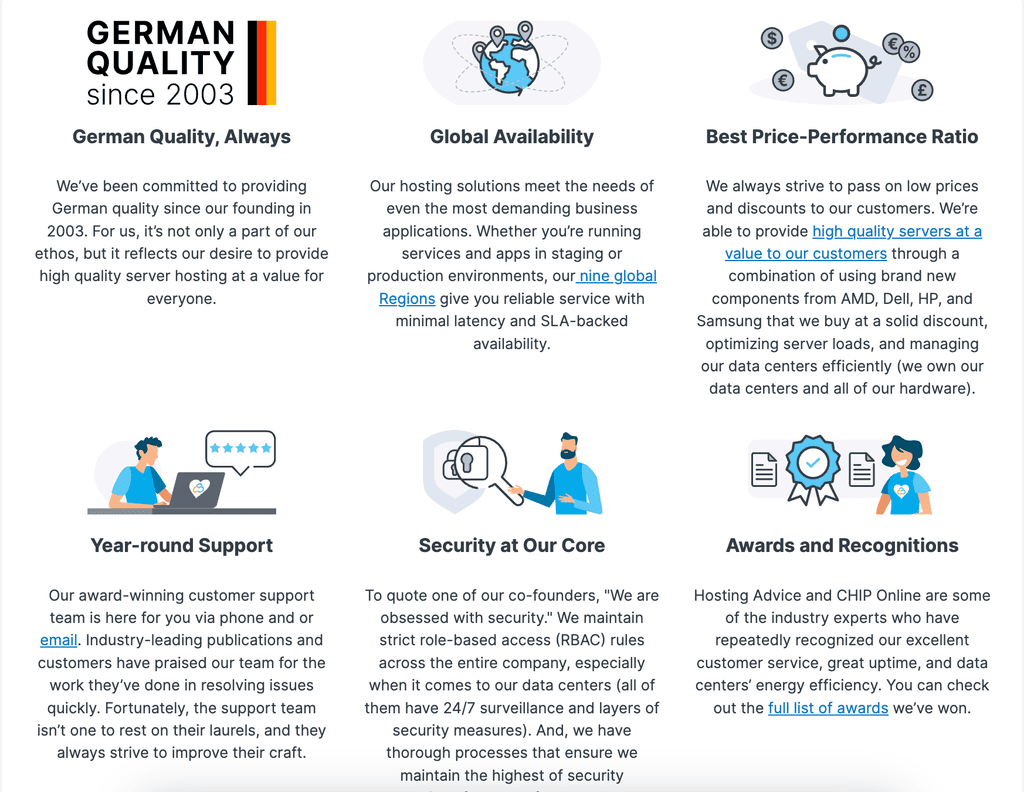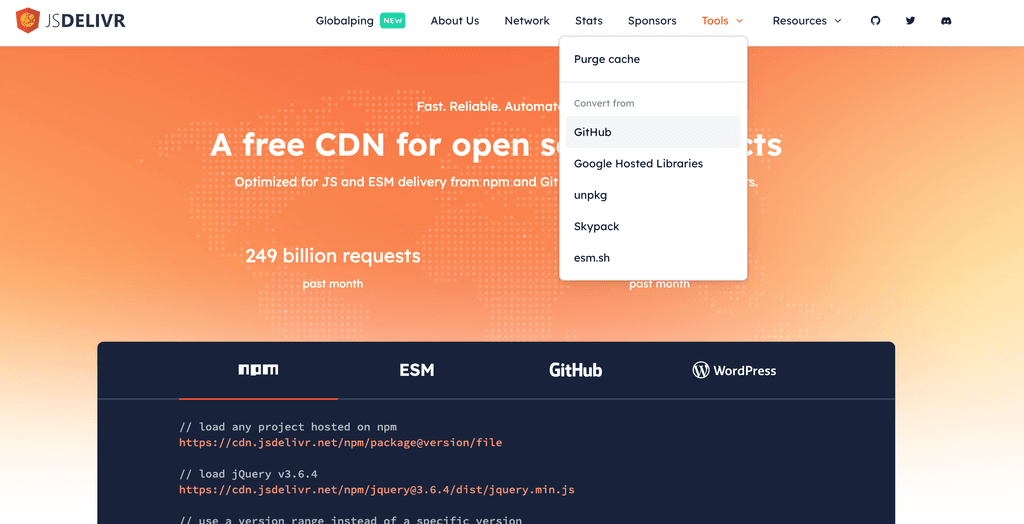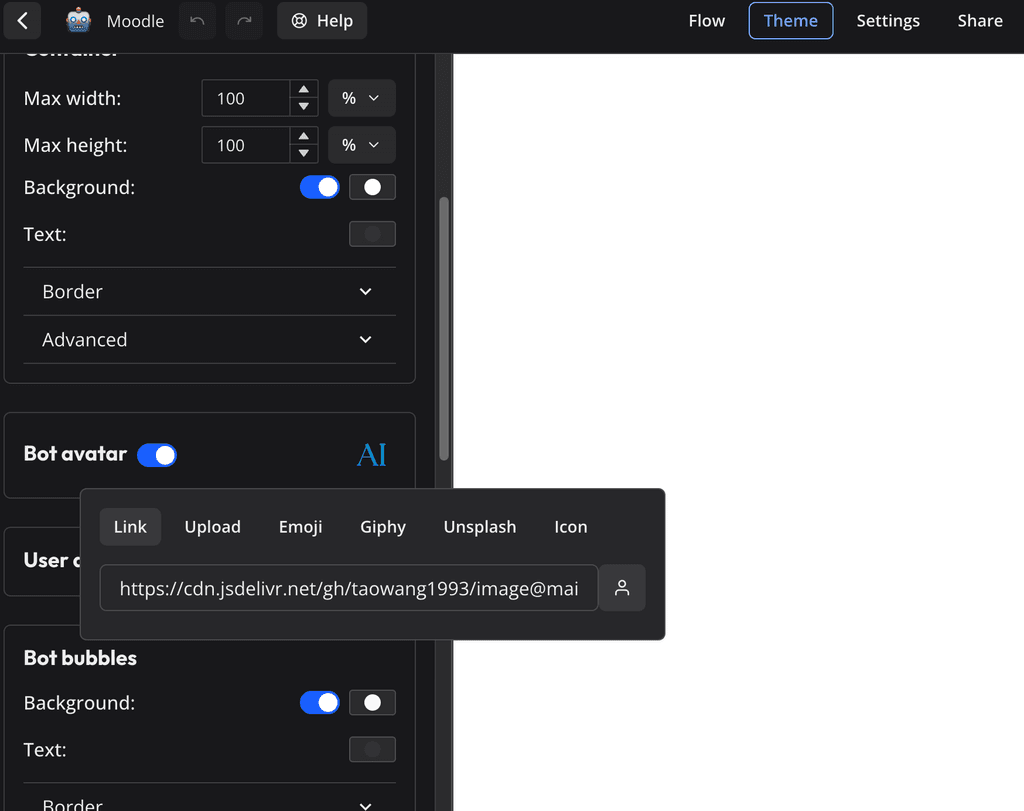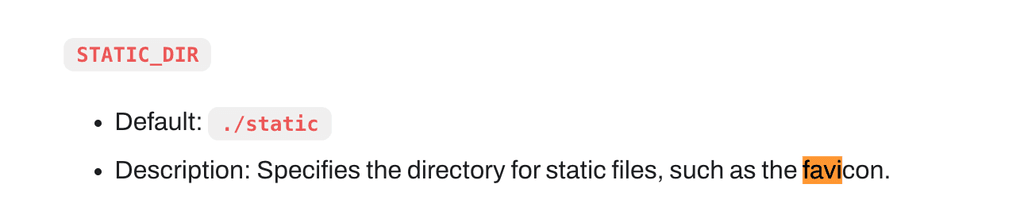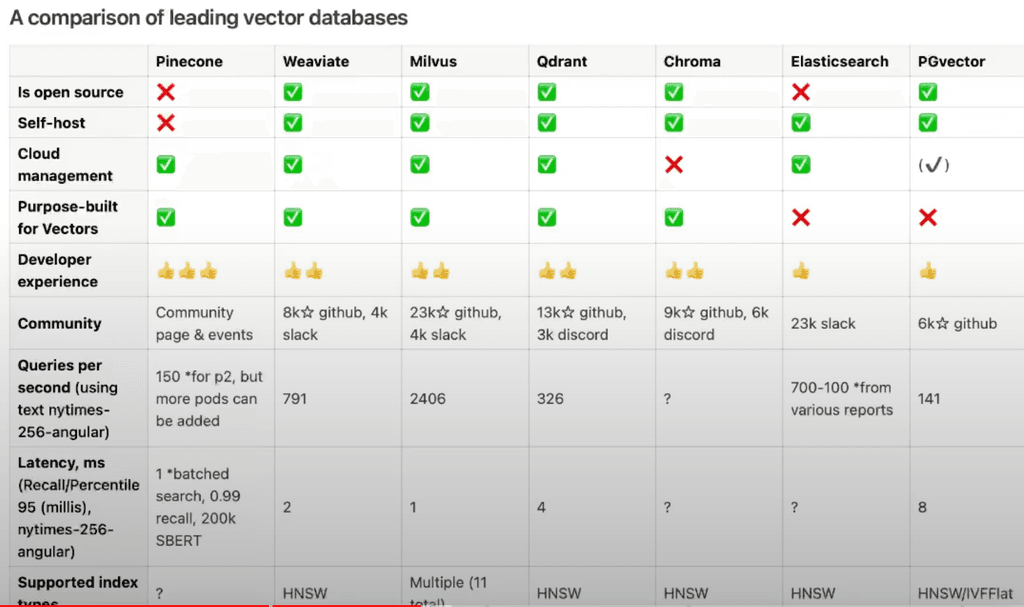For those of you who wish to deploy FlowiseAI, here are 3 cost-effective approaches I have tested:
Approach 1: Huggingface
Just follow this tutorial: link text
Huggingface is much cheaper than render, railway and replit.
It is free to deploy the app on Huggingface. You get 2 vCPU and 16GB for free!!
But you need to pay for the persistant storage ($5 per month for 20GB).
Note: This approach does not have backup and restore feature.
Approach 2: Easypanel
Flowise is available on Easypanel as a one-click app.
The free version of Easypanel does not have backup and restore feature.
But I figured a workarrount (see the end).
Approach 3: Coolify
Flowise is not available as a one-click app on Coolify, but you can install it with Dockerfile.
It is very similar to deploying on Huggingface: link text
Step1: Copy the Dockerfile (from the link above) to Coolify.
Step2: Add Environment Variables. I compiled a list of environment variables, so you can just copy and edit it based on your use cases.
FLOWISE_USERNAME=
FLOWISE_PASSWORD=
CORS_ORIGINS=
IFRAME_ORIGINS=
LANGCHAIN_TRACING_V2=true
LANGCHAIN_ENDPOINT=
LANGCHAIN_API_KEY=
LANGCHAIN_PROJECT=
TOOL_FUNCTION_BUILTIN_DEP=*
TOOL_FUNCTION_EXTERNAL_DEP=axios,moment
STORAGE_TYPE=s3
S3_STORAGE_BUCKET_NAME=
S3_STORAGE_ACCESS_KEY_ID=
S3_STORAGE_SECRET_ACCESS_KEY=
S3_STORAGE_REGION=
OVERRIDE_DATABASE=false
NUMBER_OF_PROXIES=1
FLOWISE_SECRETKEY_OVERWRITE=
DATABASE_PATH=/app/storage
APIKEY_PATH=/app/storage
LOG_PATH=/app/storage
SECRETKEY_PATH=/app/storage
BLOB_STORAGE_PATH=/app/storage
Step3: Set the Persistent Storage (destination path) as /app/storage
Step4: Enable health checks
FlowiseAI uses SQlite as its database by default, but Coolify currently does not have backup method for SQLite.
Backup and restore workarround for Coolify and Easypanel
Step1: Install a SFTP tool (cyberduck or filezilla) on your PC.
Step2: Use SFTP to log into your server.
Step3: Create a folder under the root folder, and name it as flowise.
Step4: Go to your Coolify or Easypanel dashboard, and create a bind mount (do not use volume mount).
Step5: Create a folder (named flowise) on your local PC.
Step6: Use cyberduck or filezilla to sync the bind mount database (.sqlite file) to your local folder.
Step7: If you want to backup to S3 compatible storage, use Cyberduck to connect to your bucket.