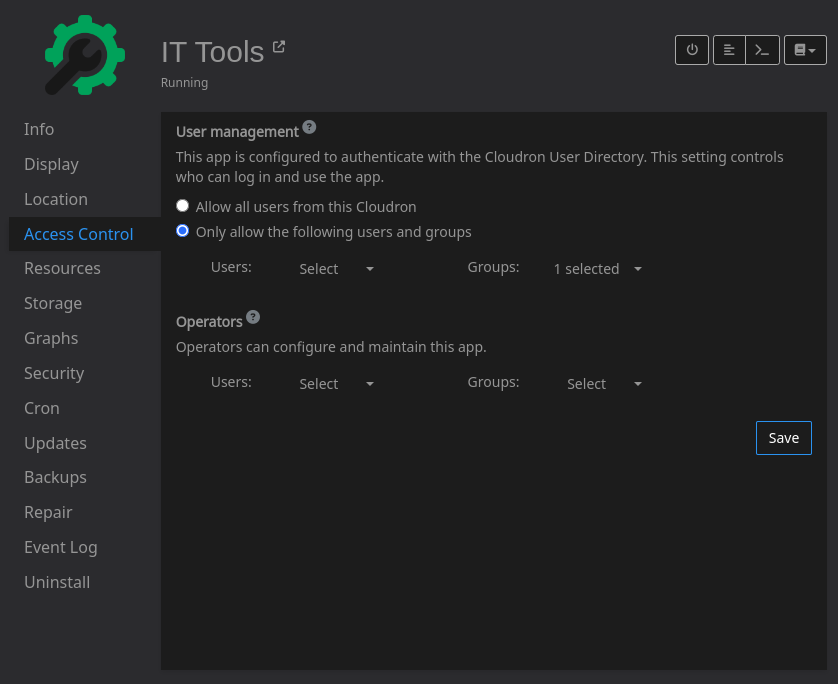Access Control
-
No, takes you straight into the app.
-
 N nebulon marked this topic as a question on
N nebulon marked this topic as a question on
-
It's working now. I must have been mistaken. My bad.
-
 N nebulon has marked this topic as solved on
N nebulon has marked this topic as solved on
-
@IniBudi when installing choose 'Leave user management to the app and then after installing change
enableLogininconfig/settings.ymlto false. -
@joseph how to access the config/settings.yml file? I can't find it on SSH sever, is there a clue?
-
@IniBudi
 sorry, I got the app mixed up with Stirling-PDF .
sorry, I got the app mixed up with Stirling-PDF .When you install IT-Tools, simply choose 'Leave user management to the app' and that makes it public.