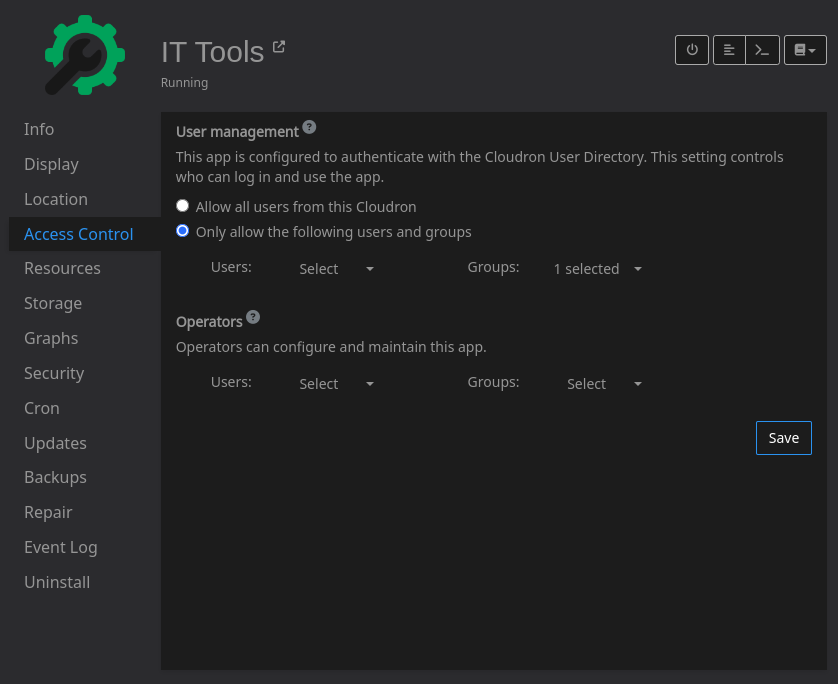Access Control
-
IT-Tools is currently only usable for Cloudron users, but I would like it to be accessible to anyone who visits my URL.
Therefore, the option "Leave user management to the app" actually means that this app is open for use by anyone.
-
I want the opposite. I want user to have to login to access this page. Setting it to "Only allow the following users and groups" to use Cloudron does nothing to stop the app from being hit by another computer on the internet.
-
I want the opposite. I want user to have to login to access this page. Setting it to "Only allow the following users and groups" to use Cloudron does nothing to stop the app from being hit by another computer on the internet.
@EntityPacket said in Access Control:
does nothing to stop the app from being hit by another computer on the internet
But all they see is a login page, isn't it?
-
No, takes you straight into the app.
-
 N nebulon marked this topic as a question on
N nebulon marked this topic as a question on
-
It's working now. I must have been mistaken. My bad.
-
 N nebulon has marked this topic as solved on
N nebulon has marked this topic as solved on
-
Hi, is there a tutorial on how to open IT tools for public access without the need to log in?
-
@IniBudi when installing choose 'Leave user management to the app and then after installing change
enableLogininconfig/settings.ymlto false. -
@joseph how to access the config/settings.yml file? I can't find it on SSH sever, is there a clue?
-
However there's no file manager feature on IT-Tools, is it?

-
@IniBudi
 sorry, I got the app mixed up with Stirling-PDF .
sorry, I got the app mixed up with Stirling-PDF .When you install IT-Tools, simply choose 'Leave user management to the app' and that makes it public.