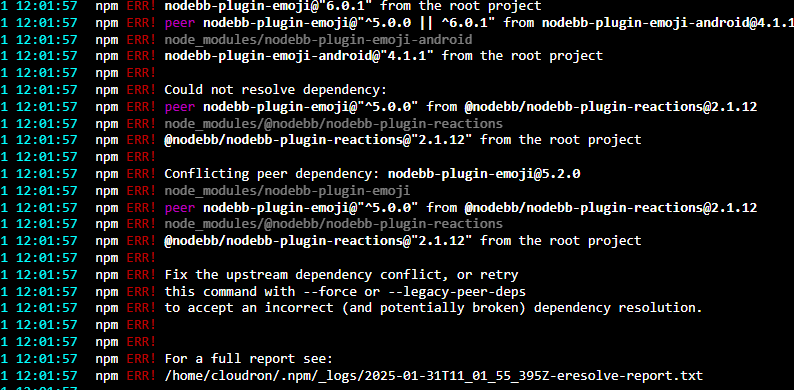Issue Starting NodeBB on Cloudron After Server Restart
-
I tried running the command in recovery mode, and I got the following output in the terminal:
root@630e742c-440d-409a-97ef-45a5161aa337:/app/code# cd /app/code root@630e742c-440d-409a-97ef-45a5161aa337:/app/code# ./nodebb reset -p nodebb-plugin-markdown Warning: Failed to detect linux-musl, fallback to linux-gnu: The "offset" argument must be of type number. Received an instance of Object 2025-01-30T18:38:12.386Z [undefined/19] - error: uncaughtException: ENOENT: no such file or directory, mkdir 'logs' Error: ENOENT: no such file or directory, mkdir 'logs' at Object.mkdirSync (node:fs:1398:3) at File._createLogDirIfNotExist (/app/code/node_modules/winston/lib/winston/transports/file.js:759:10) at new File (/app/code/node_modules/winston/lib/winston/transports/file.js:94:28) at Object.<anonymous> (/app/code/install/web.js:45:3) at Module._compile (node:internal/modules/cjs/loader:1256:14) at Module._extensions..js (node:internal/modules/cjs/loader:1310:10) at Module.load (node:internal/modules/cjs/loader:1119:32) at Module._load (node:internal/modules/cjs/loader:960:12) at Module.require (node:internal/modules/cjs/loader:1143:19) at require (node:internal/modules/cjs/helpers:119:18) {"date":"Thu Jan 30 2025 18:38:12 GMT+0000 (Coordinated Universal Time)","error":{"code":"ENOENT","errno":-2,"path":"logs","syscall":"mkdir"},"exception":true,"os":{"loadavg":[0.46,0.81,0.94],"uptime":44782.76},"process":{"argv":["/usr/local/node-18.18.0/bin/node","/app/code/nodebb","reset","-p","nodebb-plugin-markdown"],"cwd":"/app/code","execPath":"/usr/local/node-18.18.0/bin/node","gid":0,"memoryUsage":{"arrayBuffers":327376,"external":2265472,"heapTotal":30515200,"heapUsed":23418856,"rss":79994880},"pid":19,"uid":0,"version":"v18.18.0"},"stack":"Error: ENOENT: no such file or directory, mkdir 'logs'\n at Object.mkdirSync (node:fs:1398:3)\n at File._createLogDirIfNotExist (/app/code/node_modules/winston/lib/winston/transports/file.js:759:10)\n at new File (/app/code/node_modules/winston/lib/winston/transports/file.js:94:28)\n at Object.<anonymous> (/app/code/install/web.js:45:3)\n at Module._compile (node:internal/modules/cjs/loader:1256:14)\n at Module._extensions..js (node:internal/modules/cjs/loader:1310:10)\n at Module.load (node:internal/modules/cjs/loader:1119:32)\n at Module._load (node:internal/modules/cjs/loader:960:12)\n at Module.require (node:internal/modules/cjs/loader:1143:19)\n at require (node:internal/modules/cjs/helpers:119:18)","trace":[{"column":3,"file":"node:fs","function":"Object.mkdirSync","line":1398,"method":"mkdirSync","native":false},{"column":10,"file":"/app/code/node_modules/winston/lib/winston/transports/file.js","function":"File._createLogDirIfNotExist","line":759,"method":"_createLogDirIfNotExist","native":false},{"column":28,"file":"/app/code/node_modules/winston/lib/winston/transports/file.js","function":"new File","line":94,"method":null,"native":false},{"column":3,"file":"/app/code/install/web.js","function":null,"line":45,"method":null,"native":false},{"column":14,"file":"node:internal/modules/cjs/loader","function":"Module._compile","line":1256,"method":"_compile","native":false},{"column":10,"file":"node:internal/modules/cjs/loader","function":"Module._extensions..js","line":1310,"method":".js","native":false},{"column":32,"file":"node:internal/modules/cjs/loader","function":"Module.load","line":1119,"method":"load","native":false},{"column":12,"file":"node:internal/modules/cjs/loader","function":"Module._load","line":960,"method":"_load","native":false},{"column":19,"file":"node:internal/modules/cjs/loader","function":"Module.require","line":1143,"method":"require","native":false},{"column":18,"file":"node:internal/modules/cjs/helpers","function":"require","line":119,"method":null,"native":false}]} -
I am observing similar issue after upgrading to NodeBB package version 2.14.x.
Among error logs I am seeing are "ERR!" logs about not being able to resolve the nodebb-plugin-emoji plugins, and the application being "not responding."Had to downgrade to NodeBB package version 2.13.4 to resolve the error and get the application back up and running.
Funny thing is, if I "upgrade" only to package version 2.14.0, I get only "WARN" logs about not being able to resolve the nodebb-plugin-emoji plugins, and the application will eventually get up and run. But if I take one more step to upgrade to 2.14.1, then the "ERR!" logs come back and the application will be stuck "not responding" again. Downgrading from 2.14.1 back to 2.14.0 did not help -- I get the same "ERR!" logs as mentioned above and the application remains "not responding." I have to downgrade back to 2.13.4 to get out of this hole.
For now, I will disable auto-update and hope that smarter people figure this out and put out a revised NodeBB 2.14.x package that won't have the same or similar issue. (Not really sure how this works ... if 2.14.0 and 2.14.1 really have issues, I'm hoping they will be removed such that auto-update will skip over them and move on to a working update when one becomes available.)
-
Can you run
/app/pkg/start.shin the web terminal once and then do the nodebb reset ? The reason is that/app/pkg/start.shwill "initialize" the app with necessary run time configuration and directories. -
Looks like a dependency issue between plugins. Have you tried to disable some of the mentioned plugins? Maybe they need to be updated upstream and will start working in some time then.
See https://docs.cloudron.io/apps/nodebb/#disabling-plugins how to do this. Otherwise restore the app and only update once those plugins have a new fixed release.
-
Disabling the plugins has not been successful: The main problem is, that the terminal stops working when nodebb crashes.
So, I fiddled around a bit more:
I´ve the same problem as @Axtremus:
I downgraded to version 2.13.4 and the app works. Then I updated to 2.14.0 and had also the WARN entries but the app works again. Then I restarted the app manually and the behaviour was the same as at the beginning: WARN entries changed to ERR entries and nothing works.
That means: The problem is in Version 2.14: The container works well till the next restart, then it breaks. Even if the app has daily backups, the backups are useless because the backuped a failed state.
Conclusion: I restored back to 2.13.4, disabled Auto-Update and have lost 9 days of posts and threads ..
-
Disabling the plugins has not been successful: The main problem is, that the terminal stops working when nodebb crashes.
So, I fiddled around a bit more:
I´ve the same problem as @Axtremus:
I downgraded to version 2.13.4 and the app works. Then I updated to 2.14.0 and had also the WARN entries but the app works again. Then I restarted the app manually and the behaviour was the same as at the beginning: WARN entries changed to ERR entries and nothing works.
That means: The problem is in Version 2.14: The container works well till the next restart, then it breaks. Even if the app has daily backups, the backups are useless because the backuped a failed state.
Conclusion: I restored back to 2.13.4, disabled Auto-Update and have lost 9 days of posts and threads ..
@hpz24 said in Issue Starting NodeBB on Cloudron After Server Restart:
The main problem is, that the terminal stops working when nodebb crashes.
Right, so you need to use the recovery mode for this - https://docs.cloudron.io/apps/#recovery-mode . Put app in recovery mode and then if you run /app/pkg/start.sh it will set up the run time directories. After that, you can run nodebb cli and disable plugins.
(cc @girish , please put above in docs)
-
@Axtremus Unfortunately, there is no real way to support issues related to plugins. AFAIK, neither upstream nor Cloudron team tests all the combinations of various plugins and plugin versions and nodebb versions . IOW, one has to debug and find out how to resolve this.
I suggest something like this:
- Take a backup
- Clone the forum - https://docs.cloudron.io/backups/#clone-app
- Experiment with the clone to figure out what the issue is wrt deps. If this is getting too complex, I simply recommend not using those plugins.
At the end of the day, plugins is "code" just dropped into the main code codebase and anything can happen. It's not some simple configuration . For this forum which is nodebb, we barely use any plugins to prevent breakage.
-
Hi, Julian from NodeBB team here. Sorry to hear there are dependency issues, they're tricky to debug.
Can I get a full record of the WARN and ERR messages? From what I can see in the image above, both the emoji-android plugin and reactions plugin have already been updated so that they request the correct version as a peer dependency.
-
Issue Summary
I'm experiencing a critical issue with NodeBB 4.4.5 on Cloudron where the app is stuck in an infinite restart loop due to dependency conflicts. This occurs specifically after restoring from a backup that was working fine on another Cloudron server.NodeBB App Version: 4.4.5 (latest from Cloudron App Store)
Node.js: v22.14.0
Scenario: Restored NodeBB backup from another working Cloudron server ( NodeBB 3.12.3 )Root Cause
The backup contains package.json with dependency versions that are incompatible with NodeBB 4.4.5:ESLint Conflict:
@stylistic/eslint-plugin-js@4.4.0 requires eslint>=9.0.0
eslint-config-airbnb-base@15.0.0 requires eslint^7.32.0 || ^8.2.0Plugin Conflict:
nodebb-plugin-extended-markdown@2.0.1 requires nodebb-plugin-markdown@^12.0.2
But package.json has nodebb-plugin-markdown@13.2.1The Cloudron Override Problem
Even when I manually fix package.json in Recovery Mode, Cloudron automatically overwrites it during startup with the message:
=> Bringing package.json up to speed- Updating package.json file with defaults... OK
This creates an infinite restart loop:
App starts → Cloudron overwrites package.json → npm install fails → App crashes → Restart → Repeat
Error Logs
npm error ERESOLVE could not resolve
npm error While resolving: nodebb-plugin-extended-markdown@2.0.1
npm error Found: nodebb-plugin-markdown@13.2.1
npm error Could not resolve dependency:
npm error peer nodebb-plugin-markdown@"^12.0.2" from nodebb-plugin-extended-markdown@2.0.1
What I've Tried- Recovery Mode Fix (Temporary Success)
Successfully fixed package.json by removing conflicting dependencies
NodeBB started perfectly in Recovery Mode
Problem: Changes lost when exiting Recovery Mode due to Cloudron override - Updating package.json file with defaults... OK
-
Issue Summary
I'm experiencing a critical issue with NodeBB 4.4.5 on Cloudron where the app is stuck in an infinite restart loop due to dependency conflicts. This occurs specifically after restoring from a backup that was working fine on another Cloudron server.NodeBB App Version: 4.4.5 (latest from Cloudron App Store)
Node.js: v22.14.0
Scenario: Restored NodeBB backup from another working Cloudron server ( NodeBB 3.12.3 )Root Cause
The backup contains package.json with dependency versions that are incompatible with NodeBB 4.4.5:ESLint Conflict:
@stylistic/eslint-plugin-js@4.4.0 requires eslint>=9.0.0
eslint-config-airbnb-base@15.0.0 requires eslint^7.32.0 || ^8.2.0Plugin Conflict:
nodebb-plugin-extended-markdown@2.0.1 requires nodebb-plugin-markdown@^12.0.2
But package.json has nodebb-plugin-markdown@13.2.1The Cloudron Override Problem
Even when I manually fix package.json in Recovery Mode, Cloudron automatically overwrites it during startup with the message:
=> Bringing package.json up to speed- Updating package.json file with defaults... OK
This creates an infinite restart loop:
App starts → Cloudron overwrites package.json → npm install fails → App crashes → Restart → Repeat
Error Logs
npm error ERESOLVE could not resolve
npm error While resolving: nodebb-plugin-extended-markdown@2.0.1
npm error Found: nodebb-plugin-markdown@13.2.1
npm error Could not resolve dependency:
npm error peer nodebb-plugin-markdown@"^12.0.2" from nodebb-plugin-extended-markdown@2.0.1
What I've Tried- Recovery Mode Fix (Temporary Success)
Successfully fixed package.json by removing conflicting dependencies
NodeBB started perfectly in Recovery Mode
Problem: Changes lost when exiting Recovery Mode due to Cloudron override@zonzonzon maybe you can disable the conflicting plugins and start it up in normal mode first and then reinstall the plugins? I am not 100% sure but I think uninstalling a plugin in nodebb only deletes the plugin code and keeps the data in the database.
- Updating package.json file with defaults... OK
-
@hpz24 said in Issue Starting NodeBB on Cloudron After Server Restart:
The main problem is, that the terminal stops working when nodebb crashes.
Right, so you need to use the recovery mode for this - https://docs.cloudron.io/apps/#recovery-mode . Put app in recovery mode and then if you run /app/pkg/start.sh it will set up the run time directories. After that, you can run nodebb cli and disable plugins.
(cc @girish , please put above in docs)
@joseph said in Issue Starting NodeBB on Cloudron After Server Restart:
/app/pkg/start.sh
Thank you very much. I followed this guide, then adjusted the plugins to the corresponding versions and copied the appropriate package.json. The issue has been resolved
-
 N nebulon marked this topic as a question on
N nebulon marked this topic as a question on
-
 N nebulon has marked this topic as solved on
N nebulon has marked this topic as solved on