Cannot add Hetzner Storage Box via sshfs
-
I have set up a Hetzner storage box and I am trying to use it as the main backup location for Cloudron, but it fails with this error:
Failed to mount (inactive): Could not determine mount failure reason.This is what I have done:
- I have created an ssh key on the cloudron server
- Added it to Hetzner into .ssh
- Connected to Hetzner via "ssh -p 23 uXXXXX@uXXXXX.your-storagebox.de"
- Verified that /home is writable
For the cloudron backup setup:
- hostname: USER.your-storagebox.de
- remote directory: /home
- port: 23
- user: Hetzner user id
- private key inserted
- use hardlinks checked
This was in the Cloudron server logs:
Mar 02 15:57:55 box:shell mounts: mountpoint -q -- /mnt/backup-storage-validation Mar 02 15:57:55 box:shell mounts: mountpoint -q -- /mnt/backup-storage-validation errored BoxError: mountpoint exited with code 32 signal null Mar 02 15:57:55 at ChildProcess.<anonymous> (/home/yellowtent/box/src/shell.js:72:23) Mar 02 15:57:55 at ChildProcess.emit (node:events:519:28) Mar 02 15:57:55 at ChildProcess.emit (node:domain:488:12) Mar 02 15:57:55 at maybeClose (node:internal/child_process:1105:16) Mar 02 15:57:55 at Socket.<anonymous> (node:internal/child_process:457:11) Mar 02 15:57:55 at Socket.emit (node:events:519:28) Mar 02 15:57:55 at Socket.emit (node:domain:488:12) Mar 02 15:57:55 at Pipe.<anonymous> (node:net:339:12) { Mar 02 15:57:55 reason: 'Shell Error', Mar 02 15:57:55 details: {}, Mar 02 15:57:55 stdout: <Buffer >, Mar 02 15:57:55 stdoutLineCount: 0, Mar 02 15:57:55 stderr: <Buffer >, Mar 02 15:57:55 stderrLineCount: 0, Mar 02 15:57:55 code: 32, Mar 02 15:57:55 signal: null Mar 02 15:57:55 }A similar thread recommended to check whether unbound was working, which I checked like this:
systemctl status unboundI would appreciate assistance with this as the error doesn't give me anything else, it seems.
-
I have set up a Hetzner storage box and I am trying to use it as the main backup location for Cloudron, but it fails with this error:
Failed to mount (inactive): Could not determine mount failure reason.This is what I have done:
- I have created an ssh key on the cloudron server
- Added it to Hetzner into .ssh
- Connected to Hetzner via "ssh -p 23 uXXXXX@uXXXXX.your-storagebox.de"
- Verified that /home is writable
For the cloudron backup setup:
- hostname: USER.your-storagebox.de
- remote directory: /home
- port: 23
- user: Hetzner user id
- private key inserted
- use hardlinks checked
This was in the Cloudron server logs:
Mar 02 15:57:55 box:shell mounts: mountpoint -q -- /mnt/backup-storage-validation Mar 02 15:57:55 box:shell mounts: mountpoint -q -- /mnt/backup-storage-validation errored BoxError: mountpoint exited with code 32 signal null Mar 02 15:57:55 at ChildProcess.<anonymous> (/home/yellowtent/box/src/shell.js:72:23) Mar 02 15:57:55 at ChildProcess.emit (node:events:519:28) Mar 02 15:57:55 at ChildProcess.emit (node:domain:488:12) Mar 02 15:57:55 at maybeClose (node:internal/child_process:1105:16) Mar 02 15:57:55 at Socket.<anonymous> (node:internal/child_process:457:11) Mar 02 15:57:55 at Socket.emit (node:events:519:28) Mar 02 15:57:55 at Socket.emit (node:domain:488:12) Mar 02 15:57:55 at Pipe.<anonymous> (node:net:339:12) { Mar 02 15:57:55 reason: 'Shell Error', Mar 02 15:57:55 details: {}, Mar 02 15:57:55 stdout: <Buffer >, Mar 02 15:57:55 stdoutLineCount: 0, Mar 02 15:57:55 stderr: <Buffer >, Mar 02 15:57:55 stderrLineCount: 0, Mar 02 15:57:55 code: 32, Mar 02 15:57:55 signal: null Mar 02 15:57:55 }A similar thread recommended to check whether unbound was working, which I checked like this:
systemctl status unboundI would appreciate assistance with this as the error doesn't give me anything else, it seems.
@ekevu123 said in Cannot add Hetzner Storage Box via sshfs:
created an ssh key on the cloudron server
Did you remember not to use any passphrase?
-
Give a minute, I have many storage boxes and sub-account and use them for Cloudron.
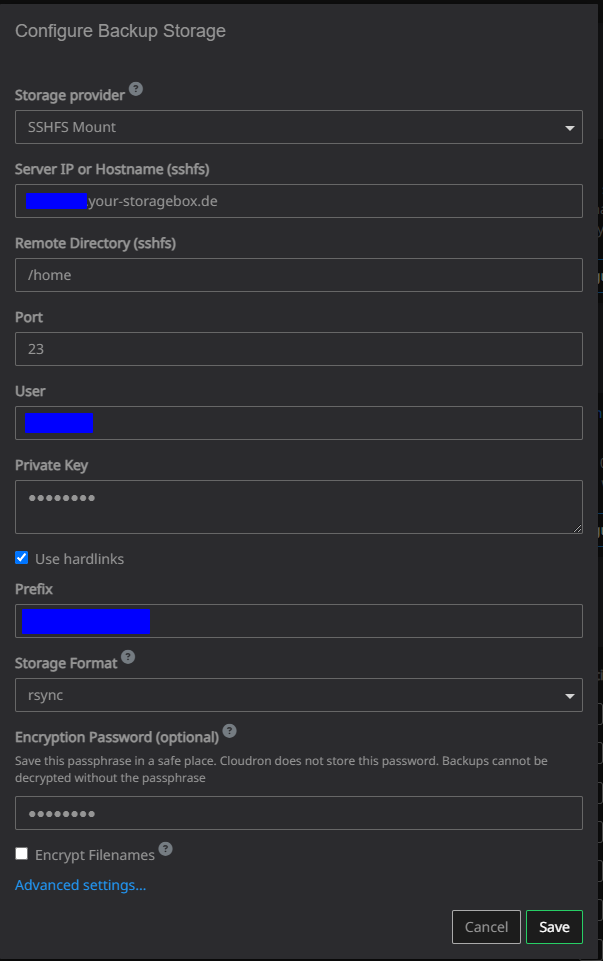
This is working for me and has worked for years.
Here is also my Hetzner overview of the storage box.
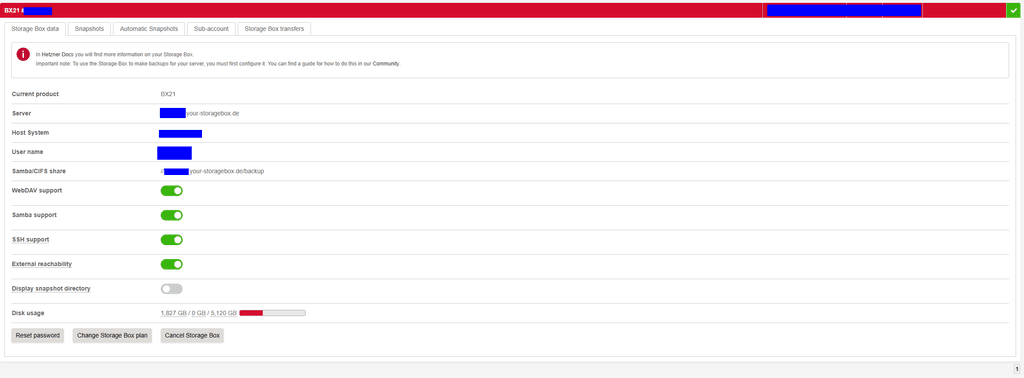
If you'd like @ekevu123 we can take a look together.
Send me a dm if want to do that. -
Give a minute, I have many storage boxes and sub-account and use them for Cloudron.
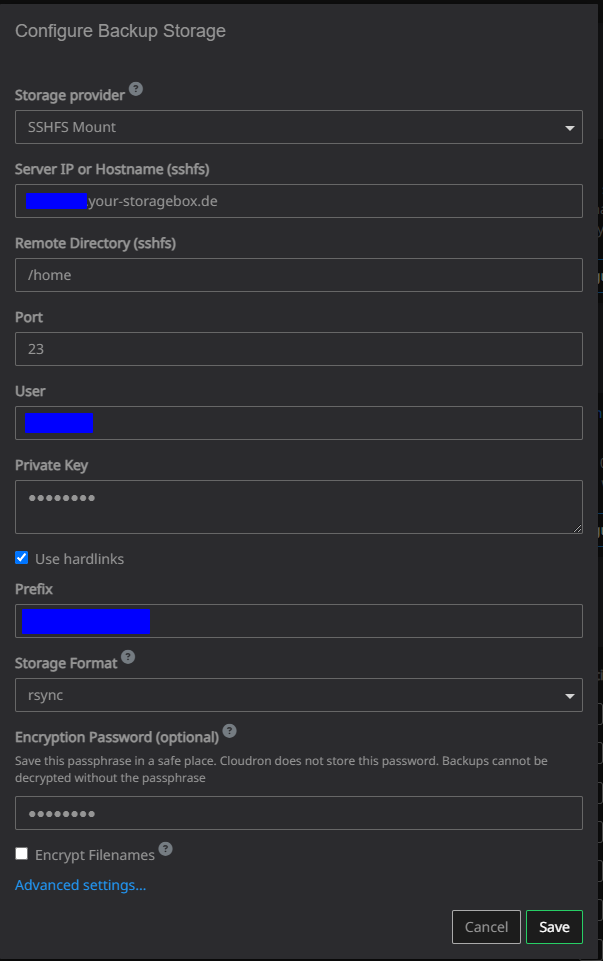
This is working for me and has worked for years.
Here is also my Hetzner overview of the storage box.
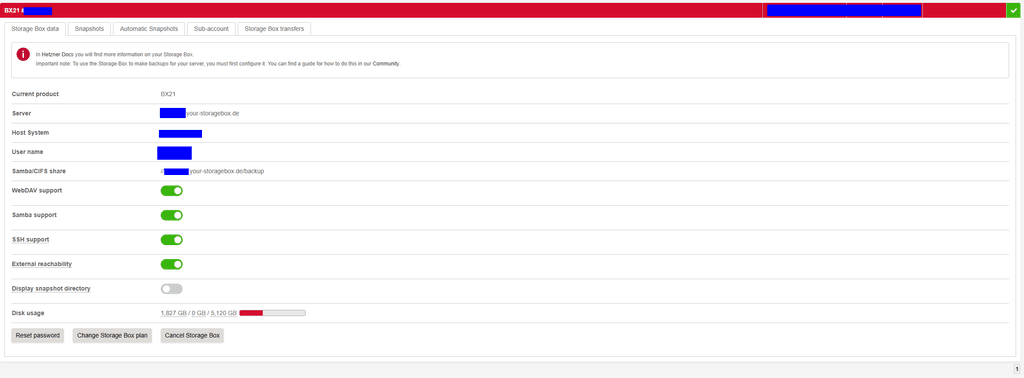
If you'd like @ekevu123 we can take a look together.
Send me a dm if want to do that.@BrutalBirdie it was just that he'd added a passphrase to the SSH keys

@ekevu123 having done it a few times myself now (for backups and various volumes) it looked like you'd done everything right so that was the only thing I could guess it could've been - glad it was that and it helped

-
Yes, exactly, it works now!
Maybe there could be a dedicated tutorial in https://docs.cloudron.io/backups/ as many people seem to use it as a backup provider. I had to look up a few other things in the process to make it work.
-
I also used a passphrase the first time I had to setup hetzner storage via sshfs, for me it's a best practice so I always put a passphrase.
-
Ahhh.
I did not expect that
-
J joseph marked this topic as a question on
-
J joseph has marked this topic as solved on
-
Have the same issue, error logs seems to be the same pretty much:
<...> errored BoxError: mounts exited with code 3 signal null at ChildProcess.<anonymous> (/home/yellowtent/box/src/shell.js:137:19) at ChildProcess.emit (node:events:519:28) at ChildProcess._handle.onexit (node:internal/child_process:294:12) { reason: 'Shell Error', details: {}, code: 3, signal: null } 2025-04-10T11:37:24.641Z box:shell mounts: mountpoint -q -- /mnt/backup-storage-validation 2025-04-10T11:37:29.648Z box:shell mounts: mountpoint -q -- /mnt/backup-storage-validation errored BoxError: mountpoint exited with code null signal SIGTERM at ChildProcess.<anonymous> (/home/yellowtent/box/src/shell.js:72:23) at ChildProcess.emit (node:events:519:28) at maybeClose (node:internal/child_process:1105:16) at ChildProcess._handle.onexit (node:internal/child_process:305:5) { reason: 'Shell Error', details: {}, stdout: <Buffer >, stdoutLineCount: 0, stderr: <Buffer >, stderrLineCount: 0, code: null, signal: 'SIGTERM' }SSH key comes without password, and I can connect via SSH - no problems:
ssh -p23 u1212121@u1212121.your-storagebox.de -i hetznerI've tried to pick up systemd file for troubleshooting, but I didn't find any in the system - guess it's removed if no luck connecting.
Any help would be much appreciated!
-
Have the same issue, error logs seems to be the same pretty much:
<...> errored BoxError: mounts exited with code 3 signal null at ChildProcess.<anonymous> (/home/yellowtent/box/src/shell.js:137:19) at ChildProcess.emit (node:events:519:28) at ChildProcess._handle.onexit (node:internal/child_process:294:12) { reason: 'Shell Error', details: {}, code: 3, signal: null } 2025-04-10T11:37:24.641Z box:shell mounts: mountpoint -q -- /mnt/backup-storage-validation 2025-04-10T11:37:29.648Z box:shell mounts: mountpoint -q -- /mnt/backup-storage-validation errored BoxError: mountpoint exited with code null signal SIGTERM at ChildProcess.<anonymous> (/home/yellowtent/box/src/shell.js:72:23) at ChildProcess.emit (node:events:519:28) at maybeClose (node:internal/child_process:1105:16) at ChildProcess._handle.onexit (node:internal/child_process:305:5) { reason: 'Shell Error', details: {}, stdout: <Buffer >, stdoutLineCount: 0, stderr: <Buffer >, stderrLineCount: 0, code: null, signal: 'SIGTERM' }SSH key comes without password, and I can connect via SSH - no problems:
ssh -p23 u1212121@u1212121.your-storagebox.de -i hetznerI've tried to pick up systemd file for troubleshooting, but I didn't find any in the system - guess it's removed if no luck connecting.
Any help would be much appreciated!
@potemkin_ai Did you specify
/homeasRemote Directory? -
@potemkin_ai Did you specify
/homeasRemote Directory?@andreasdueren sure!
-
 P potemkin_ai referenced this topic on
P potemkin_ai referenced this topic on
-
@andreasdueren sure!
@potemkin_ai Looks like it might be a networking issue. Is the storage box responding to a ping if you ping it from the server? The SIGTERM suggests the command timed out waiting for a response, indicating the storage device might be unresponsive or inaccessible.
-
@potemkin_ai
Be aware, Hetzner Storage Box via port 23 sshfs has fail2ban.
After some attempts you get blocked for some time.@potemkin_ai can you test if these steps work:
https://forum.cloudron.io/post/105362
Test it locally and on your server. -
Like I've told:
I can connect via SSH - no problems:
ssh -p23 u1212121@u1212121.your-storagebox.de -i hetzner=> not a networking issue and 23 port works fine.
Looks more like a SW bug to me: https://forum.cloudron.io/topic/13634/addmount.sh-script-error-prevents-sshfs-mount
-
@potemkin_ai can you these steps work:
https://forum.cloudron.io/post/105362It looks like the following option is missing to make sshfs actually work with SSH keys authorization:
-o IdentityFile=hetzner_storage_boxBut yeah - it works.
According to the Cloudron logs, the failure is happening not while trying to mount, but at the stage of mounting - as the parser fails to extract 'Where' (instead of just getting it as an input, for example).
-
and
nc -vv u12121212.your-storagebox.de 23from the server - does not@BrutalBirdie , as stupid as it could be - I might get trapped with Hetzner's fail2ban - thanks for pointing that out.
-
It was not fail2ban - it was IPv6 connection which is failing, as IPv6 disabled (to ensure mail works well). Hetzner's supported provided a very quick and efficient verification / troubleshooting step:
ssh -vvv -p 23 user@server- hope that will be of use for anyone else in the future.
