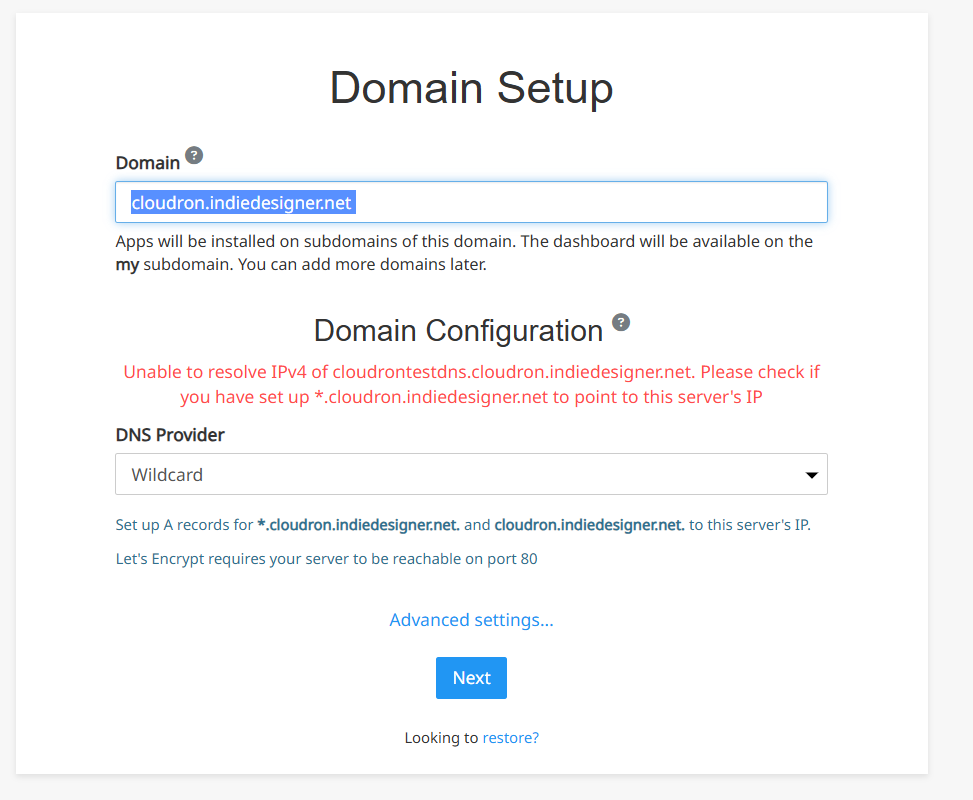New user sign up and docker questions as well best practices, tips
-
I've encountered another issue, while I am able to view my profile on Cloudron, I cant install apps without signing up which is weird, trouble is I can't register. I thought I already had an account when I did the Domain setup when I first accessed Cloudron
@mouse77 said in New user sign up and docker questions as well best practices, tips:
I cant install apps without signing up which is weird, trouble is I can't register
Are you referring to the login page in the App Store view? If so, this is the cloudron.io account . This account lets you manage the subscriptions (you can login in the future at https://console.cloudron.io/ )
This is separate from the initial account you created. The initial account during Domain setup is just a local admin account .
-
@mouse77 said in New user sign up and docker questions as well best practices, tips:
I cant install apps without signing up which is weird, trouble is I can't register
Are you referring to the login page in the App Store view? If so, this is the cloudron.io account . This account lets you manage the subscriptions (you can login in the future at https://console.cloudron.io/ )
This is separate from the initial account you created. The initial account during Domain setup is just a local admin account .
Hey I think I'm back at the initial issue I had with domain setup. I was not able to access the cloudron site so I decided to reinstall cloudron but now I have a question. for Domain Setup form, the domain part, do I have to use a subdomain and park my VPS server under it? Also later on when I install and self host other apps/software, I would need subdomains for that as well?
-
Hey I think I'm back at the initial issue I had with domain setup. I was not able to access the cloudron site so I decided to reinstall cloudron but now I have a question. for Domain Setup form, the domain part, do I have to use a subdomain and park my VPS server under it? Also later on when I install and self host other apps/software, I would need subdomains for that as well?
@mouse77 said in New user sign up and docker questions as well best practices, tips:
do I have to use a subdomain and park my VPS server under it? Also later on when I install and self host other apps/software, I would need subdomains for that as well?
No and no, but also sort of yes.
Let me explain:
When setting up you enter a domain (or a subdomain if you wish) and the your Cloudron Dashboard will be installed at my.(sub)domain.tld
Once it's all set-up you can then add as many domains as you wish and then install apps at either the top level domain, or at subdomains.
e.g. when setting up my Cloudron I entered https://uniteddiversity.coop as my domain, and so my Cloudron Dashboard is at https://my.uniteddiversity.coop
But I've also added loads of other domains like e.g. https://bettermedia.uk (where I've installed a WordPress), plus apps on subdomains like https://forum.bettermedia.uk (where I've got a Discourse).
But I also have previously installed a Cloudron at e.g. https://status.uniteddiversity.coop and then for that my Cloudron Dashboard was https://my.status.uniteddiversity.coop
So long as you use a supported domain dns provider (see https://docs.cloudron.io/domains/#dns-providers ) Cloudron will set-up all your DNS records for you. It also sorts out Lets Encrypt SSL certificates.
-
Since you have selected the wildcard DNS backend, you need to setup a wildcard A record for your domain pointing to your server's IPv4 address as mentioned in the info below the selection input.
@nebulon I have pointed DNS record but I am still experiencing issues going past the first screen.
I am using a sub domain from a previous url, do I need to purchase a new domain for using cloudron?
If I dont use the wildcard option what else can I consider?
What is most minimal setup path I can take to lower complexity?
-
@nebulon I have pointed DNS record but I am still experiencing issues going past the first screen.
I am using a sub domain from a previous url, do I need to purchase a new domain for using cloudron?
If I dont use the wildcard option what else can I consider?
What is most minimal setup path I can take to lower complexity?
@mouse77 if you buy or transfer a domain to one of supported domain dns provider (see https://docs.cloudron.io/domains/#dns-providers ) it's all automated. Personally I use Gandi
-
@nebulon I have pointed DNS record but I am still experiencing issues going past the first screen.
I am using a sub domain from a previous url, do I need to purchase a new domain for using cloudron?
If I dont use the wildcard option what else can I consider?
What is most minimal setup path I can take to lower complexity?
@mouse77 you should be able to just use the domain as it is shown in your screenshot, if you own that domain and can change the DNS records for it at your nameserver provider.
For wildcard usage, you need to setup 2 DNS A records as a minimum. One for cloudron.indesigner.net and another one (the wildcard) for *.cloudron.indesigner.net . Both are A records and should point to your server's public IPv4 address.
-
J joseph has marked this topic as solved on
Hello! It looks like you're interested in this conversation, but you don't have an account yet.
Getting fed up of having to scroll through the same posts each visit? When you register for an account, you'll always come back to exactly where you were before, and choose to be notified of new replies (either via email, or push notification). You'll also be able to save bookmarks and upvote posts to show your appreciation to other community members.
With your input, this post could be even better 💗
Register Login