Track my location ?
-
https://forum.cloudron.io/post/108131 Not here yet but seems much better!
 ️
️ -
@RoundHouse1924 Thank you ! again !
I had only known of and thought about Traccar for devices to go in vehicles.
I learned that Traccar does have an app for iOS (and Android) to act as a client, which can be configured to register the phone as a device for Traccar server.
It's kind of a fat solution but it's there !
 and it's on Cloudron
and it's on Cloudron 


-
Fun fact: there is an integration for Traccar in Home Assistant
https://www.home-assistant.io/integrations/traccar/
The moment your smart home knows your location, it can react to this fact. -
https://forum.cloudron.io/post/108131 Not here yet but seems much better!
 ️
️ -
I have a self-hosted Seq to log data submitted to it.
I love its simplicity but power.
If only I could find a phone app to write data out to it.
Might be a case of writing my own ! -
I can be a stubborn cuss at times
I made a simple iPhone app to record GPS location every XX minutes and submit it to my Seq server.
Yep, it's just a log, no fancy graphics, that's Traccar or Dawarich job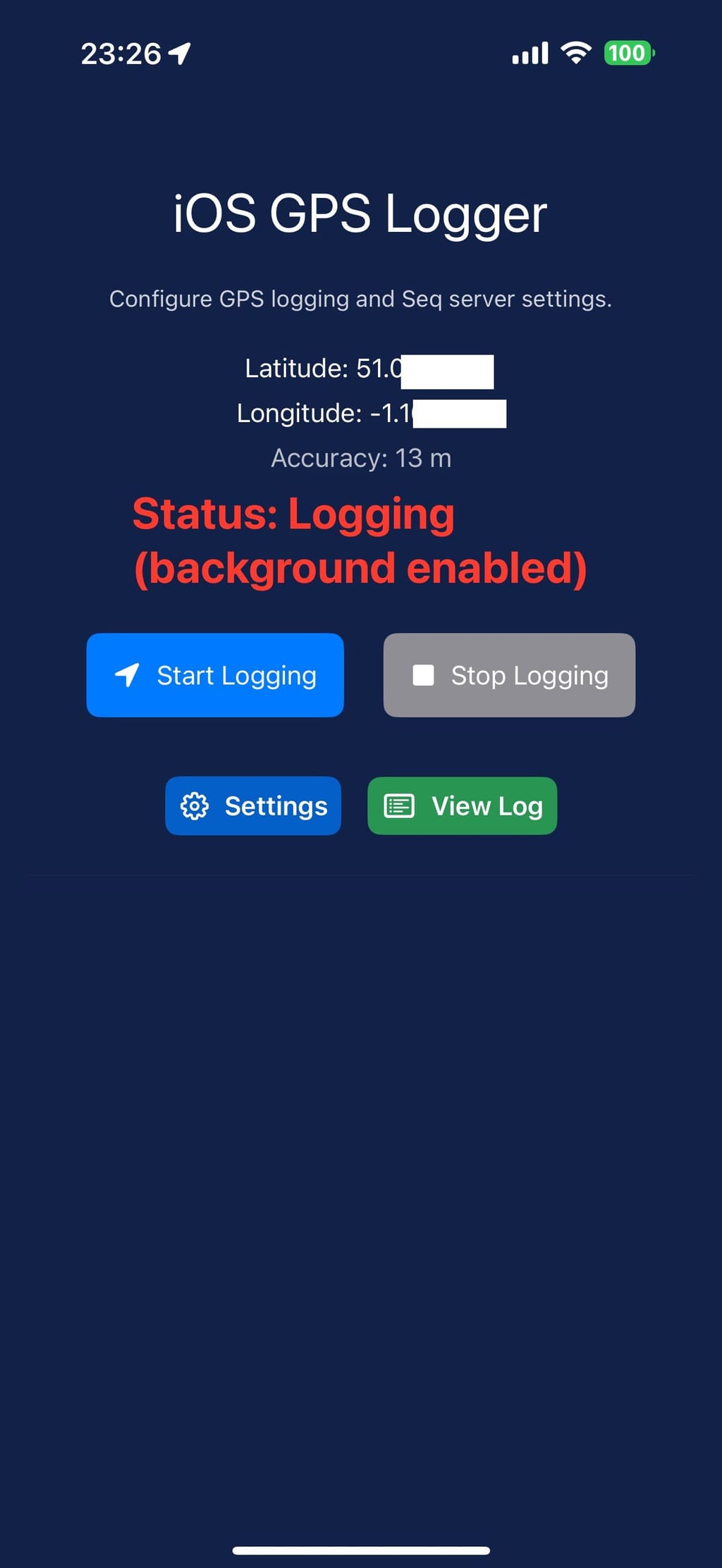
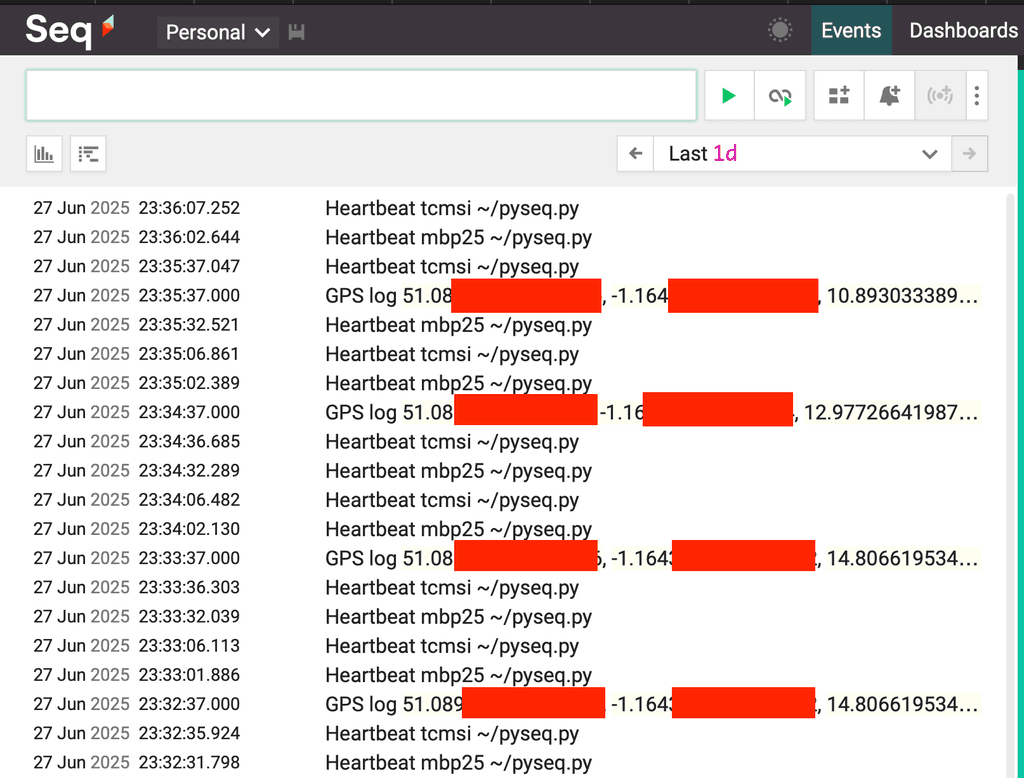
Need to test it, but will release it on iOS AppStore if the Apple gods decide it is compliant.
-
My app is now released

No intention to promote it here, but thought I would 'close the loop' on this discussion.
And I have some promo codes for Cloudron users
(for those unfamiliar with promo codes, don't try to buy the app expecting a code box to be shown - needs to be done from your AppStore profile screen, enter code, app downloads after verification)Key feature is SmartPlaces (geofence) for automatic logging, but ad-hoc and scheduled interval polling also implemented.
GPX and CSV export of logs is available but best use (IMO) is with an instance of Seq (self host using docker compose)
-
My app is now released

No intention to promote it here, but thought I would 'close the loop' on this discussion.
And I have some promo codes for Cloudron users
(for those unfamiliar with promo codes, don't try to buy the app expecting a code box to be shown - needs to be done from your AppStore profile screen, enter code, app downloads after verification)Key feature is SmartPlaces (geofence) for automatic logging, but ad-hoc and scheduled interval polling also implemented.
GPX and CSV export of logs is available but best use (IMO) is with an instance of Seq (self host using docker compose)
@timconsidine Sounds very interesting as I am looking for something pretty lightweight - without any maps or so. I did send you a private message.
Thanks for your efforts with PinMe!
-
@timconsidine Sounds very interesting as I am looking for something pretty lightweight - without any maps or so. I did send you a private message.
Thanks for your efforts with PinMe!
@Kubernetes will check for a message
I initially intended no maps at all, but when implementing geofence, it did make sense to display a map to pick the location.
Log view has a simple map to show what point was logged.
But it’s pretty lightweight I think.
-
@Joseph ha no

I researched the app name before registering it, and for some reason my research failed to show similar names (couple of them sadly)The App Store entry is https://apps.apple.com/gb/app/pinme/id6748239224 and the name is
PinMe!(with an explanation mark).
As a new app, even with correct name, it doesn't show first.
The app is written in Swift.
My primary phone is iPhone.
I do have Android but use it less.
I will look into Android version, but when time permits. -
@Joseph ha no

I researched the app name before registering it, and for some reason my research failed to show similar names (couple of them sadly)The App Store entry is https://apps.apple.com/gb/app/pinme/id6748239224 and the name is
PinMe!(with an explanation mark).
As a new app, even with correct name, it doesn't show first.
The app is written in Swift.
My primary phone is iPhone.
I do have Android but use it less.
I will look into Android version, but when time permits. -
@timconsidine thanks for the link . btw, your screenshots in appstore have PinMe without exclamation

-
I've tried traccar, and findmydevice both are a pain to get going, requiring permissions (samsungs at least) challenge and revoke default. They also drain the battery significantly more than the google maps alternative.
