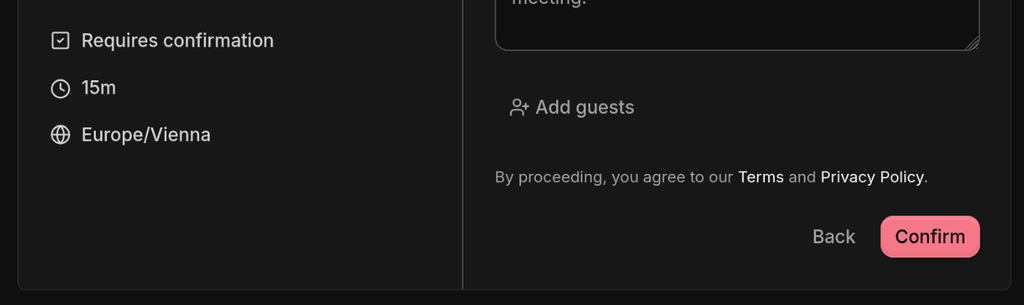Environment variables NEXT_PUBLIC_WEBSITE_PRIVACY_POLICY_URL and NEXT_PUBLIC_WEBSITE_TERMS_URL for custom privacy policy and terms URLs ignored
-
Hi,
I’m unsure if this issue is caused by the app itself or the Cloudron packaging.
We need the ability to set custom links for our privacy policy and terms. Currently, even after configuring the custom variables as instructed, the links still redirect to cal.com.
-
since nextjs apps are designed to be built with the various domains known prior to building and then being deployed, this results in pretty much a hack already in our packaging code, where we replace magic strings in the build assets on app startup. Presumably we have to do the same for those then with the fallback mentioned at https://github.com/calcom/docker/pull/433/files#diff-b335630551682c19a781afebcf4d07bf978fb1f8ac04c6bf87428ed5106870f5R222
Will try to prepare a package change for those
-
So the change is prepared and ready to go at https://git.cloudron.io/packages/calcom-app/-/merge_requests/172 however while the app works when changing those URLs I am actually not sure where those are even displayed. At least I wasn't able to find any. @marylou can you point me in the right direction so I can validate my change?