Sign In with email doesn't seem to work, either
-
I get the email, but the link to sign-in doesn't seem to work.
Perhaps because my Super Admin account was created first by logging in with CLoudron?
-
Email login works for for me, when trying to login using emails hosted on the Cloudron.
But the issue is that only Cloudron hosted emails can join-in - when trying to sign-in with a non-Cloudron email address no sign-in link ever arrives.
@marcusquinn said in Sign In with email doesn't seem to work, either:
Perhaps because my Super Admin account was created first by logging in with CLoudron?
The create Admin flow for me didn't display the option to login with Cloudron, only email

-
Email login works for for me, when trying to login using emails hosted on the Cloudron.
But the issue is that only Cloudron hosted emails can join-in - when trying to sign-in with a non-Cloudron email address no sign-in link ever arrives.
@marcusquinn said in Sign In with email doesn't seem to work, either:
Perhaps because my Super Admin account was created first by logging in with CLoudron?
The create Admin flow for me didn't display the option to login with Cloudron, only email

said in Sign In with email doesn't seem to work, either:
The create Admin flow for me didn't display the option to login with Cloudron, only email

I just did another install and it was the same, I see this:
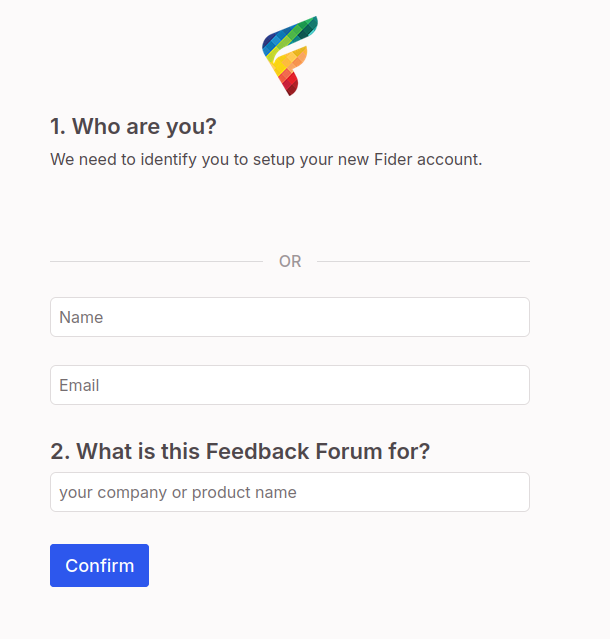
the OR does seem to suggest that perhaps there ought to be another option above, but I doesn't show for me.
Perhaps because I choose "Leave user management to the app":
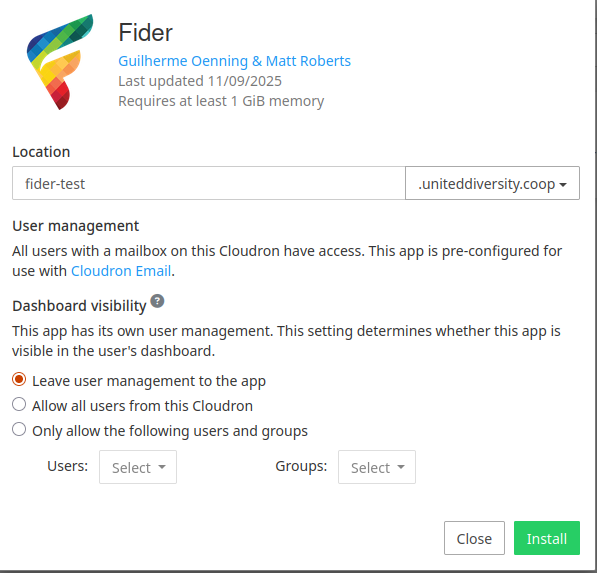
@staff at the very least something needs to be changed / updated in the install flow because it says Dashboard visibility but then have the "Leave user management to the app" displayed as an option which makes no sense in that context.
But really I think this is the main issue/ problem with this app at present:
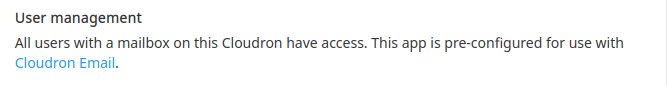
It needs to be open to people who don't have a mailbox on the Cloudron too!
-
OK, this is strange. If I choose "Leave user management to the app" I can actually login with a non-Cloudron mailbox (and there is no option to login with Cloudron). But when logged in (even when logged in with a Cloudron mailbox) I can't actually submit any ideas. You can login and get to the idea suggestion box, but there is no submit button:
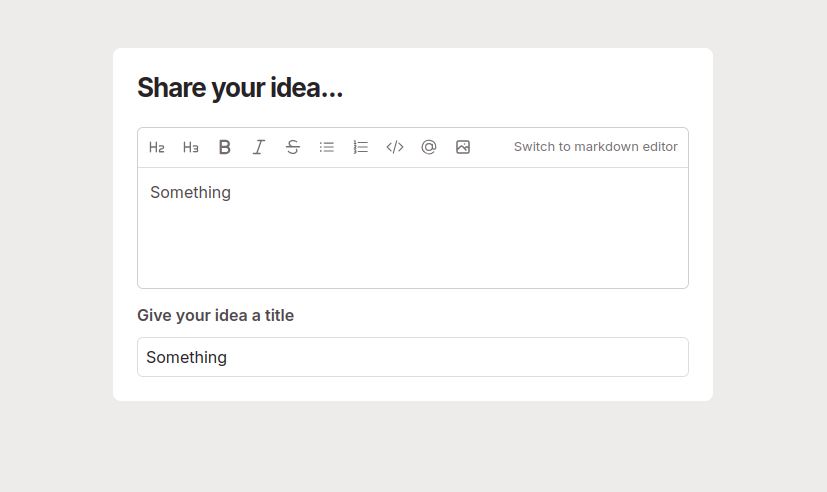
Odd.
-
OK, this is strange. If I choose "Leave user management to the app" I can actually login with a non-Cloudron mailbox (and there is no option to login with Cloudron). But when logged in (even when logged in with a Cloudron mailbox) I can't actually submit any ideas. You can login and get to the idea suggestion box, but there is no submit button:
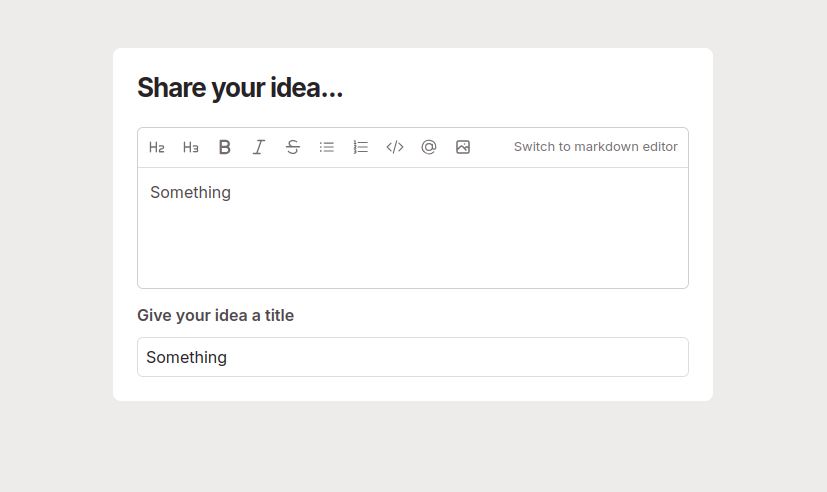
Odd.
said in Sign In with email doesn't seem to work, either:
OK, this is strange. If I choose "Leave user management to the app" I can actually login with a non-Cloudron mailbox (and there is no option to login with Cloudron). But when logged in (even when logged in with a Cloudron mailbox) I can't actually submit any ideas. You can login and get to the idea suggestion box, but there is no submit button:
Actually, scrap that - the button appears once you've added more (at least 10) characters!
@marcusquinn in short: I think if you choose "Leave user management to the app" it actually works how you want (and I) want it to work.
-
said in Sign In with email doesn't seem to work, either:
OK, this is strange. If I choose "Leave user management to the app" I can actually login with a non-Cloudron mailbox (and there is no option to login with Cloudron). But when logged in (even when logged in with a Cloudron mailbox) I can't actually submit any ideas. You can login and get to the idea suggestion box, but there is no submit button:
Actually, scrap that - the button appears once you've added more (at least 10) characters!
@marcusquinn in short: I think if you choose "Leave user management to the app" it actually works how you want (and I) want it to work.
@jdaviescoates Yeah. Thanks for checking it all. Might have to export all data, delete and recreate the app to get that option back, for now.
-
@jdaviescoates @marcusquinn The "User management" section is incorrect. You can't login via Cloudron email as such. That erroneous display will go away in Cloudron 9.
The technical reason is that Fider wants to send email only with valid TLS (i.e secure endpoint and valid certificate). On Cloudron, given the local/internal mail server , neither of this is required. Most apps support it but few apps don't. Pre-Cloudron 9, we worked around this by making the package use the "email" addon (which was meant for email client apps). With that addon, the app connects to the public mail server endpoint instead of the internal one. Unfortunately, a side effect is that the UI thinks the app is a mail client and thus shows the information that you can login with the Cloudron email address. In Cloudron 9, we have introduced the
requiredValidCertificateflag to sendmail addon to fix this - https://docs.cloudron.io/packaging/addons/#sendmail -
 G girish referenced this topic on
G girish referenced this topic on
-
@jdaviescoates @marcusquinn The "User management" section is incorrect. You can't login via Cloudron email as such. That erroneous display will go away in Cloudron 9.
The technical reason is that Fider wants to send email only with valid TLS (i.e secure endpoint and valid certificate). On Cloudron, given the local/internal mail server , neither of this is required. Most apps support it but few apps don't. Pre-Cloudron 9, we worked around this by making the package use the "email" addon (which was meant for email client apps). With that addon, the app connects to the public mail server endpoint instead of the internal one. Unfortunately, a side effect is that the UI thinks the app is a mail client and thus shows the information that you can login with the Cloudron email address. In Cloudron 9, we have introduced the
requiredValidCertificateflag to sendmail addon to fix this - https://docs.cloudron.io/packaging/addons/#sendmail@girish said in Sign In with email doesn't seem to work, either:
Unfortunately, a side effect is that the UI thinks the app is a mail client and thus shows the information that you can login with the Cloudron email address.
Aha, thanks for the explanation.
-
@jdaviescoates Yeah. Thanks for checking it all. Might have to export all data, delete and recreate the app to get that option back, for now.
Seems you can export data, but I can't see a way to import it again into a new instance of the app — unless there's some secret hidden feature?
-
https://feedback.fider.io/posts/329/data-administration-import-accounts-tags-votes-posts-and-comments-via-web-interface this is a known thing in Fider it seems that the UI has no restore option. They have a new version coming this week so maybe it'll get added. I imagine people clone the file structure and PostgreSQL DB now to migrate or restore.
