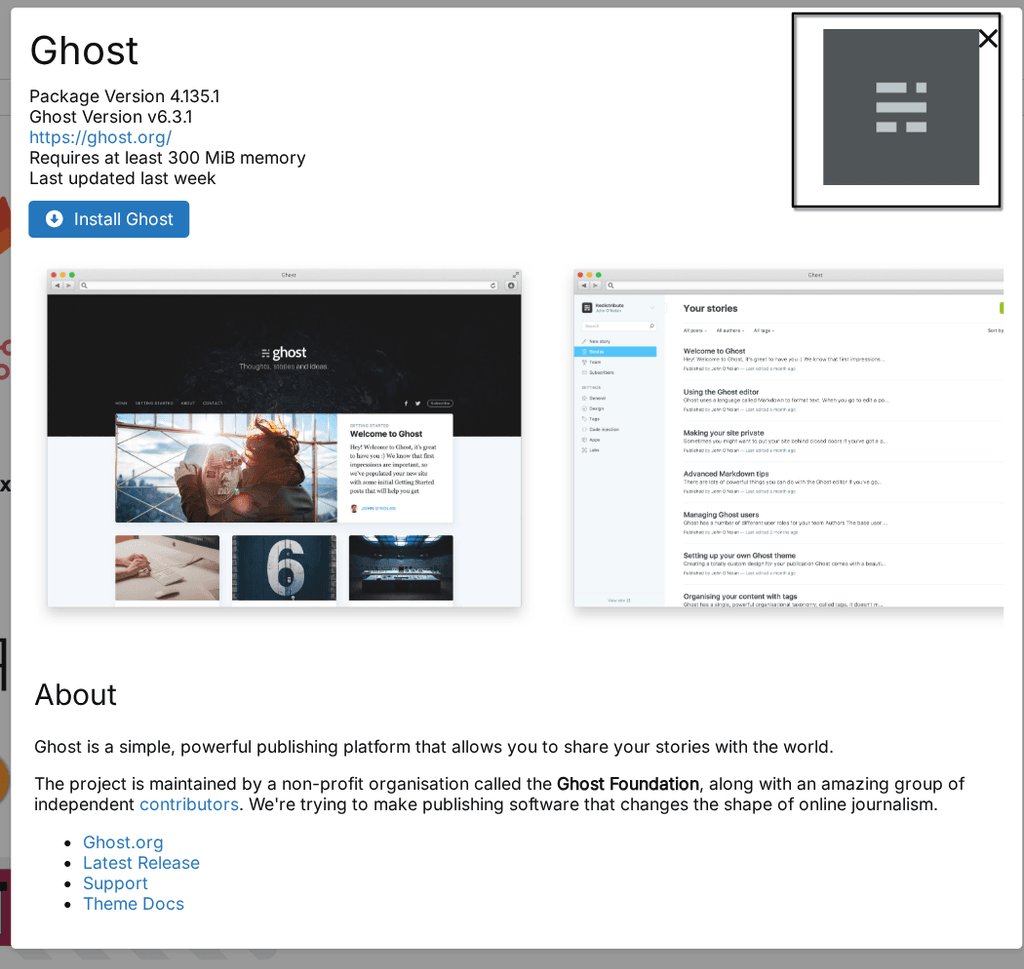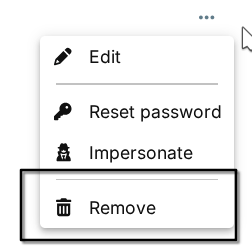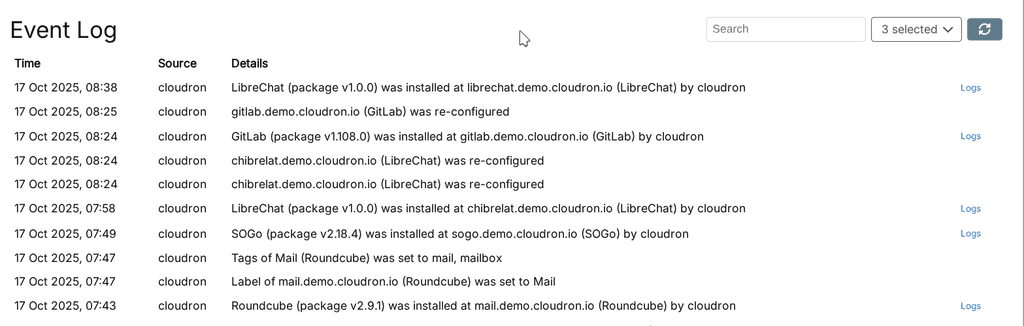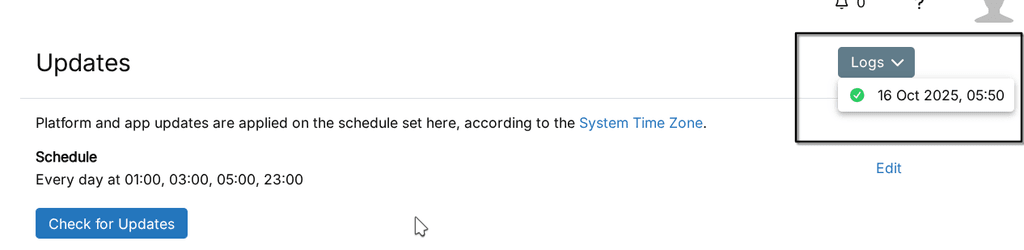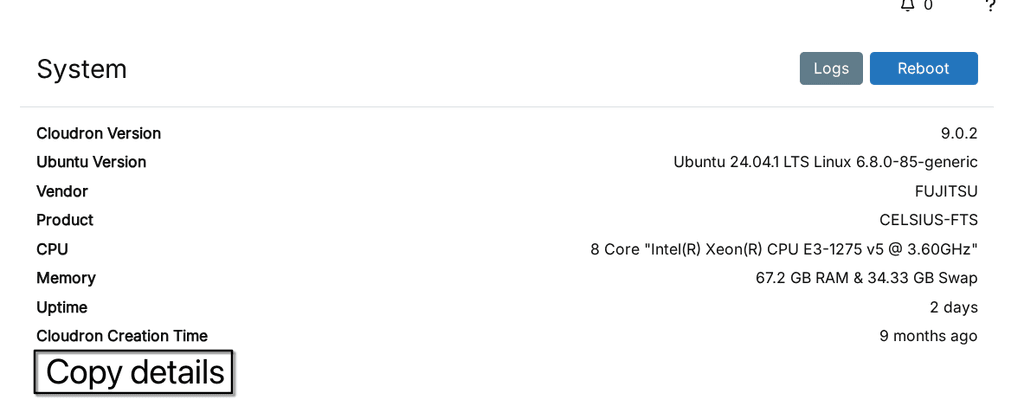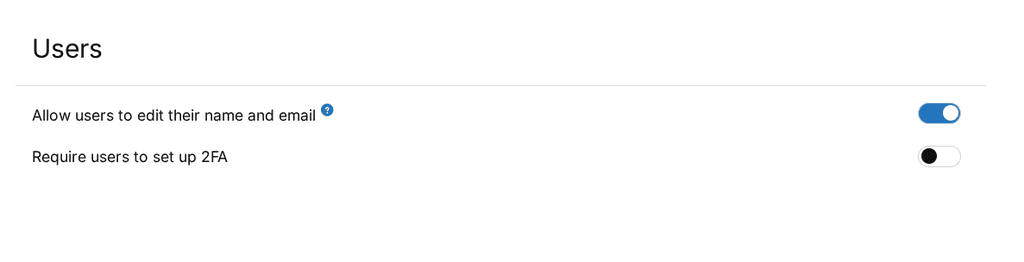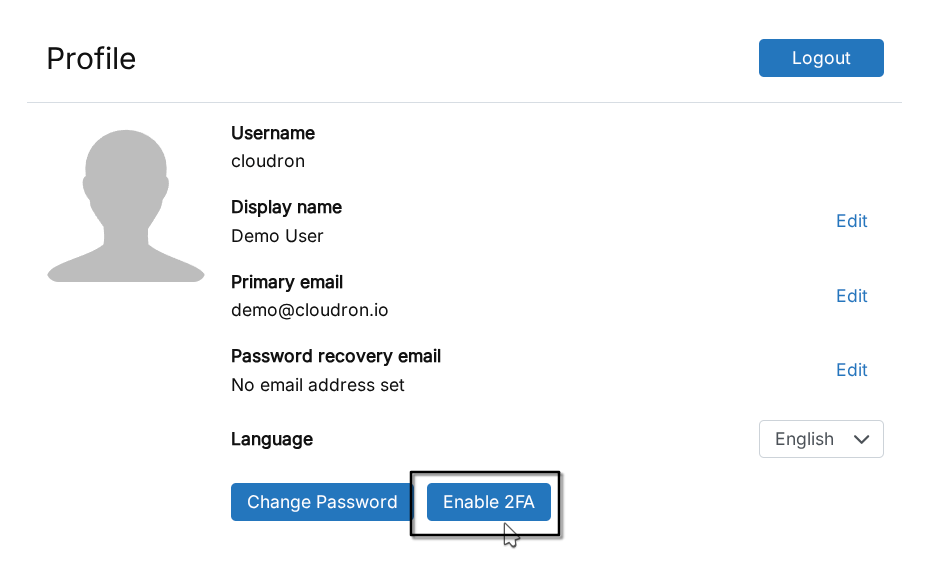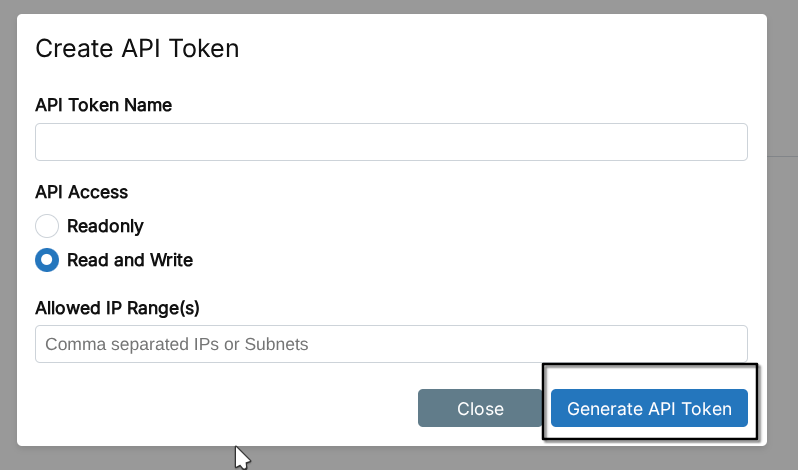Cloudron 9.0 (beta) bug reports
-
Add an
autocomplete=offattribute where deemed necessary, e.g the user creation modal email, username, and password recovery inputs.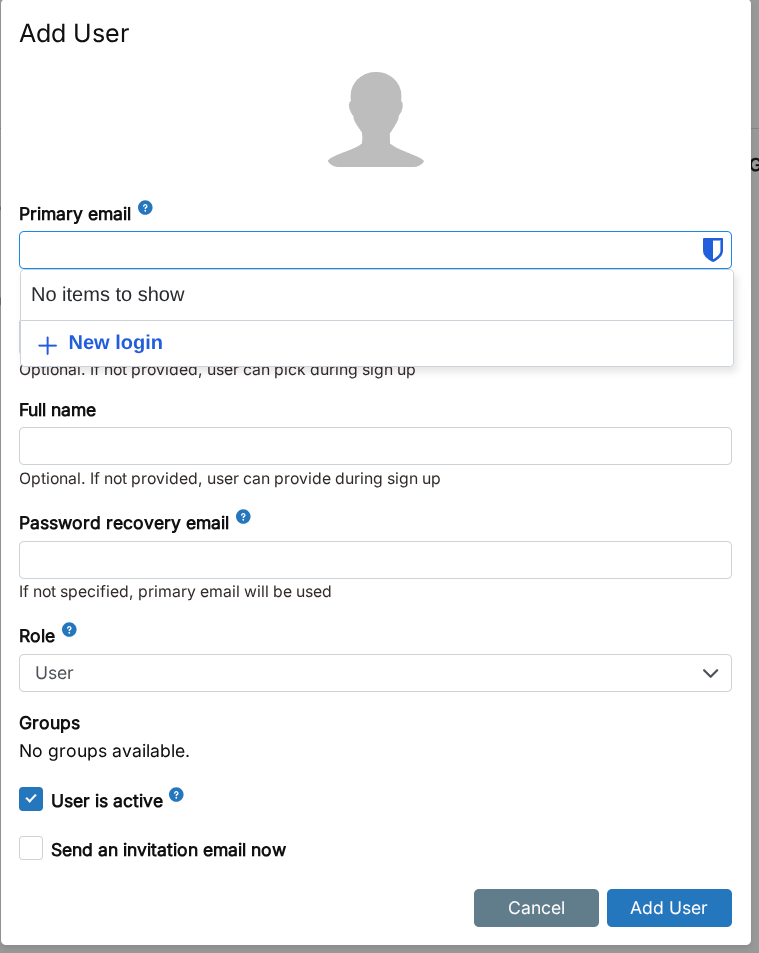
@Lanhild we actually already set that in the forms. It appears bitwarden ignores that or at least thinks it knows better. Firefox suggestions are prevented through it already for me.
I also tested the demos at https://developer.mozilla.org/en-US/docs/Web/HTML/Reference/Attributes/autocomplete with bitwarden and it is all over the place there

If anyone knows some quirks to please bitwarden, happy to try and add.
-
Just updated to 9.0.2, different message again in the
/#/serverview and still no graphs:box:metrics BoxError: Could not get disk stats of mapper/vg0-root at readDiskMetrics (/home/yellowtent/box/src/metrics.js:121:27) at async readSystemMetrics (/home/yellowtent/box/src/metrics.js:160:25) at async pipeSystemToMap (/home/yellowtent/box/src/metrics.js:431:21)Not using a cloud server on this one, but a dedicated one - shouldn't matter though, right?
Some other notes:
When changing the timezone in
/#/system-settings, there's no indication that anything changed, a bit of visual feedback would be nice that it actually saved the changes (for the language you can see that it changed, but a "settings saved/updated" message would be nice to have).The "Add Backup" button in
/#/backup-sitesis gone, but the admin user can still see "Schedule & Retention" (which both throws an error "Uncaught (in promise) TypeError: can't access property "id", day is undefined" in the console), "Content" and "Config", which both show the popup but you're not able to change anything (which is good, because those should be not there). And the Remove button shouldn't be there either, also throws an error in the console: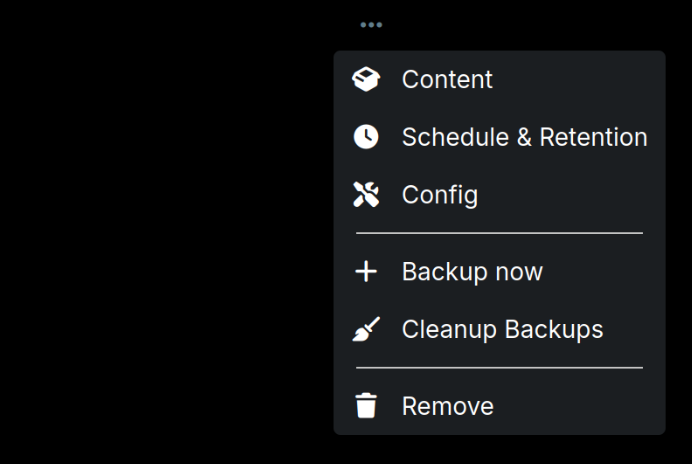
-
@Lanhild we actually already set that in the forms. It appears bitwarden ignores that or at least thinks it knows better. Firefox suggestions are prevented through it already for me.
I also tested the demos at https://developer.mozilla.org/en-US/docs/Web/HTML/Reference/Attributes/autocomplete with bitwarden and it is all over the place there

If anyone knows some quirks to please bitwarden, happy to try and add.
-
Just updated to 9.0.2, different message again in the
/#/serverview and still no graphs:box:metrics BoxError: Could not get disk stats of mapper/vg0-root at readDiskMetrics (/home/yellowtent/box/src/metrics.js:121:27) at async readSystemMetrics (/home/yellowtent/box/src/metrics.js:160:25) at async pipeSystemToMap (/home/yellowtent/box/src/metrics.js:431:21)Not using a cloud server on this one, but a dedicated one - shouldn't matter though, right?
Some other notes:
When changing the timezone in
/#/system-settings, there's no indication that anything changed, a bit of visual feedback would be nice that it actually saved the changes (for the language you can see that it changed, but a "settings saved/updated" message would be nice to have).The "Add Backup" button in
/#/backup-sitesis gone, but the admin user can still see "Schedule & Retention" (which both throws an error "Uncaught (in promise) TypeError: can't access property "id", day is undefined" in the console), "Content" and "Config", which both show the popup but you're not able to change anything (which is good, because those should be not there). And the Remove button shouldn't be there either, also throws an error in the console: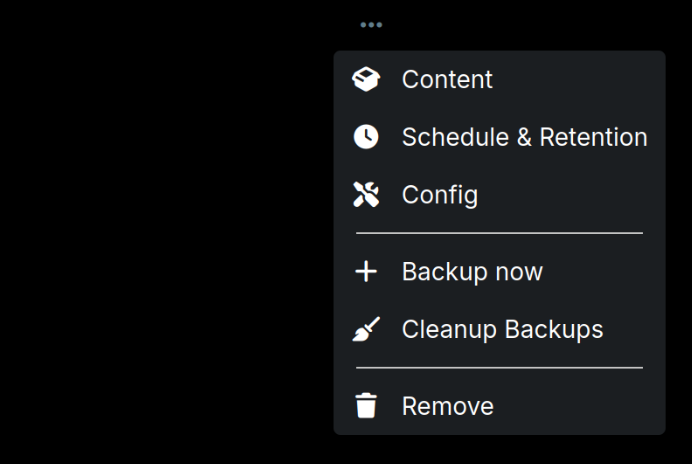
@msbt Can you try
cat /proc/mounts | grep -w /? This should print the root partition name. After that, what doeslsblk -ndo PKNAME <root-partition>print ? This is supposed to give the root disk name (or empty).Can you also post the contents of
/proc/diskstats? -
updating gave me a few additional notifications
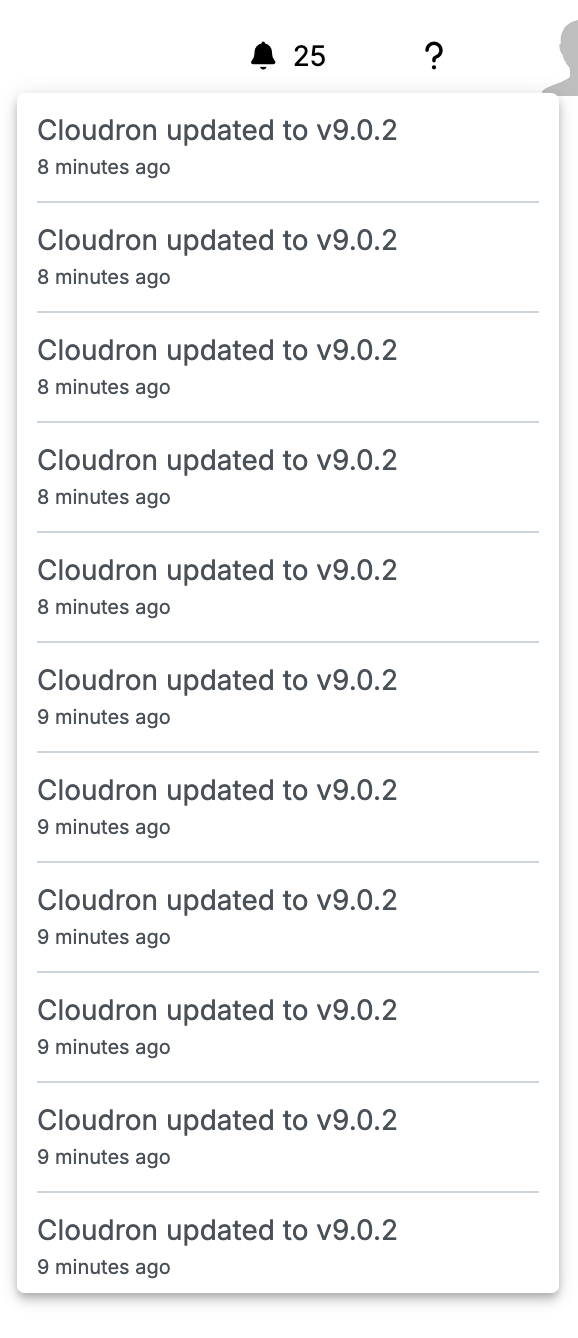
-
Can we separate "Error" and "Configurating"/"Starting" into their own respective filters?
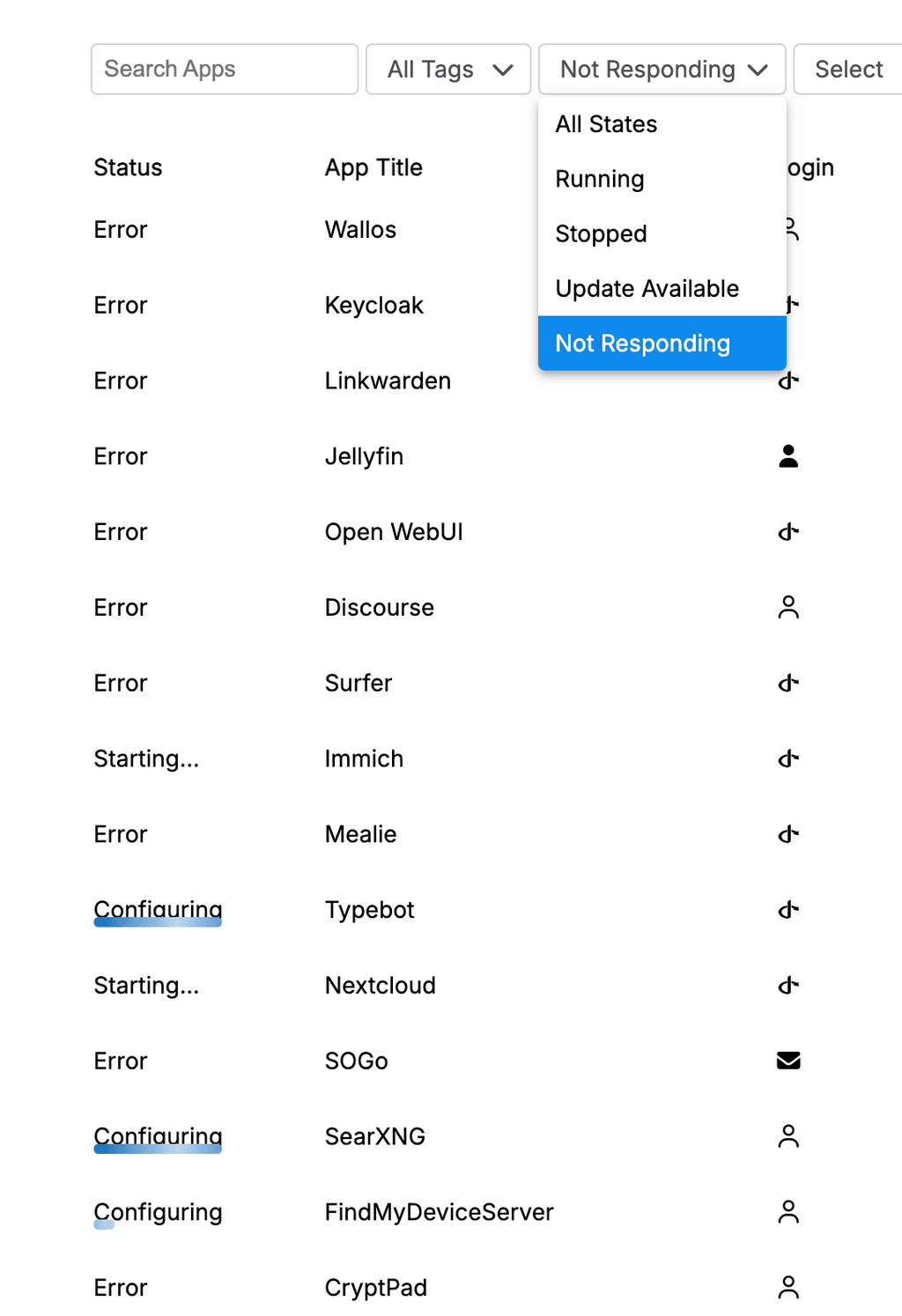
-
Perhaps add "Restart App" to this menu
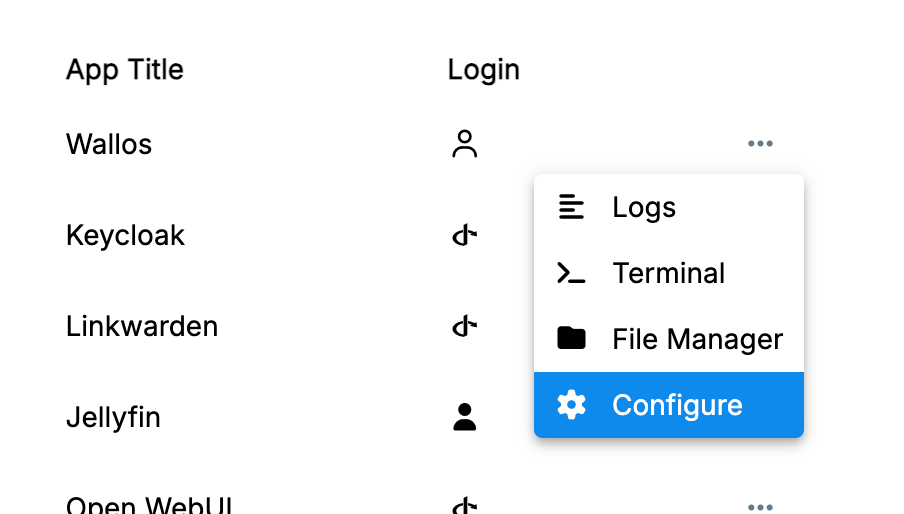
-
In the list overview, maybe link the App Title to the config page and the location to the App
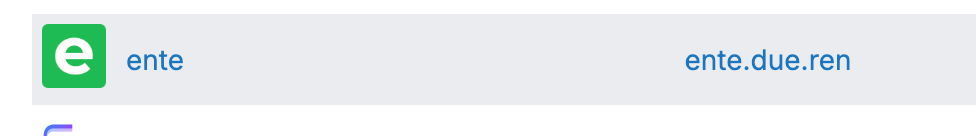
-
Trying to configure one of the errored apps via the config page to
/#/app/027418b6-3b3b-4a22-aef5-47e31d544d73/infowon't load the content. Full error logs below:/#/app/18b0e933-6df6-4d2a-9066-ed852e7c35d2/info:1 Refused to load the font 'data:font/woff2;base64,d09GMk9UVE8AAA/IAAkAAAAAIi4AAA9/A4EBAAAAAAAAAAAAAAAAAAAAAAAAAAAAATYCJAQGBmADgRwFiH0AghwHIA22GYUWESMRdnLSigfwXxK0JUN3PWgtIVtGtFABIUcjR8vMKvVNUhctBQIndOh7wFzNSdpf090C0MDGNSSuod3GJyMkmSUKlm72kk6vLpKqU4SDLlGqOoHx7wzNIRzzvZseTSBF/CoWaAkVRa5inol55lqxm5oz/9pr/qq+GXmakr21m0KxnJeWZ3dOoSo0//sTGj5e/r///znN1cDq77IugUrslFAFYg2CIfrG8Y3Q37GCqLAnZVKJvSuQC/x0zjP8v7/fp1rJjZ8tzGQcKS6iBFIAJMtql0EBKwIFJDuugO7Ztucm55fDg6nLQiMNIEFoAX1WesldzzU7W7qlB5C8/++0N/TOuYAMJkEJWxa0H6VUF8my5XljyWqW/HtHCdpC8/dzpf3Zo1xx...5FI3LRfrLhMDFvEwF2uOoME+/Gh0MqYxkm4s05u6D4DyLBRemu4kMtB6Nv/NOFUZPitzFD8qL8o0r+kYrPnnsY0vWZd5GEzsCREC+Wz3APkfzeqsAp0tZw0lLrhuy2DNy1E1VNM1LqdhIO45OPIwT3rftapv3Bq7mdNHFSgnKIkN8flMKWHNJF9U1BMQglWyx3EZ7e5f02oBD3RnnUPJn1p0wir+pGFraC2kyNDOKF8tvhNtQ4Hcy0KjTgZz2eIU55xre6wlnEltXkEBDbif0x/5SQnkBBsVWmb3r49ic42aAZm9yFY1aRg7n+S55ntbIbUFoODVCE879nRYAuMN+ACxenLXW8IjGFgtIdIwdl+hm8IjDZChcfQWQE4njeBgZtMFXgB6tKKFfpy23VFRCE125CitD/JeFiLDnXDHDSEnA6F9x0fPn4hNuPX1WQu8Z38LPLmCxI8nJVmHouX1lTh3BMEinPhg07NI3cNPSeEiWEBfG4rV6SAQMAAAA=' because it violates the following Content Security Policy directive: "font-src https: 'self'". utils-DU_yvWFO.js:529 Already activated index-BD2J48mQ.js:41571 Cloudron dashboard v9.0.2 /api/v1/profile/avatar/uid-7a405c74-4ed4-4512-9b5c-cdc35e949680?ts=1760635082196:1 Failed to load resource: the server responded with a status of 404 () style-D0iG7PtA.js:1980 TypeError: Cannot read properties of undefined (reading 'installationState') at hashChange (index-BD2J48mQ.js:24924:59) at index-BD2J48mQ.js:24970:7 logError @ style-D0iG7PtA.js:1980 style-D0iG7PtA.js:1980 TypeError: Cannot read properties of undefined (reading 'installationState') at hashChange (index-BD2J48mQ.js:24924:59) at index-BD2J48mQ.js:24970:7 logError @ style-D0iG7PtA.js:1980Edit:
This is actually a bit more of an elaborate issue it seems.
cloudron update --app {domain} Error: App at location {domain} not found at getApp (/opt/homebrew/lib/node_modules/cloudron/src/actions.js:201:38) at process.processTicksAndRejections (node:internal/process/task_queues:105:5) at async Command.update (/opt/homebrew/lib/node_modules/cloudron/src/actions.js:805:21) App update error: App at location {domain} not found -
DNS issues:
cloudron-support --troubleshoot[OK] DNS is resolving via systemd-resolved [FAIL] https://my.domain.tld is not the dashboard domain. Check if DNS is set properly to this server Using domain server: Name: 127.0.0.53 Address: 127.0.0.53#53 Aliases: my.domain.tld has address 127.0.0.1 my.domain.tld has address {IPV4} my.domain.tld has IPv6 address {IPV6}There are a few logs but they all say
Oct 16 12:01:57 Logs unavailable. Maybe the logs were logrotated.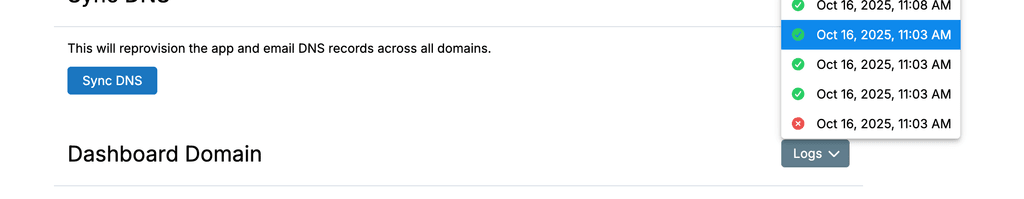
-
Just updated to 9.0.2, different message again in the
/#/serverview and still no graphs:box:metrics BoxError: Could not get disk stats of mapper/vg0-root at readDiskMetrics (/home/yellowtent/box/src/metrics.js:121:27) at async readSystemMetrics (/home/yellowtent/box/src/metrics.js:160:25) at async pipeSystemToMap (/home/yellowtent/box/src/metrics.js:431:21)Not using a cloud server on this one, but a dedicated one - shouldn't matter though, right?
Some other notes:
When changing the timezone in
/#/system-settings, there's no indication that anything changed, a bit of visual feedback would be nice that it actually saved the changes (for the language you can see that it changed, but a "settings saved/updated" message would be nice to have).The "Add Backup" button in
/#/backup-sitesis gone, but the admin user can still see "Schedule & Retention" (which both throws an error "Uncaught (in promise) TypeError: can't access property "id", day is undefined" in the console), "Content" and "Config", which both show the popup but you're not able to change anything (which is good, because those should be not there). And the Remove button shouldn't be there either, also throws an error in the console: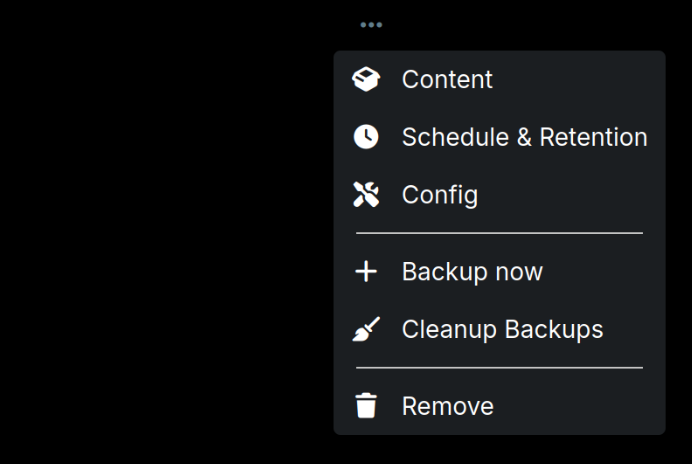
-
@andreasdueren thanks, I think I have fixed the issues.
- notification issue had to do migration were not run completely and the box code was repeatedly crashing. Each time it started and posted a notification and crashed.
cloudron-support --troubleshootwas looking for a string in index.html, which we removed in the new version. I have put that string back now and the tool works again- app repair . the app error object from older releases was not compatible with the new one. I have made it compatible again now .
Thanks for the great reports!