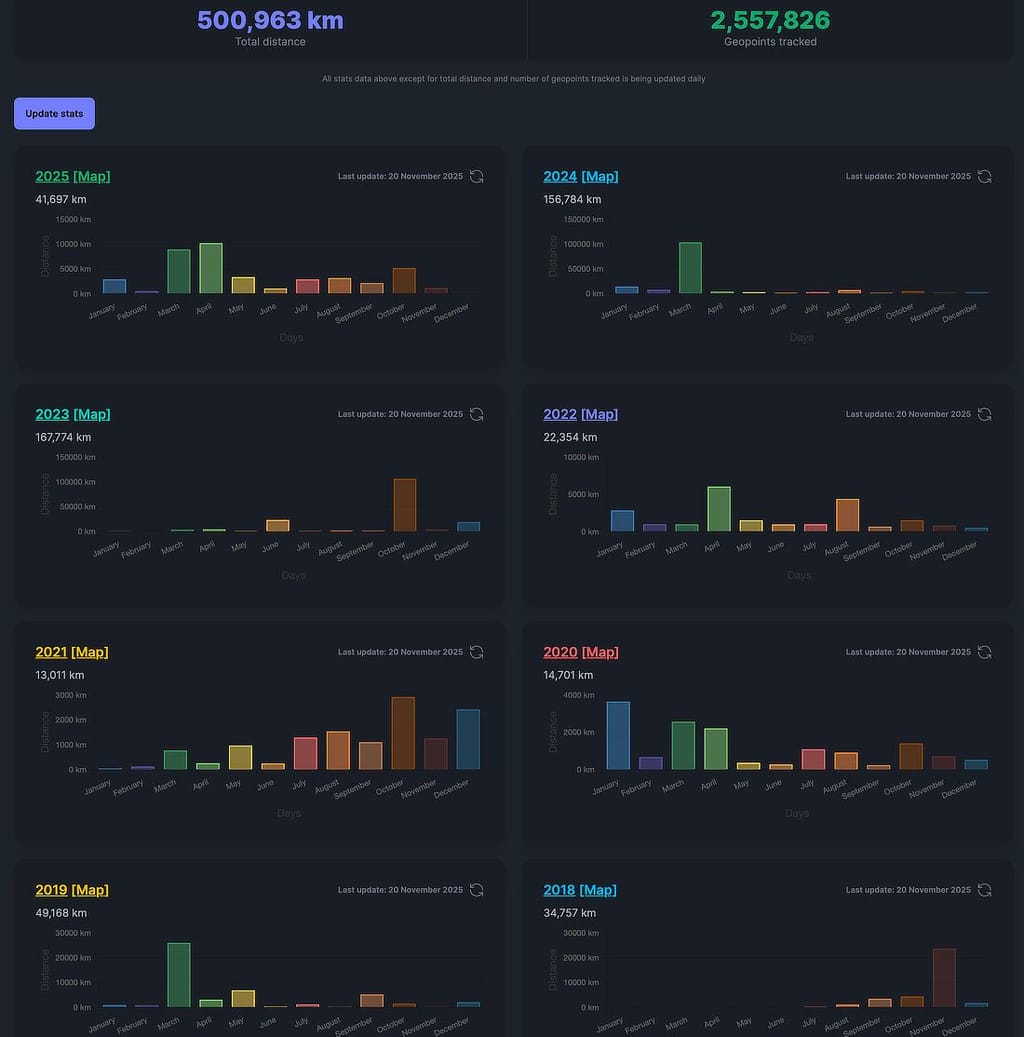GPX file upload error
-
When uploading a gpx file (import) you get a GUI error and in the logs it says:
Errno::EROFS (Read-only file system @ dir_s_mkdir - /app/code/storage/69): -
I’ve found this info for the docker-compose, maybe it’s helps:
Volumes: Configure bind mounts for persistent data:
./public:/var/app/public ./watched:/var/app/tmp/imports/watched ./storage:/var/app/storageCreate the corresponding host folders: mkdir public watched storage. These should be empty before the first start.
https://deployn.de/en/blog/dawarich-install/
Or here:
https://github.com/Freika/dawarich/blob/master/docker/docker-compose.yml
-
it works indeed. I found out that on the import page and imported file there are 2 tiny little icons, the left one shows the import on the map. However you can also go to the main page and select the date of the imported file.
I see you added a symlink to "storage", are the other two I mentioned not needed?
-
I have more than 10.000 gpx files to be imported and manually via the GUI there seems to be limits.
I found this, can you implement this "watched" folder also? https://dawarich.app/docs/tutorials/watcher
dawarich_app: image: freikin/dawarich:latest container_name: dawarich_app volumes: - public:/var/app/public + - watched:/var/app/tmp/imports/watched ... dawarich_sidekiq: image: freikin/dawarich:latest container_name: dawarich_sidekiq volumes: - public:/var/app/public + - watched:/var/app/tmp/imports/watched -
So the app already has
/app/code/tmplinked to/tmp/dawarich. So theimports/watchedcan already be used, though this is all in the/tmpmount. Not sure what upstream intends here, is one supposed to upload to a/tmpfolder manually and how are things cleaned up there? -
Mmm, when I go to Filemanager (of the app) I do see a folder “storage” but not “temp”, should I create it including “imports/watched”?
-
So the app already has
/app/code/tmplinked to/tmp/dawarich. So theimports/watchedcan already be used, though this is all in the/tmpmount. Not sure what upstream intends here, is one supposed to upload to a/tmpfolder manually and how are things cleaned up there?@nebulon said in GPX file upload error:
is one supposed to upload to a
/tmpfolder manually and how are things cleaned up there?I’m not a programmer but my assumption is that the developer means by “temp” a folder that a user or the system can use for files that temporarily exist, either by ingress or whatever. I guess it can be mounted to /app/data/ so a user can get there?
Like in the docs, only the watched folder mapping to app/data?
volumes: - dawarich_public:/var/app/public - dawarich_watched:/var/app/tmp/imports/watched - dawarich_storage:/var/app/storage -
I just noticed that “public” also needs to be symlinked, there are editable files but also the “export” folder needs to be writable. I guess as mentioned before all 3 needs to be symlinked to /app/data/?
-
@nebulon said in GPX file upload error:
do you know what the public folder does?
When I use Terminal of the app and go there I see some html files, images and export folder. I guess it’s all configurable to what you want to show in your browser.
-
-
The export also works fine for both .json and .gpx. Looks like the export/ folder is not actually used there.
I also found that the app stores the pid file in /tmp which will not go well when regularly purged, so I think we will move all that to /run instead.
-
New package release links the
watchedfolder from/app/datahowever I was not able to get the app actually consume anything from that folder, not even without the linking. So this may need more debugging in the app itself it seems.@nebulon said in GPX file upload error:
I was not able to get the app actually consume anything from that folder, not even without the linking
I deleted the previous app completely and started fresh. The "consuming" from the folder is only once an hour if I remember correctly. Now testing ...
-
@nebulon said in GPX file upload error:
I was not able to get the app actually consume anything from that folder, not even without the linking
I deleted the previous app completely and started fresh. The "consuming" from the folder is only once an hour if I remember correctly. Now testing ...
said in GPX file upload error:
@nebulon said in GPX file upload error:
Now testing ...Test succeeded after 2 tries: in the watched folder you have to create a folder with the email address of the user, in that folder you can put ie. the gpx files. Exact on every whole hour they get fetched and processed. Now after 5 minutes they are still not removed, can’t find info on that.
-
update: the amount of gpx files I tried to load was either too much or simply didn't worked out. Together with ChatGPT I was able to consolidate (multiple-)day files to monthly files, kml files to gpx and when you max to 100.000 datapoint per gpx file (about 11MB) I was able to upload and process them via GUI.
The result is AMAZING, this Dawarich app is absolutely great for people, like me, who always has a tracker on his smartphone. It's bizarre to see all your travels, vacations, flights etc etc.
Next step: integrate Immich.
@nebulon thanks for your time and effort to publish this app, very happy with it!

The stats are also nice:
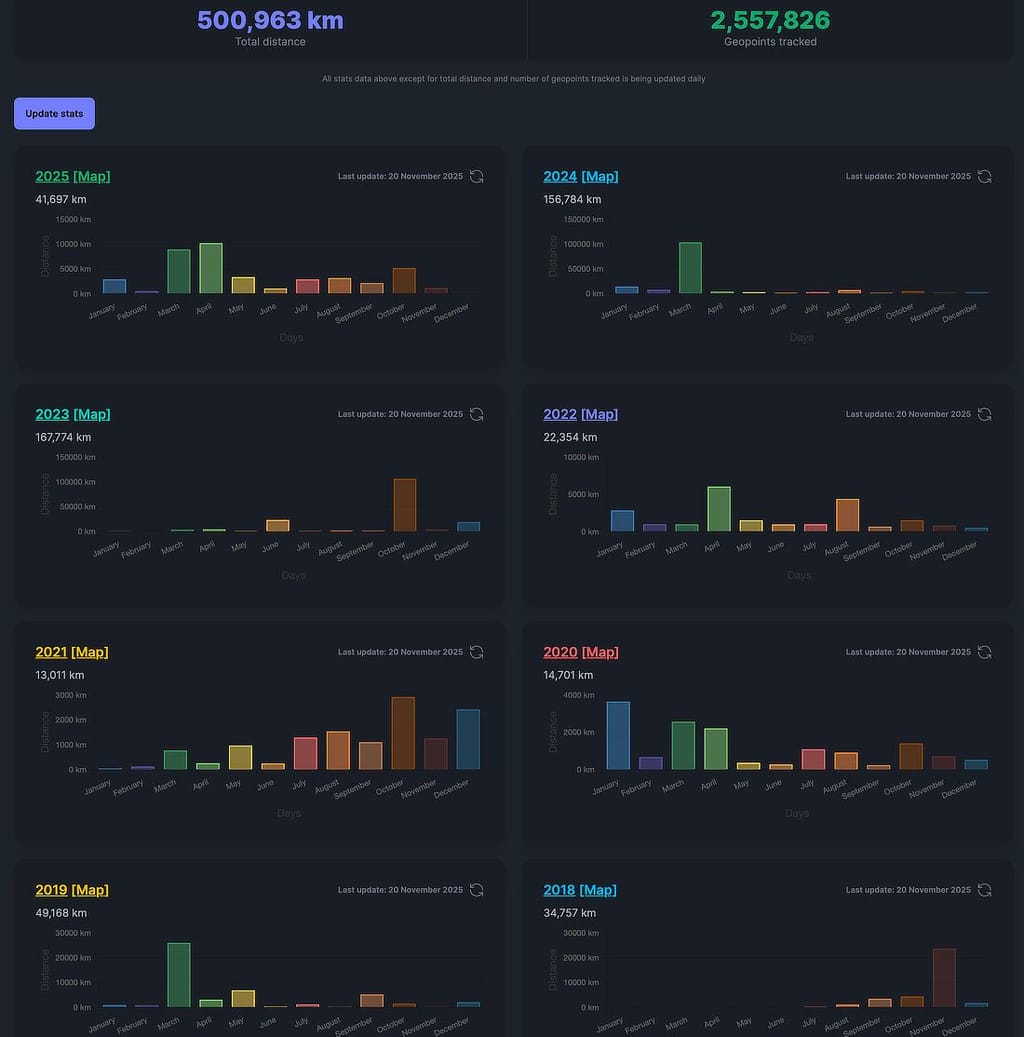
-
update: the amount of gpx files I tried to load was either too much or simply didn't worked out. Together with ChatGPT I was able to consolidate (multiple-)day files to monthly files, kml files to gpx and when you max to 100.000 datapoint per gpx file (about 11MB) I was able to upload and process them via GUI.
The result is AMAZING, this Dawarich app is absolutely great for people, like me, who always has a tracker on his smartphone. It's bizarre to see all your travels, vacations, flights etc etc.
Next step: integrate Immich.
@nebulon thanks for your time and effort to publish this app, very happy with it!

The stats are also nice: