Unmanaged Wordpress PHP setting
-
Hello,
I am installing a theme on the unmanaged wordpress app. I need to edit some PHP settings but am lost. I cannot find a proper tutorial for Cloudron.
I checked my php.ini file but no luck. How can I edit my app to have these settings:
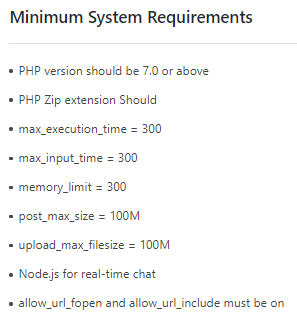
-
Hello,
I am installing a theme on the unmanaged wordpress app. I need to edit some PHP settings but am lost. I cannot find a proper tutorial for Cloudron.
I checked my php.ini file but no luck. How can I edit my app to have these settings:
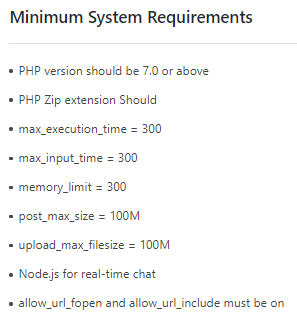
@dreamcatch22
which theme is it ? -
@dreamcatch22
which theme is it ?https://themeforest.net/item/workreap-freelance-marketplace-wordpress-theme/23712454
The theme does come in php larvel as well as wordpress. Any ideas how to change my php settings?
-
Hello,
I am installing a theme on the unmanaged wordpress app. I need to edit some PHP settings but am lost. I cannot find a proper tutorial for Cloudron.
I checked my php.ini file but no luck. How can I edit my app to have these settings:
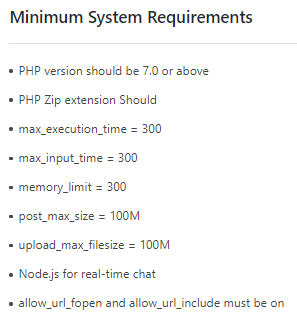
@dreamcatch22 I think https://docs.cloudron.io/apps/wordpress-unmanaged/#php-settings is what you want ? Just open the file browser or terminal and you will find a file php.ini (inside /app/data). You can then just add the variables you want there.
-
https://themeforest.net/item/workreap-freelance-marketplace-wordpress-theme/23712454
The theme does come in php larvel as well as wordpress. Any ideas how to change my php settings?
@dreamcatch22
if you use a Laravel+WordPress i highly advice to go on a LAMP app, it will give you more control, and better stability for Laravel. -
@dreamcatch22 I think https://docs.cloudron.io/apps/wordpress-unmanaged/#php-settings is what you want ? Just open the file browser or terminal and you will find a file php.ini (inside /app/data). You can then just add the variables you want there.
@girish Thanks. Wasn't sure if I could just edit the file. Didn't want to take any chances.
-
@dreamcatch22
if you use a Laravel+WordPress i highly advice to go on a LAMP app, it will give you more control, and better stability for Laravel.@moocloud_matt Thanks for the heads up. The project is still early enough where I can make the switch.
