Add columns for "Invitation Accepted" and "Last Logged In" to /#/users
-
I think this may explain why the 3 users I invited the other day have signed-up... perhaps they tried to, but too late. I knew about but had forgotten about the fact they expire.
Also, how do I even re-send an invite?
For those who've not yet accepted an invite does clicking on the little "Reset password link" little paper aeroplane button do it?!?
-
Also, how do I even re-send an invite?
For those who've not yet accepted an invite does clicking on the little "Reset password link" little paper aeroplane button do it?!?
@jdaviescoates said in Add columns for "Invitation Accepted" and "Last Logged In" to /#/users:
For those who've not yet accepted an invite does clicking on the little "Reset password link" little paper aeroplane button do it?!?
Yes. Clicking on the aeroplane pops up a dialog which lets you copy the invite link and also optionally send email
-
@jdaviescoates said in Add columns for "Invitation Accepted" and "Last Logged In" to /#/users:
For those who've not yet accepted an invite does clicking on the little "Reset password link" little paper aeroplane button do it?!?
Yes. Clicking on the aeroplane pops up a dialog which lets you copy the invite link and also optionally send email
@girish said in Add columns for "Invitation Accepted" and "Last Logged In" to /#/users:
Yes. Clicking on the aeroplane pops up a dialog which lets you copy the invite link and also optionally send email
Aha, I see that now:
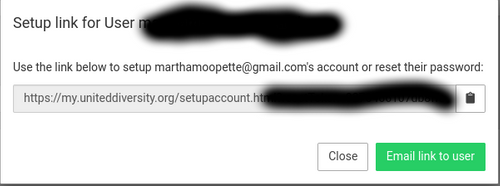
Perhaps change the hover over help text from "Reset password link" to "Get reset password or invite link" or something like that?
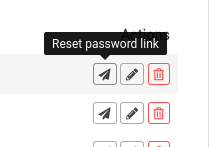
-
@girish said in Add columns for "Invitation Accepted" and "Last Logged In" to /#/users:
Yes. Clicking on the aeroplane pops up a dialog which lets you copy the invite link and also optionally send email
Aha, I see that now:
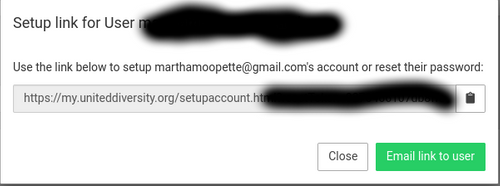
Perhaps change the hover over help text from "Reset password link" to "Get reset password or invite link" or something like that?
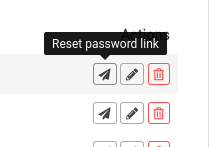
@jdaviescoates I'm OK with the current text as admins generally find stuff they need through trial more than users, but see what you're saying because the icon suggests emailing and only when you click do you see the option to copy it.
Maybe change the icon to something like
 , so it doesn't suggest only emailing.
, so it doesn't suggest only emailing.Text could be "Password reset link & email".
I think "Get" is superfluous.
-
Bumping this one again, as it would be a massive time-saver for me managing 40+ users, and I feel a fitting feature addition to a whole number milestone that I don't think should be too difficult to sneak in?
-
bonus points for a column or badge to show users with 2FA enabled.
-
@staff I'm confused, this is marked as solved but I'm not sure it actually is - or will 6.0 have these nice new columns?!?

-
@staff I'm confused, this is marked as solved but I'm not sure it actually is - or will 6.0 have these nice new columns?!?

-
@jdaviescoates I was marked as solved since the icon and tooltip got adjusted. The columns are not done. I will mark it accordingly.
@nebulon thought that might've been it, thanks

-
 J james marked this topic as a regular topic on
J james marked this topic as a regular topic on
