Error Playing Video on Jellyfin
-
Hi,
I keep getting this error when trying to play video on jellyfin.
Hosted on Hetzner VPS.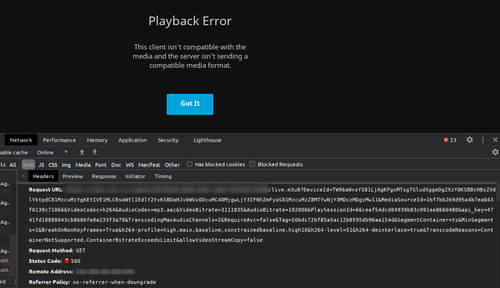
Same video play fine through Emby though.
Log file has a lot of "file name has not been provided"
Nov 29 23:42:02 System.InvalidOperationException: Cannot start process because a file name has not been provided. Nov 29 23:42:02 at System.Diagnostics.Process.Start() Nov 29 23:42:02 at MediaBrowser.Api.Playback.BaseStreamingService.StartFfMpeg(StreamState state, String outputPath, CancellationTokenSource cancellationTokenSource, String workingDirectory) Nov 29 23:42:02 at MediaBrowser.Api.Playback.Hls.BaseHlsService.ProcessRequestAsync(StreamRequest request, Boolean isLive) Nov 29 23:42:02 at Emby.Server.Implementations.Services.ServiceExecGeneral.GetTaskResult(Task task) Nov 29 23:42:02 at Emby.Server.Implementations.Services.ServiceHandler.ProcessRequestAsync(HttpListenerHost httpHost, IRequest httpReq, HttpResponse httpRes, ILogger logger, CancellationToken cancellationToken) Nov 29 23:42:02 at Emby.Server.Implementations.HttpServer.HttpListenerHost.RequestHandler(IHttpRequest httpReq, String urlString, String host, String localPath, CancellationToken cancellationToken) Nov 29 23:42:05 [18:12:05] [INF] [5] Emby.Server.Implementations.Session.SessionManager: Playback stopped reported by app Jellyfin Web 10.6.4 playing Amélie. Stopped at 0 ms Nov 29 23:42:21 [18:12:21] [ERR] [4] MediaBrowser.Providers.Movies.MovieMetadataService: Error in ffprobe Nov 29 23:42:21 System.InvalidOperationException: Cannot start process because a file name has not been provided. Nov 29 23:42:21 at System.Diagnostics.Process.Start() Nov 29 23:42:21 at MediaBrowser.MediaEncoding.Encoder.MediaEncoder.StartProcess(ProcessWrapper process) Nov 29 23:42:21 at MediaBrowser.MediaEncoding.Encoder.MediaEncoder.GetMediaInfoInternal(String inputPath, String primaryPath, MediaProtocol protocol, Boolean extractChapters, String probeSizeArgument, Boolean isAudio, Nullable`1 videoType, Boolean forceEnableLogging, CancellationToken cancellationToken) Nov 29 23:42:21 at MediaBrowser.Providers.MediaInfo.FFProbeVideoInfo.ProbeVideo[T](T item, MetadataRefreshOptions options, CancellationToken cancellationToken) Nov 29 23:42:21 at MediaBrowser.Providers.Manager.MetadataService`2.RunCustomProvider(ICustomMetadataProvider`1 provider, TItemType item, String logName, MetadataRefreshOptions options, RefreshResult refreshResult, CancellationToken cancellationToken) Nov 29 23:42:21 [18:12:21] [ERR] [18] MediaBrowser.Providers.Movies.MovieMetadataService: Error in ffprobe Nov 29 23:42:21 System.InvalidOperationException: Cannot start process because a file name has not been provided.Anyone know how to fix it?
-
Hi,
I keep getting this error when trying to play video on jellyfin.
Hosted on Hetzner VPS.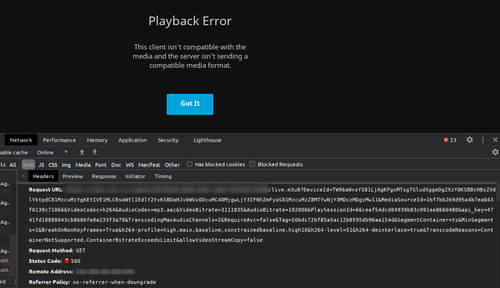
Same video play fine through Emby though.
Log file has a lot of "file name has not been provided"
Nov 29 23:42:02 System.InvalidOperationException: Cannot start process because a file name has not been provided. Nov 29 23:42:02 at System.Diagnostics.Process.Start() Nov 29 23:42:02 at MediaBrowser.Api.Playback.BaseStreamingService.StartFfMpeg(StreamState state, String outputPath, CancellationTokenSource cancellationTokenSource, String workingDirectory) Nov 29 23:42:02 at MediaBrowser.Api.Playback.Hls.BaseHlsService.ProcessRequestAsync(StreamRequest request, Boolean isLive) Nov 29 23:42:02 at Emby.Server.Implementations.Services.ServiceExecGeneral.GetTaskResult(Task task) Nov 29 23:42:02 at Emby.Server.Implementations.Services.ServiceHandler.ProcessRequestAsync(HttpListenerHost httpHost, IRequest httpReq, HttpResponse httpRes, ILogger logger, CancellationToken cancellationToken) Nov 29 23:42:02 at Emby.Server.Implementations.HttpServer.HttpListenerHost.RequestHandler(IHttpRequest httpReq, String urlString, String host, String localPath, CancellationToken cancellationToken) Nov 29 23:42:05 [18:12:05] [INF] [5] Emby.Server.Implementations.Session.SessionManager: Playback stopped reported by app Jellyfin Web 10.6.4 playing Amélie. Stopped at 0 ms Nov 29 23:42:21 [18:12:21] [ERR] [4] MediaBrowser.Providers.Movies.MovieMetadataService: Error in ffprobe Nov 29 23:42:21 System.InvalidOperationException: Cannot start process because a file name has not been provided. Nov 29 23:42:21 at System.Diagnostics.Process.Start() Nov 29 23:42:21 at MediaBrowser.MediaEncoding.Encoder.MediaEncoder.StartProcess(ProcessWrapper process) Nov 29 23:42:21 at MediaBrowser.MediaEncoding.Encoder.MediaEncoder.GetMediaInfoInternal(String inputPath, String primaryPath, MediaProtocol protocol, Boolean extractChapters, String probeSizeArgument, Boolean isAudio, Nullable`1 videoType, Boolean forceEnableLogging, CancellationToken cancellationToken) Nov 29 23:42:21 at MediaBrowser.Providers.MediaInfo.FFProbeVideoInfo.ProbeVideo[T](T item, MetadataRefreshOptions options, CancellationToken cancellationToken) Nov 29 23:42:21 at MediaBrowser.Providers.Manager.MetadataService`2.RunCustomProvider(ICustomMetadataProvider`1 provider, TItemType item, String logName, MetadataRefreshOptions options, RefreshResult refreshResult, CancellationToken cancellationToken) Nov 29 23:42:21 [18:12:21] [ERR] [18] MediaBrowser.Providers.Movies.MovieMetadataService: Error in ffprobe Nov 29 23:42:21 System.InvalidOperationException: Cannot start process because a file name has not been provided.Anyone know how to fix it?
-
@pratik Do you know the format of this file ? Does it happen only for one specific file, or for all of them ?
-
https://github.com/jellyfin/jellyfin/issues/4184 and https://github.com/jellyfin/jellyfin/issues/3911 has similar errors and they both suggest that ffmpeg path is not set. I thought this was automatically set in the recent package (@mehdi / @nebulon ?)
-
https://github.com/jellyfin/jellyfin/issues/4184 and https://github.com/jellyfin/jellyfin/issues/3911 has similar errors and they both suggest that ffmpeg path is not set. I thought this was automatically set in the recent package (@mehdi / @nebulon ?)
@girish I think nothing ffmpeg-related has been changed in a while. Looking at the dockerfile, it seems it does install the jellyfin-specific build of ffmpeg, so at first glance I don't see a reason for it to not work. I'll give it a try later today
-
There is indeed a problem, looks like the new version of the jellyfin package does not know by default the path of ffmpeg installed by the jellyfin-ffmpeg package.
@pratik to work-around for now, you can go to the admin dashboard, the Playback tab, and in the "FFmpeg path" input, paste
/usr/share/jellyfin-ffmpeg/@girish I'm looking for a way to automate this. I think there's a CLI switch. I'll let you know
-
https://github.com/jellyfin/jellyfin/issues/4184 and https://github.com/jellyfin/jellyfin/issues/3911 has similar errors and they both suggest that ffmpeg path is not set. I thought this was automatically set in the recent package (@mehdi / @nebulon ?)
-
I've released a new package version with the added commandline argument. As far as I can tell I was able to play various video file formats.


