Cannot access logs of any app nor the cloudron instance
-
On every screen to access logs (whether app or cloudron as a whole) I get this error message
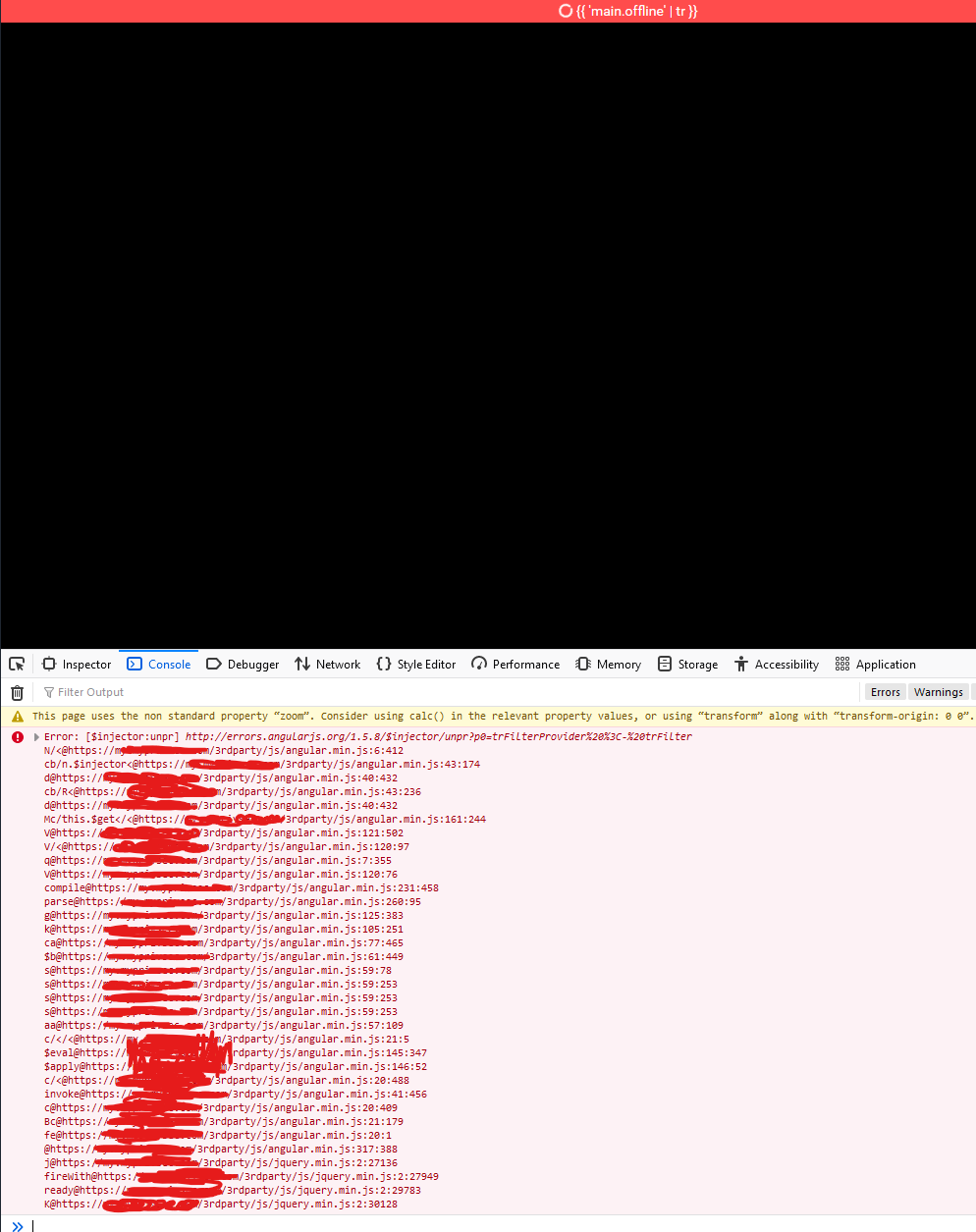
I recently had to completely resintall the OS and my app backups did not work for me. Oddly enough they were in postgrSQL and I think this version of cloudron DB is MySQL, IDK why.
I am needing access to these logs for other T/S for issues I am experiencing. Any ideas?
-
On every screen to access logs (whether app or cloudron as a whole) I get this error message
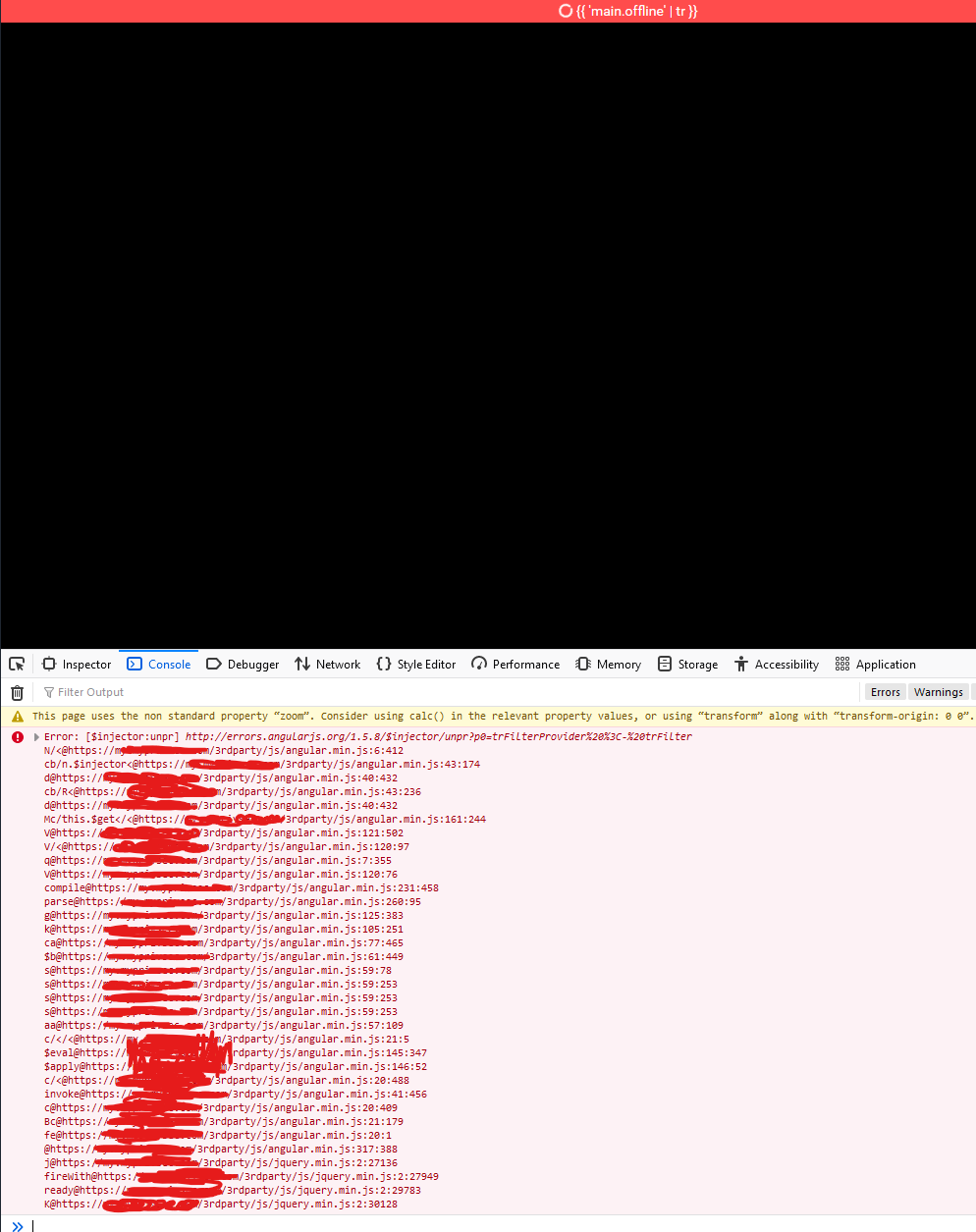
I recently had to completely resintall the OS and my app backups did not work for me. Oddly enough they were in postgrSQL and I think this version of cloudron DB is MySQL, IDK why.
I am needing access to these logs for other T/S for issues I am experiencing. Any ideas?
@privsec Just to rule out browser/network issue, are you able to see the logs in the demo - https://my.demo.cloudron.io (username: cloudron password: cloudron) ? The logs viewer button is in the top right (the demo is running latest release), in case you look for it.
-
@privsec Just to rule out browser/network issue, are you able to see the logs in the demo - https://my.demo.cloudron.io (username: cloudron password: cloudron) ? The logs viewer button is in the top right (the demo is running latest release), in case you look for it.
-
I can access the logs via that demo site
This is the wordpress logs
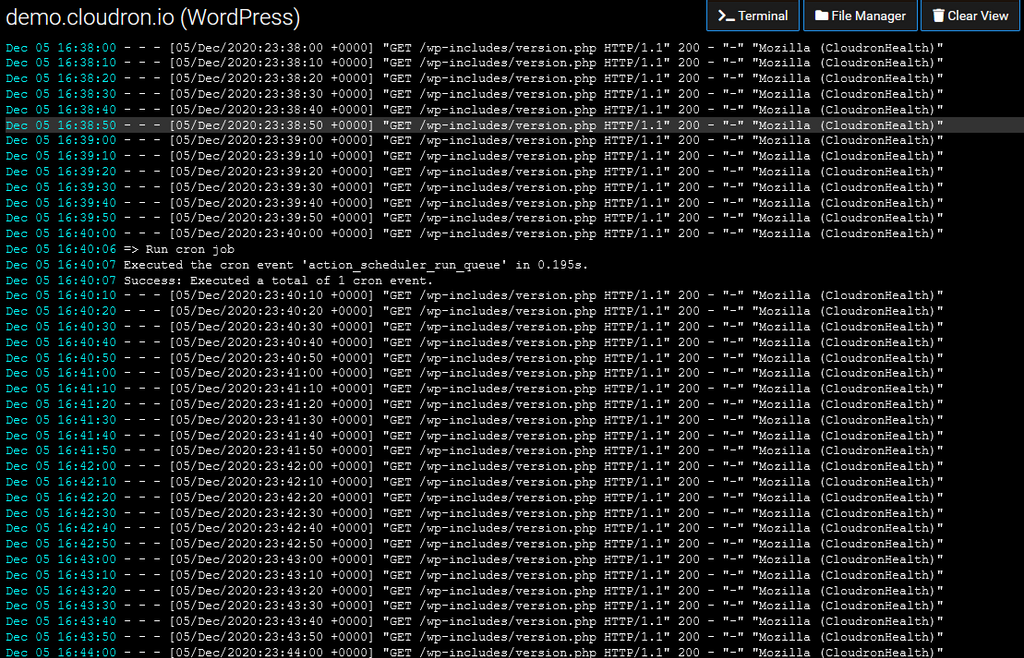
And these are the nextcloud logs
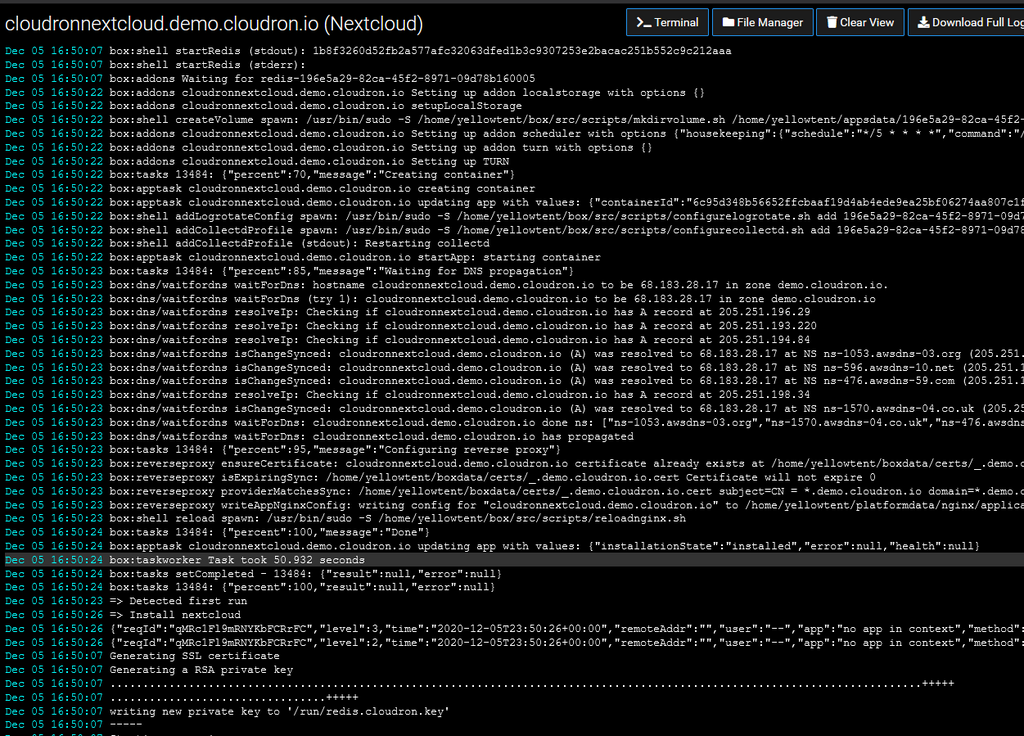
And these are the cloudron system logs.
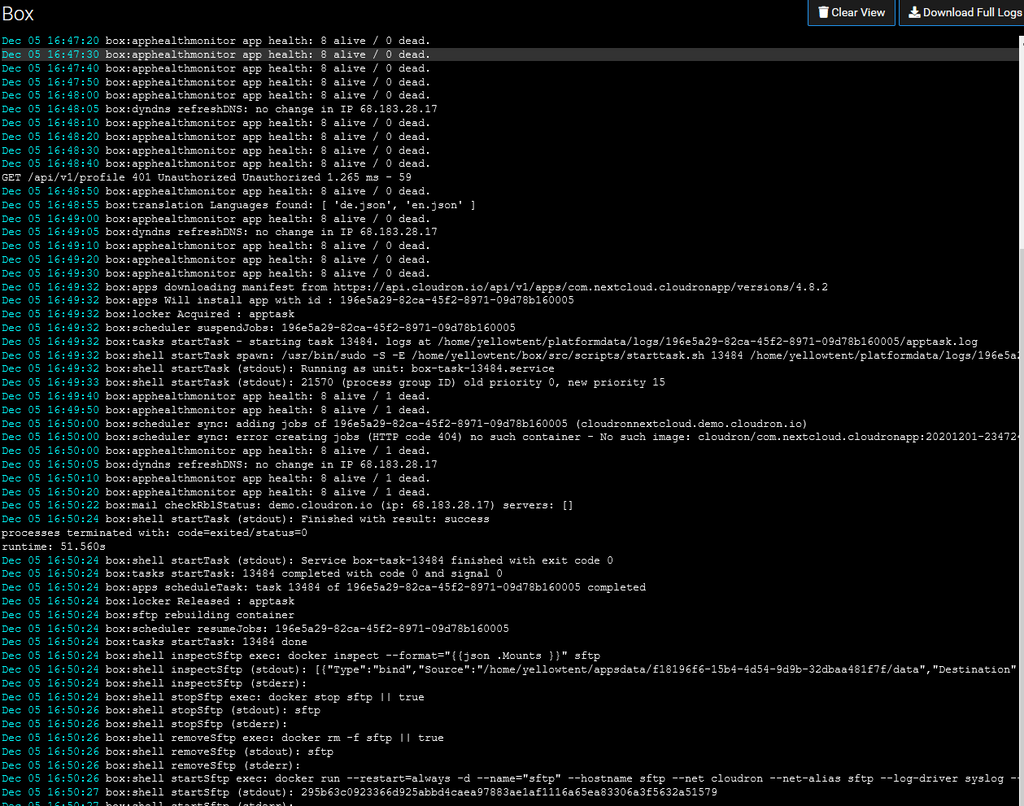
I cant access any of these on my instance
When I try I get the error in my original post@privsec Ah, in the original screenshot I see
| tr. This means you are probably on Cloudron 6 (You can settings this in Settings page) ? Can you clear cache in your browser or try another browser as well? Otherwise, we have to handle this via support@cloudron.io . -
@privsec Ah, in the original screenshot I see
| tr. This means you are probably on Cloudron 6 (You can settings this in Settings page) ? Can you clear cache in your browser or try another browser as well? Otherwise, we have to handle this via support@cloudron.io .
