Encryption password issues with V20 of nextcloud
-
I have a backup of my nextcloud file V19 to provide server side encryption (something V20 doesnt do anymore), which is a must to have. How can I get V19 back on my server?
-
@jimcavoli I would love to but
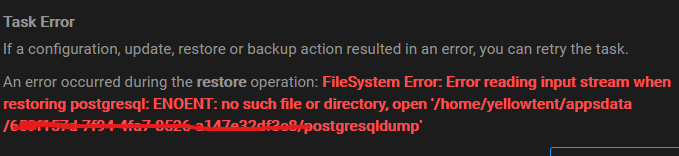
-
This seems like the backup is corrupt or something. It seems the postgresql dump itself is missing, never seen something like that. Where are you backing up to?
-
@girish So it looks like the issue is that the cloudron backup and the app backups are two separate things.
Or maybe the upload backup config doesnt occur properly. I am using Wasabi as my backup location
@privsec Ok, so I figured out the issue.
So when cloudron does a back up it backs everything up into a big file as we are aware. However when you go to import an apps specific backup and you select upload config file, it defaults the file path to the following
Backup_ID_Name/box_backup_nameWhat needed to be done was change this path to the app itself so it would look like the following
Backup_ID_Name/app_long_string_name_that_is_specific_to_the_app_in_question
(You cant upload a nextcloud config for a ghost config for example)There is the ability to back up an app directly within the apps backup screen, and with Version 6, you are atleast able to click on that one directly and install it.
I did not find this in the documentation, it was more out of desperation of needing a previous version I came across this. Is this somewhere and I just missed it?
-
@privsec Ok, so I figured out the issue.
So when cloudron does a back up it backs everything up into a big file as we are aware. However when you go to import an apps specific backup and you select upload config file, it defaults the file path to the following
Backup_ID_Name/box_backup_nameWhat needed to be done was change this path to the app itself so it would look like the following
Backup_ID_Name/app_long_string_name_that_is_specific_to_the_app_in_question
(You cant upload a nextcloud config for a ghost config for example)There is the ability to back up an app directly within the apps backup screen, and with Version 6, you are atleast able to click on that one directly and install it.
I did not find this in the documentation, it was more out of desperation of needing a previous version I came across this. Is this somewhere and I just missed it?
@privsec said in Encryption password issues with V20 of nextcloud:
However when you go to import an apps specific backup and you select upload config file, it defaults the file path to the following
Backup_ID_Name/box_backup_nameThat seems like a bug (and what led you down the wrong path). Which OS/Browser are you on? AFAIK, the modal file dialog that pops up is operating system specific (cc: @nebulon )
-
@privsec said in Encryption password issues with V20 of nextcloud:
However when you go to import an apps specific backup and you select upload config file, it defaults the file path to the following
Backup_ID_Name/box_backup_nameThat seems like a bug (and what led you down the wrong path). Which OS/Browser are you on? AFAIK, the modal file dialog that pops up is operating system specific (cc: @nebulon )
-
@privsec said in Encryption password issues with V20 of nextcloud:
However when you go to import an apps specific backup and you select upload config file, it defaults the file path to the following
Backup_ID_Name/box_backup_nameThat seems like a bug (and what led you down the wrong path). Which OS/Browser are you on? AFAIK, the modal file dialog that pops up is operating system specific (cc: @nebulon )
