Failed to get release information
-
ubuntu:~$ sudo ./cloudron-setup
##############################################
Cloudron Setup (latest)
##############################################Follow setup logs in a second terminal with:
$ tail -f /var/log/cloudron-setup.logJoin us at https://forum.cloudron.io for any questions.
=> Updating apt and installing script dependencies
=> Checking version
Failed to get release informationAnyone knows how to solve this issue?
@ghaisasadvait can you run the script again?
-
@ghaisasadvait can you run the script again?
@girish Still the same issue
I was running this command: ./cloudron-setup --version 6.1.2
However, i am also getting the error for the normal install too( ./cloudron-setup )
-
@girish Still the same issue
I was running this command: ./cloudron-setup --version 6.1.2
However, i am also getting the error for the normal install too( ./cloudron-setup )
@ghaisasadvait Can you try this command on the server? I tried a new install now and it seems to work fine.
curl https://api.cloudron.io/api/v1/releasesIf the command fails, you can try the commands below:
First, if the DNS look is working:
host api.cloudron.ioNext, if it is some http related issue:
curl -v https://api.cloudron.io/api/v1/releases -
I wonder if the issue is something like https://forum.cloudron.io/topic/4492/installation-failed-dns-resolvconf-issues/ . In that case, outbound traffic was blocked. Could that be the case in your situation/VPS as well?
-
@ghaisasadvait Can you try this command on the server? I tried a new install now and it seems to work fine.
curl https://api.cloudron.io/api/v1/releasesIf the command fails, you can try the commands below:
First, if the DNS look is working:
host api.cloudron.ioNext, if it is some http related issue:
curl -v https://api.cloudron.io/api/v1/releases@girish said in Failed to get release information:
advait@ubuntu:~$ curl https://api.cloudron.io/api/v1/releases
curl: (77) error setting certificate verify locations:
CAfile: /etc/ssl/certs/ca-certificates.crt
CApath: /etc/ssl/certs
advait@ubuntu:~$ host api.cloudron.io
api.cloudron.io has address 3.209.21.239
advait@ubuntu:~$ curl -v https://api.cloudron.io/api/v1/releases- Trying 3.209.21.239...
- TCP_NODELAY set
- Connected to api.cloudron.io (3.209.21.239) port 443 (#0)
- ALPN, offering h2
- ALPN, offering http/1.1
- error setting certificate verify locations:
CAfile: /etc/ssl/certs/ca-certificates.crt
CApath: /etc/ssl/certs - Closing connection 0
curl: (77) error setting certificate verify locations:
CAfile: /etc/ssl/certs/ca-certificates.crt
CApath: /etc/ssl/certs
-
I wonder if the issue is something like https://forum.cloudron.io/topic/4492/installation-failed-dns-resolvconf-issues/ . In that case, outbound traffic was blocked. Could that be the case in your situation/VPS as well?
@girish I am not hosting it on a VPS, i'm hosting it at my home. Outgoing firewall rules allow the traffic.
-
@girish said in Failed to get release information:
advait@ubuntu:~$ curl https://api.cloudron.io/api/v1/releases
curl: (77) error setting certificate verify locations:
CAfile: /etc/ssl/certs/ca-certificates.crt
CApath: /etc/ssl/certs
advait@ubuntu:~$ host api.cloudron.io
api.cloudron.io has address 3.209.21.239
advait@ubuntu:~$ curl -v https://api.cloudron.io/api/v1/releases- Trying 3.209.21.239...
- TCP_NODELAY set
- Connected to api.cloudron.io (3.209.21.239) port 443 (#0)
- ALPN, offering h2
- ALPN, offering http/1.1
- error setting certificate verify locations:
CAfile: /etc/ssl/certs/ca-certificates.crt
CApath: /etc/ssl/certs - Closing connection 0
curl: (77) error setting certificate verify locations:
CAfile: /etc/ssl/certs/ca-certificates.crt
CApath: /etc/ssl/certs
@ghaisasadvait Thanks, there is something wrong with the certificate store or does your setup require some http proxy or something? The certs are valid:
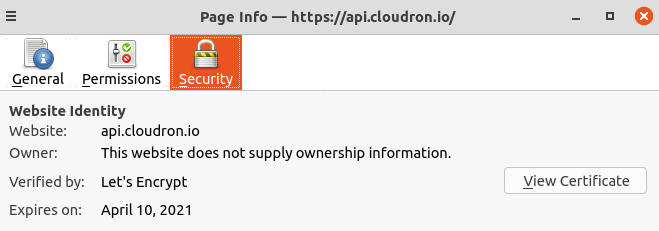
Not sure how to debug this but do other things work fine? Say
curl https://cloudron.ioandcurl https://my.cloudron.io? I can confirm that the IP address it tries to connect is also correct. -
@girish I am not hosting it on a VPS, i'm hosting it at my home. Outgoing firewall rules allow the traffic.
@ghaisasadvait Is this Ubuntu 16/18/20 ?
-
@ghaisasadvait Thanks, there is something wrong with the certificate store or does your setup require some http proxy or something? The certs are valid:
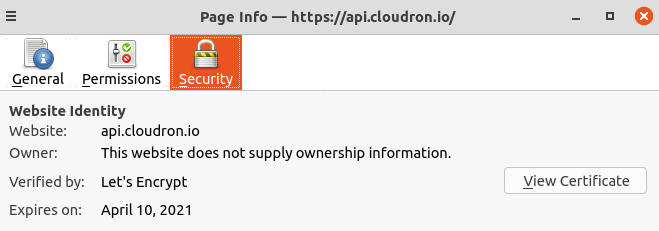
Not sure how to debug this but do other things work fine? Say
curl https://cloudron.ioandcurl https://my.cloudron.io? I can confirm that the IP address it tries to connect is also correct.@girish said in Failed to get release information:
all curl commands related to cloudron.io give certificate error like above
-
@ghaisasadvait Is this Ubuntu 16/18/20 ?
@girish its ubuntu server 18.
-
@girish its ubuntu server 18.
@ghaisasadvait How did you manage to download the
cloudron-setupscript in the first place? Maybe you can trysudo update-ca-certificatesto see if that helps. Also, can you confirm that you can access cloudron.io and api.cloudron.io from other devices of your house? (so we can localize this to a VM issue). -
@ghaisasadvait How did you manage to download the
cloudron-setupscript in the first place? Maybe you can trysudo update-ca-certificatesto see if that helps. Also, can you confirm that you can access cloudron.io and api.cloudron.io from other devices of your house? (so we can localize this to a VM issue).@girish said in Failed to get release information:
sudo update-ca-certificates
sudo update-ca-certificates
This worked!..pretty odd since i updated and upgraded all the packages beforehand
-
I am getting the same error message on a fresh Hetzner VPS Ubuntu 22.04.3 install.
=> Updating apt and installing script dependencies => Validating setup token => Checking version Failed to get release informationWhen I look at the logs I get the following output:
root@ubuntu-2gb-nbg1-1:~# cat /var/log/cloudron-setup.log Running cloudron-setup with args : -- Hit:1 https://mirror.hetzner.com/ubuntu/packages jammy InRelease Hit:2 https://mirror.hetzner.com/ubuntu/packages jammy-updates InRelease Hit:3 https://mirror.hetzner.com/ubuntu/packages jammy-backports InRelease Hit:4 https://mirror.hetzner.com/ubuntu/security jammy-security InRelease Reading package lists... Reading package lists... Building dependency tree... Reading state information... curl is already the newest version (7.81.0-1ubuntu1.15). python3 is already the newest version (3.10.6-1~22.04). software-properties-common is already the newest version (0.99.22.9). ubuntu-standard is already the newest version (1.481.1). 0 upgraded, 0 newly installed, 0 to remove and 36 not upgraded.Anybody has any ideas what the problem might be? Not sure if it makes a difference but the server only has an IPv6 address.
-
I am getting the same error message on a fresh Hetzner VPS Ubuntu 22.04.3 install.
=> Updating apt and installing script dependencies => Validating setup token => Checking version Failed to get release informationWhen I look at the logs I get the following output:
root@ubuntu-2gb-nbg1-1:~# cat /var/log/cloudron-setup.log Running cloudron-setup with args : -- Hit:1 https://mirror.hetzner.com/ubuntu/packages jammy InRelease Hit:2 https://mirror.hetzner.com/ubuntu/packages jammy-updates InRelease Hit:3 https://mirror.hetzner.com/ubuntu/packages jammy-backports InRelease Hit:4 https://mirror.hetzner.com/ubuntu/security jammy-security InRelease Reading package lists... Reading package lists... Building dependency tree... Reading state information... curl is already the newest version (7.81.0-1ubuntu1.15). python3 is already the newest version (3.10.6-1~22.04). software-properties-common is already the newest version (0.99.22.9). ubuntu-standard is already the newest version (1.481.1). 0 upgraded, 0 newly installed, 0 to remove and 36 not upgraded.Anybody has any ideas what the problem might be? Not sure if it makes a difference but the server only has an IPv6 address.
@luckym can you check
curl https://api.cloudron.io/api/v1/releaseson the server ? If that doesn't work, doeshost api.cloudron.iowork ?Can you also tell us a bit about your server/network setup?
-
The setup is basically this, the cheapest Hetzner VPS with a fresh Ubuntu 22.04.3 install. Didn't do anything special, just ssh'd in and ran the three install commands from Cloudrons homepage.
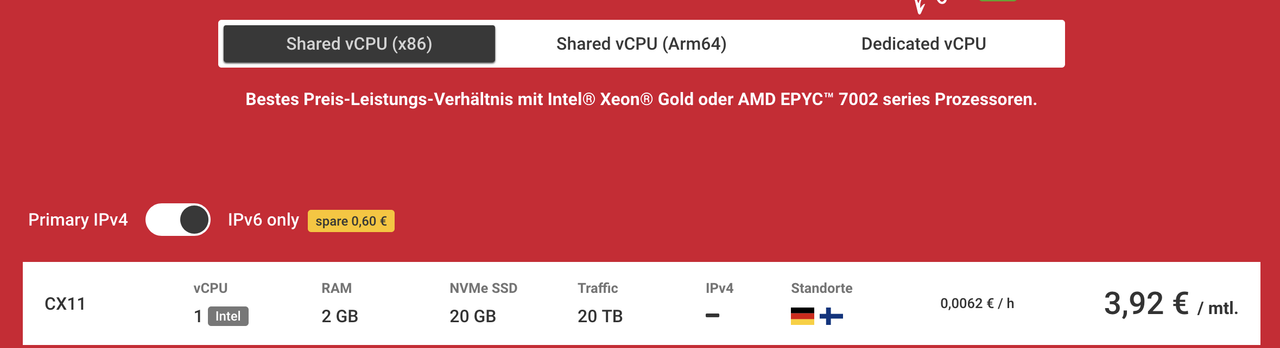
I tried running both of the commands, the first one fails, the second one works:
root@ubuntu-2gb-nbg1-1:~# curl https://api.cloudron.io/api/v1/releases curl: (7) Couldn't connect to server root@ubuntu-2gb-nbg1-1:~# host api.cloudron.io api.cloudron.io has address 165.227.67.76 -
The setup is basically this, the cheapest Hetzner VPS with a fresh Ubuntu 22.04.3 install. Didn't do anything special, just ssh'd in and ran the three install commands from Cloudrons homepage.
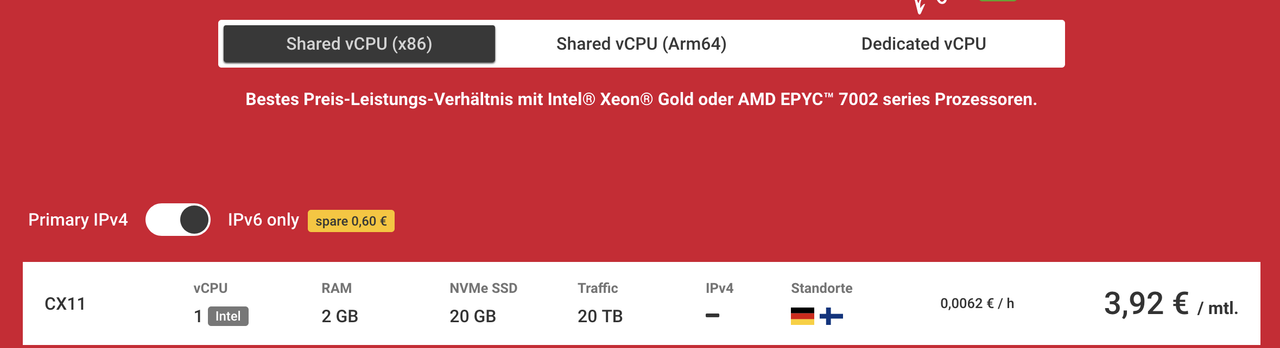
I tried running both of the commands, the first one fails, the second one works:
root@ubuntu-2gb-nbg1-1:~# curl https://api.cloudron.io/api/v1/releases curl: (7) Couldn't connect to server root@ubuntu-2gb-nbg1-1:~# host api.cloudron.io api.cloudron.io has address 165.227.67.76@luckym thanks. the DNS resolution is correct. It seems it is not able to make outbound request for some reason. I just checked from multiple servers and
api.cloudron.ioseems fine. Are you able to curl other sites? Saycurl https://www.cloudron.io?Another idea: start afresh with ubuntu 22.04. then, run the curl command first. then, run cloudron-setup script. This will give us a better idea if it is some installation issue or some VM issue.
-
Thanks girish. I tried to curl other sites and that worked fine as well. Also from my local computer curling
api.cloudron.ioworks fine. I then deleted the server and set up a fresh server and tried the curl command first as you suggested. Same issue.After that I deleted the server again and set up a new server that also has a IPv4 address instead of IPv6 only. This time the curl command to
api.cloudron.ioworked and the setup script is currently running just fine ¯_(ツ)_/¯ . -
Thanks girish. I tried to curl other sites and that worked fine as well. Also from my local computer curling
api.cloudron.ioworks fine. I then deleted the server and set up a fresh server and tried the curl command first as you suggested. Same issue.After that I deleted the server again and set up a new server that also has a IPv4 address instead of IPv6 only. This time the curl command to
api.cloudron.ioworked and the setup script is currently running just fine ¯_(ツ)_/¯ . -
Ah right. Cloudron currently does not support IPv6 only servers. It needs an IPv4. But this is great to know that Hetzner has IPv6 only servers. I will see how far away we are from supporting this.
-
 G girish marked this topic as a question on
G girish marked this topic as a question on
-
 G girish has marked this topic as solved on
G girish has marked this topic as solved on
