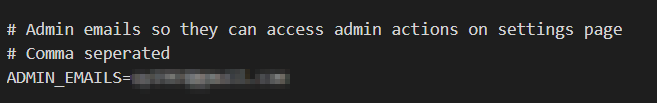Kutt admin account does not show admin actions section
-
I followed the instruction, edit the env file with email address input for admin account. After logged in with admin email, no admin section shows. Tried re-install/restart the apps multiple times.
Can someone please help me? I have annually subscription with Cloudron, but sent email to support@cloudron.io two times, waiting for days, no response.
-
Hi,
strange I have responded from support@ to your support request, maybe it ended up in your spam folder?
Anyways I tested this as well using the env file and the env file as such is working for the app, however I was also not able to find any such "admin" ui anywhere. I don't think there is one or if so, can you point me to where to find that? -
I followed the instruction, edit the env file with email address input for admin account. After logged in with admin email, no admin section shows. Tried re-install/restart the apps multiple times.
Can someone please help me? I have annually subscription with Cloudron, but sent email to support@cloudron.io two times, waiting for days, no response.
-
@A7Cloud I can atleast see that outlook is accepting the emails from us. It would be quite strange if you sent us the email and it rejected our response as spam... IMO, there is no bigger indicator that a message is not spam if the originator sent the mail!
Mar 20 10:33:25 [INFO] [576F3B0C-EF68-4700-A6FC-FA5F13831214.1.1] [outbound] Attempting to deliver to: 104.47.56.110:25 (0) (4) Mar 20 10:33:25 [INFO] [-] [core] [outbound] [outbound::25:104.47.56.110:undefined:50] dispense() clients=1 available=0 Mar 20 10:33:25 [INFO] [-] [core] [outbound] acquired socket 6AEBE727-16CB-4343-B160-5972DB20F342 for outbound::25:104.47.56.110:undefined:50 Mar 20 10:33:25 [INFO] [576F3B0C-EF68-4700-A6FC-FA5F13831214.1.1] [outbound] secured verified=true cipher=ECDHE-RSA-AES256-GCM-SHA384 version=TLSv1.2 cn=mail.protection.outlook.com organization="Microsoft Corporation" issuer="DigiCert Inc" expires="Feb 5 23:59:59 2022 GMT" fingerprint=5D:44:0E:75:FE:29:C4:D5:A2:23:31:4B:B0:EC:1D:CB:EB:1A:09:03 Mar 20 10:33:26 [NOTICE] [576F3B0C-EF68-4700-A6FC-FA5F13831214.1.1] [outbound] delivered file=1616261604867_1616261604867_0_159_YkPDxz_6371_598f8eb7b100 domain=xxx.com host=xxxx-com.mail.protection.outlook.com ip=104.47.56.110 port=25 mode=SMTP tls=Y auth=N response="<fdaf1d92-b721-3da2-5030-8ba23f0a6433@cloudron.io> [InternalId=24000277252643, Hostname=BN6PR15MB1874.namprd15.prod.outlook.com] 10106 bytes in 0.169, 58.199 KB/sec Queued mail for delivery" delay=2.023 fails=0 rcpts=1/0/0 -
@A7Cloud I can atleast see that outlook is accepting the emails from us. It would be quite strange if you sent us the email and it rejected our response as spam... IMO, there is no bigger indicator that a message is not spam if the originator sent the mail!
Mar 20 10:33:25 [INFO] [576F3B0C-EF68-4700-A6FC-FA5F13831214.1.1] [outbound] Attempting to deliver to: 104.47.56.110:25 (0) (4) Mar 20 10:33:25 [INFO] [-] [core] [outbound] [outbound::25:104.47.56.110:undefined:50] dispense() clients=1 available=0 Mar 20 10:33:25 [INFO] [-] [core] [outbound] acquired socket 6AEBE727-16CB-4343-B160-5972DB20F342 for outbound::25:104.47.56.110:undefined:50 Mar 20 10:33:25 [INFO] [576F3B0C-EF68-4700-A6FC-FA5F13831214.1.1] [outbound] secured verified=true cipher=ECDHE-RSA-AES256-GCM-SHA384 version=TLSv1.2 cn=mail.protection.outlook.com organization="Microsoft Corporation" issuer="DigiCert Inc" expires="Feb 5 23:59:59 2022 GMT" fingerprint=5D:44:0E:75:FE:29:C4:D5:A2:23:31:4B:B0:EC:1D:CB:EB:1A:09:03 Mar 20 10:33:26 [NOTICE] [576F3B0C-EF68-4700-A6FC-FA5F13831214.1.1] [outbound] delivered file=1616261604867_1616261604867_0_159_YkPDxz_6371_598f8eb7b100 domain=xxx.com host=xxxx-com.mail.protection.outlook.com ip=104.47.56.110 port=25 mode=SMTP tls=Y auth=N response="<fdaf1d92-b721-3da2-5030-8ba23f0a6433@cloudron.io> [InternalId=24000277252643, Hostname=BN6PR15MB1874.namprd15.prod.outlook.com] 10106 bytes in 0.169, 58.199 KB/sec Queued mail for delivery" delay=2.023 fails=0 rcpts=1/0/0@girish
Thanks for your support. I got email from you. The Kutt admin account after login, will have more options to setup on the site, for example: you can decide people need to register an account with Kutt before they can shorten their URL or not. That feature is just an example what an admin can select after logged in with admin email account. Now all are disappear. I can't find those functions anymore. A regular account or an admin account after login show the dashboard the same.
Here is the home page after logged in
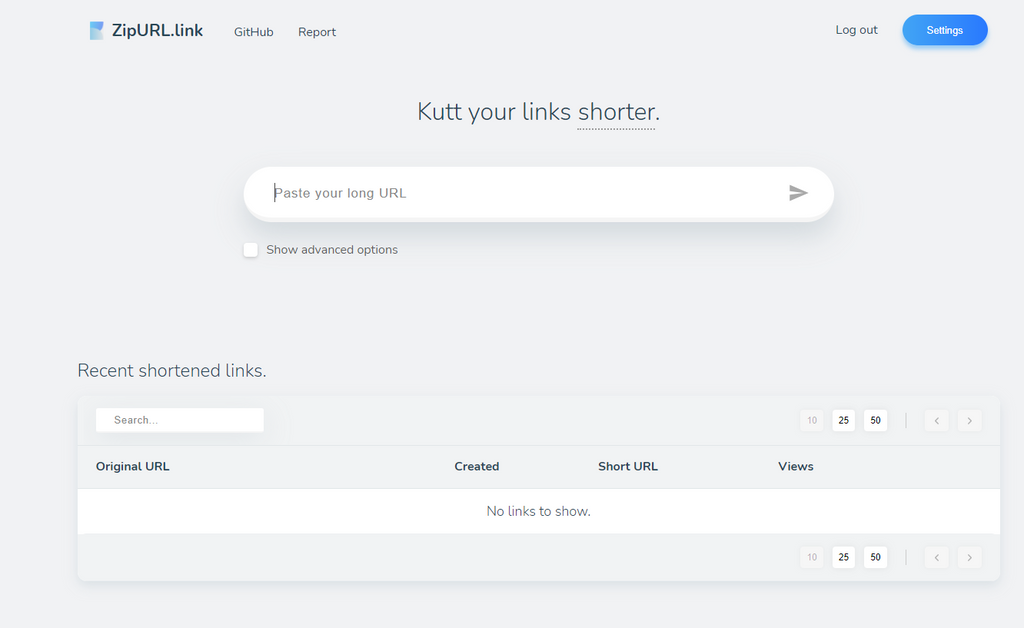
And here is the setting page:
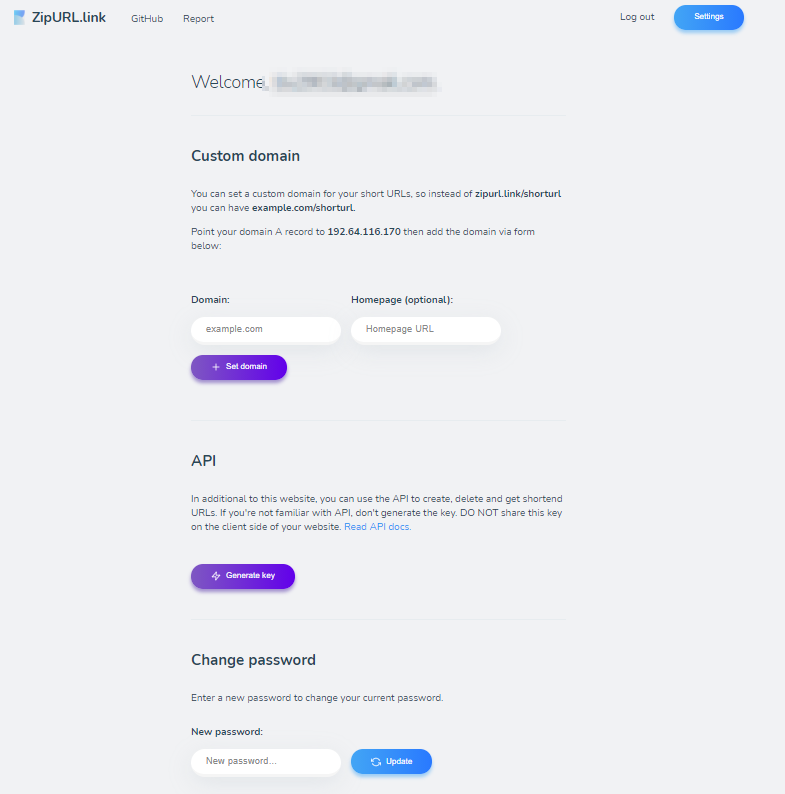
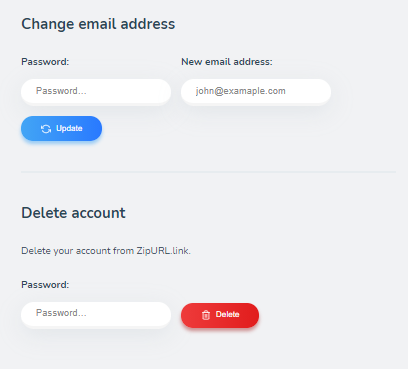
Completely there is no advance features. Ah, there is no show all links check box like your link.
-
@a7cloud Just to double check - did you restart the app? Also, maybe you can try to logout and login? Thanks.
@girish Yes. As I wrote in my email to support. I tried many times, many ways:
1/ Restarted the app multiple times
2/ Stopped the app, then started
3/ Uninstalled the app then reinstalledThe only thing I did not do is reinstall cloudron again, which I can't because there are some production apps in place.
-
@girish Yes. As I wrote in my email to support. I tried many times, many ways:
1/ Restarted the app multiple times
2/ Stopped the app, then started
3/ Uninstalled the app then reinstalledThe only thing I did not do is reinstall cloudron again, which I can't because there are some production apps in place.
-
@girish Yes. As I wrote in my email to support. I tried many times, many ways:
1/ Restarted the app multiple times
2/ Stopped the app, then started
3/ Uninstalled the app then reinstalledThe only thing I did not do is reinstall cloudron again, which I can't because there are some production apps in place.
@a7cloud said in Kutt admin account does not show admin actions section:
The only thing I did not do is reinstall cloudron again, which I can't because there are some production apps in place.
Reinstalling Cloudron won't help. I think the issue is something else.
@a7cloud said in Kutt admin account does not show admin actions section:
Completely there is no advance features. Ah, there is no show all links check box like your link.
For the checkbox, can you send go to Support -> Enable Remote Access and drop us an email? I can look into why you are not able to see the check box.
As for the advanced features like managing users etc, I have never seen these. Can you tell me where you have seen this? Any screenshots or some wiki link? AFACT, this admin page that you are thinking of doesn't exist.
- https://github.com/thedevs-network/kutt/issues/157 is still open
- https://github.com/thedevs-network/kutt/issues/144#issuecomment-671333511 says there is no admin form
-
@a7cloud said in Kutt admin account does not show admin actions section:
The only thing I did not do is reinstall cloudron again, which I can't because there are some production apps in place.
Reinstalling Cloudron won't help. I think the issue is something else.
@a7cloud said in Kutt admin account does not show admin actions section:
Completely there is no advance features. Ah, there is no show all links check box like your link.
For the checkbox, can you send go to Support -> Enable Remote Access and drop us an email? I can look into why you are not able to see the check box.
As for the advanced features like managing users etc, I have never seen these. Can you tell me where you have seen this? Any screenshots or some wiki link? AFACT, this admin page that you are thinking of doesn't exist.
- https://github.com/thedevs-network/kutt/issues/157 is still open
- https://github.com/thedevs-network/kutt/issues/144#issuecomment-671333511 says there is no admin form
-
Hi there!
I met the same experience.- I modified env file
-check and recheck - restart app
-log out and log in again
Without succes...
Do you remember what did you do to solve this problem?
Thanks in advance
@samsls as it mentions in the docs:
Note that there is no separate admin section. When a user is admin, they can view all the links in the table in the front page. Look for the 'All links' checkbox.
- I modified env file
-
@samsls as it mentions in the docs:
Note that there is no separate admin section. When a user is admin, they can view all the links in the table in the front page. Look for the 'All links' checkbox.
@jdaviescoates Thank you