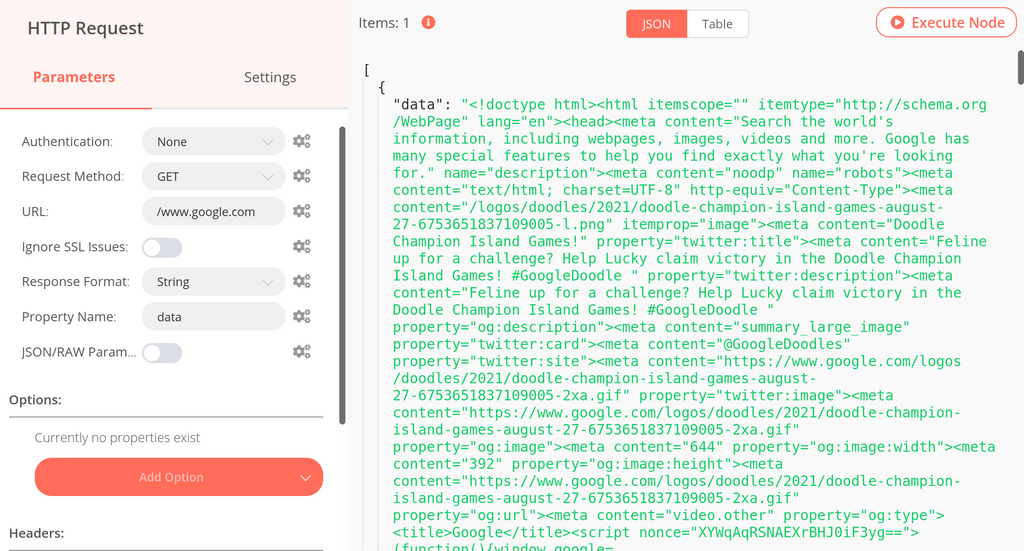n8n: execute-node-never-end
-
It seems to be the NGINX cache, because on my side
I opened the port 5678 and access it directly with this port instead of behind NGINX
and n8n + mysql or postgres works well if we abstract the proxy (NGINX).and now it works well, even behind NGINX if I use
proxy_pass http://localhost:5678; proxy_set_header Connection ''; proxy_http_version 1.1; chunked_transfer_encoding off; proxy_buffering off; proxy_cache off;@BrutalBirdie please modify the nginx proxy in consequence.
-
It seems to be the NGINX cache, because on my side
I opened the port 5678 and access it directly with this port instead of behind NGINX
and n8n + mysql or postgres works well if we abstract the proxy (NGINX).and now it works well, even behind NGINX if I use
proxy_pass http://localhost:5678; proxy_set_header Connection ''; proxy_http_version 1.1; chunked_transfer_encoding off; proxy_buffering off; proxy_cache off;@BrutalBirdie please modify the nginx proxy in consequence.
@jodumont nice, so I guess that was already part of the nginx within the app container https://git.cloudron.io/cloudron/n8n-app/-/blob/master/docker/app/pkg/nginx.conf#L64
However Cloudron also has another reverse proxy nginx instance on the system, which lacks those tweaks. Have to see how can tell the system about this.
Is there a good way to reproduce the problem in the first place, that way we can see which nginx setting fixes it and maybe it could be set normally in the system config as well then.
-
@jodumont nice, so I guess that was already part of the nginx within the app container https://git.cloudron.io/cloudron/n8n-app/-/blob/master/docker/app/pkg/nginx.conf#L64
However Cloudron also has another reverse proxy nginx instance on the system, which lacks those tweaks. Have to see how can tell the system about this.
Is there a good way to reproduce the problem in the first place, that way we can see which nginx setting fixes it and maybe it could be set normally in the system config as well then.
-
@JOduMonT not sure if this is really solved tho since the issue still persists on cloudron site.
-
@brutalbirdie I guess @JOduMonT has also tweaked the system nginx config for the app manually. Of course this won't be persistent for the moment, but good to know. We have to find a solution on the platform for this though.
@nebulon huh I got to test this.
Since @JOduMonT wrote this:@BrutalBirdie please modify the nginx proxy in consequence.
I got the impression he did this fix for his local docker-compose setup.
https://community.n8n.io/t/execute-node-never-end/6899/17?u=brutalbirdie
Now I am even more confused. @JOduMonT could you please clear up what you exactly did?
-
It seems to be the NGINX cache, because on my side
I opened the port 5678 and access it directly with this port instead of behind NGINX
and n8n + mysql or postgres works well if we abstract the proxy (NGINX).and now it works well, even behind NGINX if I use
proxy_pass http://localhost:5678; proxy_set_header Connection ''; proxy_http_version 1.1; chunked_transfer_encoding off; proxy_buffering off; proxy_cache off;@BrutalBirdie please modify the nginx proxy in consequence.
-
@jodumont I did fix the manual execution.
Update coming out soon.@brutalbirdie Ah great. Does this also fix (or is it even related to) https://forum.cloudron.io/topic/5415/connection-lost-n8n/ ?
-
@brutalbirdie Ah great. Does this also fix (or is it even related to) https://forum.cloudron.io/topic/5415/connection-lost-n8n/ ?
-
@girish not sure about that since this issue is already resolved and in the automated tests and I cant reproduce his error.
@brutalbirdie I am having this issue as well. Is there going to be a fix implemented? I have no idea how to edit my Nginx settings in cloudron.
-
@brutalbirdie I am having this issue as well. Is there going to be a fix implemented? I have no idea how to edit my Nginx settings in cloudron.
-
@brutalbirdie I guess @JOduMonT has also tweaked the system nginx config for the app manually. Of course this won't be persistent for the moment, but good to know. We have to find a solution on the platform for this though.
@nebulon said in n8n: execute-node-never-end:
I guess @JOduMonT has also tweaked the system nginx config for the app manually.
no I didn't, of course I could build another Cloudron at home (as development and test it) but in Prod I touch nothing, you are the master of my ProdMachine

-
@brutalbirdie I am having this issue as well. Is there going to be a fix implemented? I have no idea how to edit my Nginx settings in cloudron.
-
@bencreynolds I have pushed an update, can you please check?
@girish I haven't had time to come back to this until now. This update did not fix the issue. Replicate the issue by creating an n8n instance and attempting to execute a GET request on google.com. It just spins forever and it's impossible to stop the execution.
Stopping the server while its infinitely executing will return the expected result of the GET request.
-
@girish I haven't had time to come back to this until now. This update did not fix the issue. Replicate the issue by creating an n8n instance and attempting to execute a GET request on google.com. It just spins forever and it's impossible to stop the execution.
Stopping the server while its infinitely executing will return the expected result of the GET request.
@bencreynolds Is this using the HTTP Request node? Seems to work for me. The URL i tried is https://api.cloudron.io/api/v1/apps/io.n8n.cloudronapp (this gives info of the n8n package in JSON format)
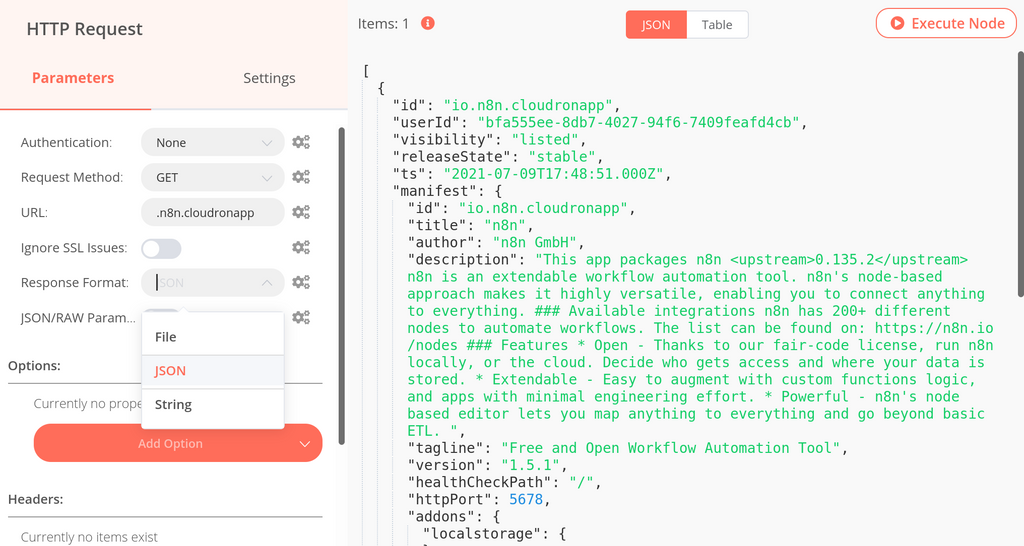
-
I tried google.com as well. One thing is search engines usually block "crawlers" based on the IP address. They don't like crawlers from VPS usually (same goes for most services like yelp etc). So, can you check if you have GET requests fail to normal services and not to google?