Cloudron stuck
-
@girish
I don't know what to do now, I have a backup that I made before the installation of OpenVPN. Should I revert or not@mattplaygamez Did you check
/home/yellowtent/platformdata/logs/box.logalready ?Can you please do this:
- Open up a SSH connection to server. Then do
tail -f /home/yellowtent/platformdata/logs/box.log - Then, open another SSH connection.
systemctl restart box
Can you paste the resulting logs? You can use https://paste.cloudron.io ? That would help debug what is going on. I suspect one or more addons are not starting properly (for some reason).
- Open up a SSH connection to server. Then do
-
I'm in the same boat fresh install of cloudflare went to install my first app and waiting on cloudron to initilize. Going to the repair options their all greyed out tried to uninstall to re install it and it won't do it because its not yet installed which i guess is the same reason that repair options are greyed out
-
@ensarda Can you please try the same as my previous comment? In your case, is it stuck on "Installing (Queued)" as well?
@girish Hey
Yea mine are stuck also
If i got you correct was run the supplied commands copy paste the output and put in your paste area.
If so my 2 are
https://paste.cloudron.io/asehumefug.sql
https://paste.cloudron.io/afugusatul.css -
@girish Hey
Yea mine are stuck also
If i got you correct was run the supplied commands copy paste the output and put in your paste area.
If so my 2 are
https://paste.cloudron.io/asehumefug.sql
https://paste.cloudron.io/afugusatul.css@ensarda The issue is
docker: Error response from daemon: network cloudron not found. Not sure how that is possible. Did you uninstall docker or remove/var/lib/dockerby any chance? The docker network is created as part of the setup script.Can you also give the output of
docker imagesanddocker version? -
@ensarda The issue is
docker: Error response from daemon: network cloudron not found. Not sure how that is possible. Did you uninstall docker or remove/var/lib/dockerby any chance? The docker network is created as part of the setup script.Can you also give the output of
docker imagesanddocker version?@girish Morning
Right i've 0 clue why. As i posted above this was a completly fresh install of ubuntu server all i did prior to running your install script was a update/upgrade for the system and enable root account for the install.
Below is the docker info you wanted
https://paste.cloudron.io/emurazuxuj.rb -
@girish Morning
Right i've 0 clue why. As i posted above this was a completly fresh install of ubuntu server all i did prior to running your install script was a update/upgrade for the system and enable root account for the install.
Below is the docker info you wanted
https://paste.cloudron.io/emurazuxuj.rb@ensarda Yeah, the docker version itself is wrong. Cloudron uses docker 20.10.3 (the server version) but on your install it is using docker 19.03.13. In addition, all the images are missing as well. I think it might be easiest to start over the installation. Before you install Cloudron, can you make sure that docker is not installed ? Cloudron brings it's own docker version and maybe this causes some conflict. Usually, it will just error out, but in your case it didn't.
If the error re-occurs, I can take a look if you can write to us at support@cloudron.io
-
@ensarda Yeah, the docker version itself is wrong. Cloudron uses docker 20.10.3 (the server version) but on your install it is using docker 19.03.13. In addition, all the images are missing as well. I think it might be easiest to start over the installation. Before you install Cloudron, can you make sure that docker is not installed ? Cloudron brings it's own docker version and maybe this causes some conflict. Usually, it will just error out, but in your case it didn't.
If the error re-occurs, I can take a look if you can write to us at support@cloudron.io
@girish Ty for that i do think i got docker to install at setup. As you said you think the isntall would have either errored and asked me to remove docker or done it its self, and odd a fully updated server with docker possibly installed would have such a old version running on it. I will try a re-install and ty for your time. Hopefully this may help @MattPlayGamez also
-
@girish Ty for that i do think i got docker to install at setup. As you said you think the isntall would have either errored and asked me to remove docker or done it its self, and odd a fully updated server with docker possibly installed would have such a old version running on it. I will try a re-install and ty for your time. Hopefully this may help @MattPlayGamez also
-
@girish
Here is the complete log file: https://paste.cloudron.io/nozeguyopi.sqlPS: i use ubuntu-20.04.2-live-server-amd64.iso
-
@girish
Here is the complete log file: https://paste.cloudron.io/nozeguyopi.sqlPS: i use ubuntu-20.04.2-live-server-amd64.iso
@mattplaygamez Right, it seems to be same error as what @ensarda faced. "Error response from daemon: network cloudron not found." . For some reason, the docker images and configuration have gone missing. Best bet is to start afresh. When you start afresh, can you please check if docker is already installed in your iso (it shouldn't be).
-
@girish Ok i've done a full reinstall no docker (made sure) and reinstalled and tried to install an app. It first looked to have the same issue was stuck for a while i just left it came back and boom it was installed and worked promptly after that (I installed to my main domain not a sub domain) I am having an issue with the image it loads works but has issues maintaining a stable connection. Time to hit the guacamole forums i think
-
@mattplaygamez Right, it seems to be same error as what @ensarda faced. "Error response from daemon: network cloudron not found." . For some reason, the docker images and configuration have gone missing. Best bet is to start afresh. When you start afresh, can you please check if docker is already installed in your iso (it shouldn't be).
@girish TY so much. For your time and @ensarda you too.
You're really a great community. Have a nice day/night.
-
@girish another question I just want to get to cloudron apps, but I get this screen. Do you know what's wrong?
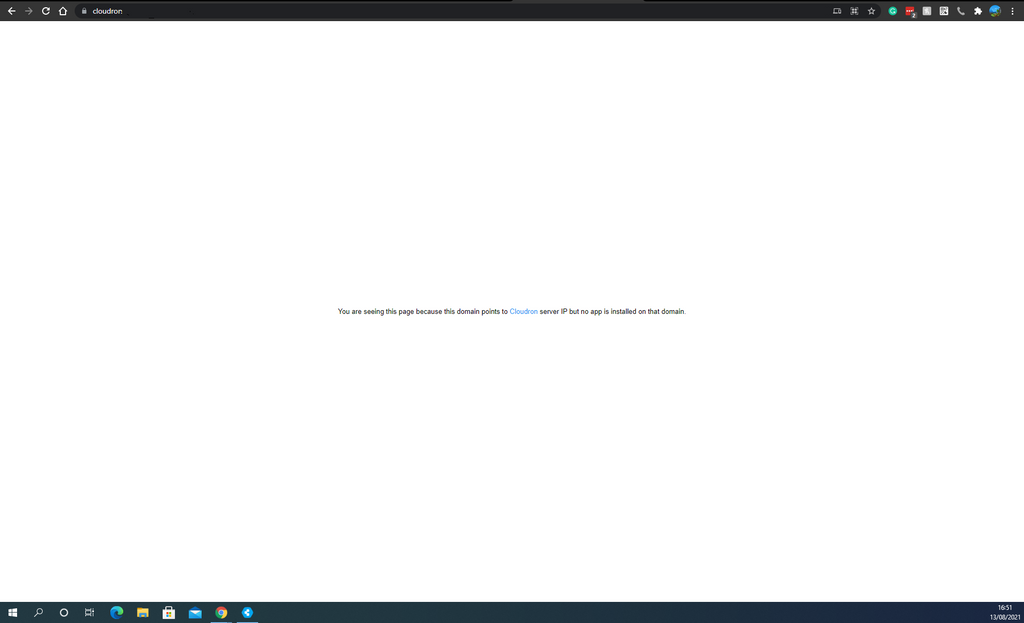
-
@girish another question I just want to get to cloudron apps, but I get this screen. Do you know what's wrong?
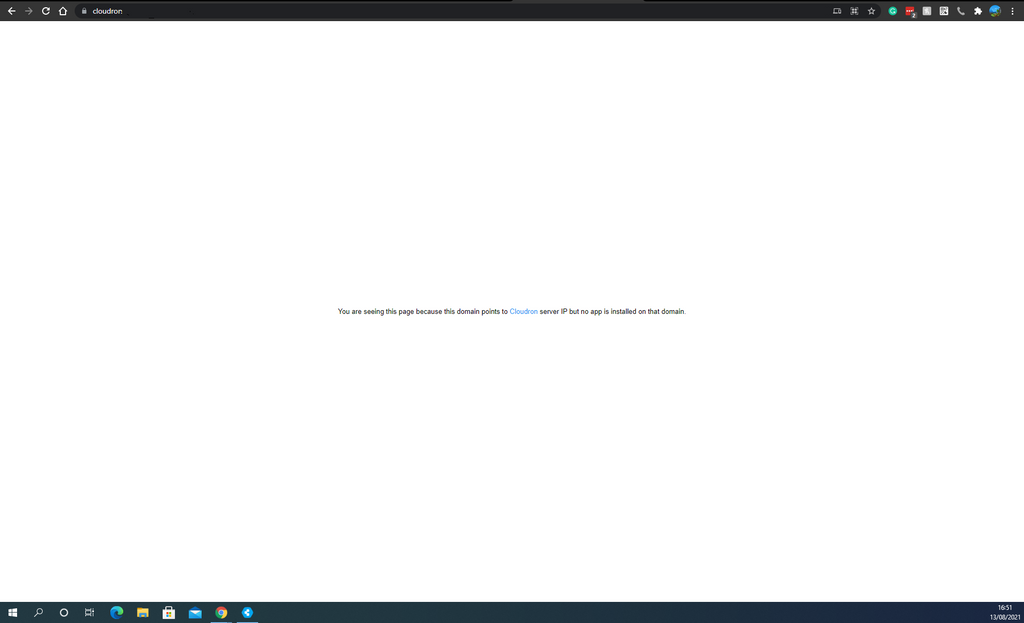
-
@mattplaygamez You have to visit
my.domain.comto see the apps. Are you using the wildcard DNS provider?@girish yes
-
@girish yes
@girish if I go to vpn.cloudron.domain.ga works. But my.cloudron.domain.ga (err_ssl_version_or_cipher_mismatch) doesn't work.
-
@girish
I can't log in / authenticate into OpenVPN I filmed it
please take a look at.Have a nice day/night
-
@girish
I can't log in / authenticate into OpenVPN I filmed it
please take a look at.Have a nice day/night
@mattplaygamez might be better next time to create a new forum thread for separate issues.
From your video, I think what is misunderstood is, that the config files for admins will use the user/usernames from your Cloudron, so if you Cloudron user is called
foobarthen put that username in the config file for the admin role. Maybe we can make this clearer in the docs.
